WiFi Analyzer
Use WiFi Analyzer to find the best channel for your WiFi access point or router. Android 6.0/Marshmallow+ users you can also view the WiFi signal bandwidth.
Features
• List nearby Access Points
• Animated graphs show signal strength in real time.
• Show the best channel for a new AP
• Displays the bandwidth of the Wi-Fi signals ie 20/40/80/160mhz
• Find the optimum position for your AP
• Lookup router vendor from MAC address
*NOTE
* Android 6.0/Marshmallow+ users must grant the Location permission to be able to scan for WiFi networks. Scan cannot function without this permission.
Permissions Used
• In-app purchases
- You can remove the adverts by making a small donation.
• View network connections
- A simple check to see if the app can access the internet
• full network access
- Allows the app use google maps, and view live streams
• course location
- Needed to scan WiFi.
Category : Tools

Reviews (27)
DO NOT DOWNLOAD. The company is very rude and cleary does not care about there customers. They immediatly assume i did something wrong but once i uninstalled/reinstalled the app worked fine.
Does not seem to do anything, tried several times. No graph, no ap list, nothing happens.
Nothing. No graph list etc. Only the 'about "works".
Very Pleased with this app, helped me sort out my WiFi problems.
It actually updates realtime for me unlike 90% of similar apps
Easy and accurate
No features must be a staging app
Doesn’t Word at all
Does what promises, fast intuitive.
Its ok Works
I've tried a few WiFi analysers on the store, but this one is by far the best one. Great for choosing the best WiFi channel and viewing bandwidth.
Very good app. I'd like to know what the best channel would be for WiFi on the 5ghz network though. It only tells you the best channel for the 2ghz network. Other then that the signal strength chart is very handy and appears to work well. I'll be trying my router in different places since I got this app.
No good. Does not auto update graph and does not even shows it correct. So keep that in mind ... but perhaps you can use some info.
Does exactly what it says. Quick to install, ads not obnoxious or intrusive.
Great app! I would like a little filtering/hiding ability so I don't have to see all the Wi-Fi in the surrounding neighborhood. Just want to focus on mine.
Does what it says
Its the best when scanning tri-band wifi. Channel graphs are beautifully and cleanly 'drawn'. Highly recommended
Easy for use and helpfull...
No longer scans and charts, charts are completely blank even when left alone for several minutes. Only the advertisement on the bottom of the screen works.
Amazing! Near as I can tell this craptastic POS does nothing but deliver ads! Doesn't matter which button you push, you just get ads.
Detects strength as well as security type
Simple and effective WiFi analysis
Not that great
Helped
This is a great app that can help you improve your wifi reception.
Gives a nice relative signal strength value. But, I cannot verify the accuracy of the value displayed. Still, a useful tool.

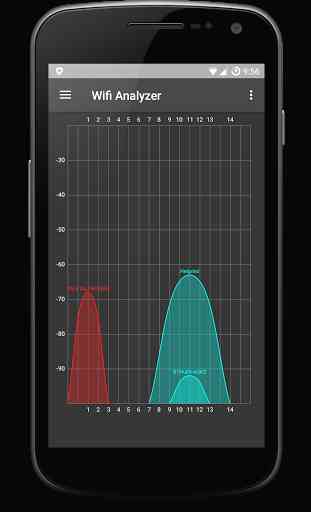

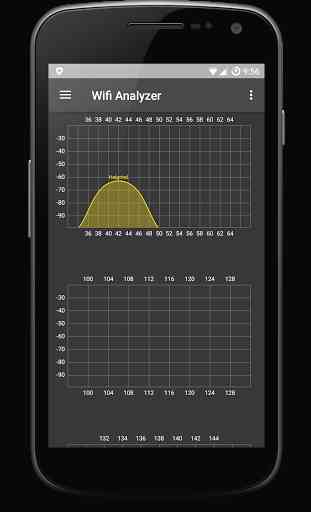

Does not seem to get the channels right, switched my wifi channels a few times, but it does not recognize that it's in a new channel and keeps showing it on channel 9