Wifi Analyzer- Home Wifi Alert
- Home Wifi Alert has been called one of the most impressive router network utilities on google play. This wifi analyzer has many IP tools for monitoring your home or office's network signal info, wireless speed/strength, and mapping your network wired or wireless devices' on a graph! This app is a must-have for a wide range of users from beginners to IT specialist and skilled network administrators. Wifi security is a growing concern and with this app you will be able to monitor your wifi and keep hackers away.
Key functions:
This is the ONLY app on google play that will map your network in a graphical display!
• Network Discover Tab:
1) Displays IP addresses2) MAC addresses3) Vendor names 4) Wireless access points (WAP, AP)5) Customize images/icons and edit display names.6) Ping, Port Scan, Block user from wifi
• Wifi Strength Tab:
1) Displays Wifi signal strength and wifi speed! 2) Test internet connections 3) Display Public IP address 4) Encryption, Frequency, MAC address, DHCP, and DHCP lease
• Access Point Scan Tab:
-Displays all router Access Points in range to you, their MAC address', channel they are on, and their dBm signal strength.
• Access Point Graphs Tab:
-Displays the current channel your router is operating on and displays how many neighbors are on the same channel. On the channel rating page, it will rate which channel will be your best option to set your Wi-Fi to for speed and reliability.
• Connections Tab:
-Displays ALL connections that are currently connected through your device. It displays established foreign connections, listening IP, and closed connections. Each established IP is checked against 35 blacklist databases to and displays if the IPs are trusted or known threats! Blacklist IP can cause your internet speeds to be slower too.
• Block Device on Network Tab:
Block will brings you to your devices web interface so you can log in and input unwanted MAC address to the router's filter table to block device from using the internet.
• IP Tools Options
1. DNS lookup2. Whois data 3. Ping4. Port scan5. Blacklist IP checker7. Traceroute8) MAC address lookup9) Wifi passwords
24 Hour SupportBecause of the wide range of functions within this network analyzer, I offer free support to both new and professionals with any questions or concerns. I try to respond within 24 hours, please email [email protected]
No ads version: https://play.google.com/store/apps/details?id=info.lamatricexiste.networksearchpro
//8718c45572
Category : Tools

Reviews (26)
Program does more than I expected. Very easy to see and read charts. Extra tools like default passwords for routers. Only thing that did not work was the external speed check, probably the address has changed - not sure.
The best wifi protectiing app with outstanding unknown to us details for the first time I just experienced after downloading it for the first time ever.... So stylish, so easy, so smooth, so funky, so informative, so beautiful and awesome Grey 👽 alien greenish dark mode typed UI.... Absolutely amazing.... Awesome.... Thank you.... For users Highly recommended....
WOW! I see I'm not alone when I saw the premistions needed. (see others reviews) I was conserned because this App loaded itself while I was looking for a different App. Now that I have written this out I dropped it from 3 stars for now middle of the road pick. Needed to check App info after the fact it was loaded on my phone by itself.
Weaknesses: Network mapping not supported in android 10. Ask full control permission over your device. Doesn't have auto-optimize option for best results. Strengths: No ads.
It might be the most useful thing on the planet, but I'm not giving an app like this permission to read my contacts or make phone calls. Ridiculous and unnecessary. Next.
Previously I was able to block any user easily. But nw it ask to search for router n my router was not in the list. What to do plz rply. Otherwise this app is useless for me
The download is very quick and it shows the signal while you walk around in the house. You can easily see where is the best signal.
Good Idea and fair implementation. Websocks speed test implementation fails. Needs improvements and bug fixes.
If you don't give this app permission to access your contacts and give control over your calling it refuses to work, this is common but it's also proof that there selling your information. Basically any permissions that is not necessary information they can sell.
Unsecured, too many permissions that don't make sense, why would this app be updated less than 30 days ago and still not support Android 10? Looks fishy to me. Uninstalled!!
works like it says on the tin, you can use the app to scan your home to see how well the wifi signals are going.
Why does an app that checks wifi networks need to access my contacts and permission to make phone calls? Really please tell me then I will reinstall and change this to 5 stars.
Why does it need access to contacts and phone- ability to make and receive calls?? Uninstalled when it required these in order to even open the app. Sounds fishy.
Permission to my contacts and making calls? Really?) And at the end - you can't scan anything.
If this app is really serious about itself, there is no need to access contact list nor phone... very suspicious indeed.
Overrated personal data seller with little to no value in exchange. This is an app that is using you and you are the product - make no mistake about it!
Not suitable for tablets: Have to unplug keyboard and turn device on to its edge!
Why does wifi analyser need permission to make phone calls. Wouldn't trust and app that demands that access.
This app is messing my lg g7 phone all up. Loading everything slow. And bunch of other wierd stuff. It stopped after unistalled
Access to contacts & phone calls? Doin' a NOPE! Worked fine before but now uninstalling due to data collecting.
Wants too many permissions. Installed and deleted immediately. Access to my contacts, to make phone calls... why, to steal my personal info?
Network Mapping is not supported on Android 10!!! Why? You should fix this to Keep pace with development.
An app to WiFi analysis that ask to access the calls and contact list, very strange
Very good interface that gives you detail information.
The app is missing the scan network option. No use then.
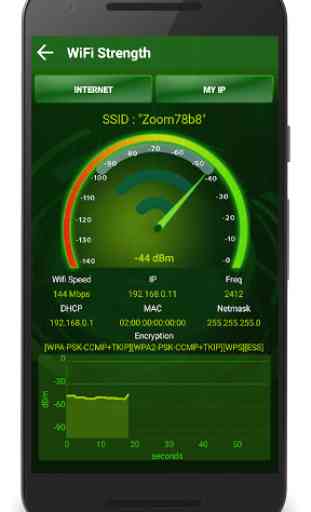

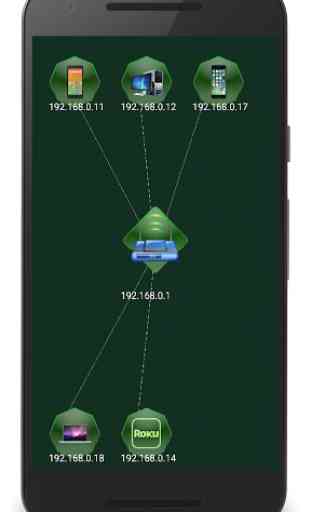


"show the wifi password" was the reason I installed this app. I had no option like this, but instead I was asked to select my router model from a huuuuge list. I just want a simple way to see what password I saved on my device for one wifi, that's it. The app description and use of keywords "wifi password show" are misleading and condescending.