WiFi Analyzer Lite
Features:
- WiFi scanner with detailed list of available networks
- frequency graph for 2.4GHz WLAN (802.11b/g/n)
- signal level history graph of available networks
- network router vendor (complete router vendors database)
- 2.4GHz/5GHz band channels
- save screenshot
The ads-free version available at: https://play.google.com/store/apps/details?id=org.hlousek.droid.twapro
Category : Tools

Reviews (25)
Just a gray empty screen appears with an advertisement...Nothing else
still doesn't not work on Android 9
Doesn't work in android 9.
I don't know if it was a recent update or my new phone but it doesn't work any more. Displays nothing.
But what it tries to do (that it doesn't even have permissions for sometimes) is creepy and outright unneeded, like access accounts, and even resorting to /proc for a system ID. Thanks, XPrivacy!
Channel score display is good, haven't seen that before this app.
Not picking up my 5 ghz router.
I like the app by Kevin Yuan more. It's faster, and gives more info.
Wow! It's 'just' 592Kb, free, useful, and actually does* what's promised!!! That's at least 4 stars. If you want 5, make an option to view only unsecured networks. *=pretty rare in PlayStore
App doesn't see my 5Ghz router :( Otherwise works well.
The Screenshot function doesn't seem to do anything. (4.4.3)
it is very useful app!
How to use it?
Nothing special
I have used this app to troubleshoot configuration issues with multiple WiFi networks operating in congested areas. For checking channel and power setting against other networks, it worked very well. It would be nice if the logo was the WiFi symbol on a transparent background instead of the white rectangle.
Clean and simple layout. One of my favorites.
Have been looking for simple display of signal strength of my AP and this app fits.
What happened. To the optimize and signal beeps?
Have to Force Close to stop the application. Changing screens is slow.
Find channel conflicts and alter your router for better reception.
Does not work on ANDROID
I think it is a fantastic game
The best
How to use it?


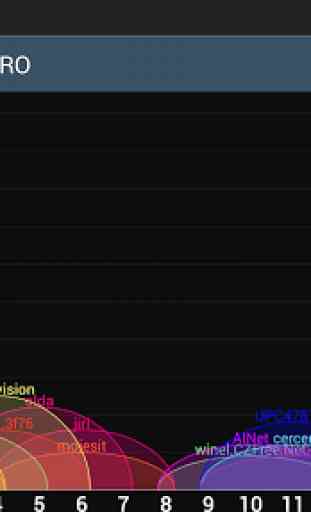


As posted in my previous review of the paid for app of "WiFi Analyzer" this app seems to have broken recently either due to newer versions of Android or being on a newer platform, I'm my case, razer phone to be specific. This was a great app when it was working but now without the any sort of graphical interface, it's less than useful. I'll update my reviews if this issue is fixed.