WiFi and Bluetooth Mouse
Works with Windows/Mac/Linux
**
* Ads free
*
* Great for presentations.
* Loads of new features are added in AndroMouse 6.0
Relax in your bed and search YouTube with your voice. You need to run AndroMouse Desktop Server on your computer to use AndroMouse. Please visit http://andromouse.com to download free desktop server, to watch an intro video and for a quick tutorial.
Mouse features:
★ Tap click
★ Two finger tap to double click
★ Scrollbar
★ Easy drag and drop
★ Right click
★ Left handed mode
★ Middle mouse button
Keyboard features:
★ Standard keyboard
★ Function and special keys
Other features:
★ Automatic server detection
★ Speech-to-type
★ Connect using Wi-Fi (Windows/Mac/Linux) or Bluetooth (Windows)
★ Save remote connections
★ Clean UI
Numpad features
★ Dedicated Numpad
★ Numlock
Media player features
★ Media remote with media buttons
★ Control Windows Media Player/iTunes/YouTube/Netflix/Spotify
★ Browse your computer's media files
System remote
★ Use this remote to restart/logoff/shutdown your system
File Browser
★ Browse your computer's file in your phone
★ Click on a file to open it on your computer
Game Controller
★ Use AndroMouse as your remote game computer
★ Easily programmable buttons
Presentation Remote
★ Great while doing your powerpoint presentation
★ Can also be used in photo viewer
★ Buttons to go next/previous slide
★ Integrated mouse functionality
★ Ability to view computer's screen on the app
Shortcuts
★ Program your own custom shortcut keys
Languages
- English, Spanish, and French
AND MORE
Please visit www.andromouse.com to learn how to use AndroMouse and download the server.
Category : Productivity

Reviews (28)
great app, but keyboard input doesnt work or I just did not get how it works :) Voice input works just fine, shortcuts, media controller, presenter, everything is great.
I purchased it , but it's just disconnects with a vibration in mobile... everytime like I cannot even use it more than 30 seconds .. wastage of money !!! I m using kali linux !!! Update your app and fix this issue or refund the amount that I paid ..
lame. only option working on galaxy s7edge is the mouse. the least useful for me.
Does not connect, giving me a server error
need improuvement not stable with Windows 10
Garbage app. Don't waste your money.
FATAL DEFECTS 1. NO BLUETOOTH CONNECTION FOR MACS (MacBook pro running Sierra) ; One can connect only with WIFI. This might be related to the fact that Andromouse Server (v6.3) is not updated to match version on Andromouse (v6. 4). In any case I don't care the reason. Bluetooth connection doesn't work. 2. NO SCROLLING CAPABILITY. This renders the whole app as nothing but a dumb point and click tool, forcing you to very precisely use the tiny scroll bars on web browsers. SPECIFICALLY THERE IS NO TWO FINGER SCROLLING on web pages or documents as seen on the Andromouse v5 documentation. Apparently these guys removed scrolling capability in their 'upgrade'! GREAT CONCEPT. FATAL FLAWS. RETURNING FOR REFUND. WILL BUY AGAIN IF THEY FIXED THESE TWO ISSUES.
Keyboard function does not work with my desktop or laptop, tried it on two different Android devices. The keyboard ceases to enter input after a single character.
No apparent way to import custom remote created with free version.
Landscape mode missing! Usecase - android tab device as the only kb/mouse for a desktop pc. Kudos on java srv! Smart move.
Amazing app does what it says.
reall very good. i love it
I'm using a Samsung Galaxy Note Pro 12.2" tablet (Android 5.0.2), along with its S Pen stylus, to control a System76 Meerkat desktop miniPC (Ubuntu 15.04) - and it's proving to be an extremely useful AndroMouse input device, combining trackpad, keyboard, handwriting recognition input, and voice recognition input (although there are a few caveats, most of which can be worked around).
The only thing missing is a game pad controller, otherwise it's an awesome app
I did a ton of research for a bluetooth mouse control for my Macbook Pro Retina. Not only was this the only thing I could find that appeared to work, but it actually DOES work. And works really well. My company WiFi locks down wifi control/connections, so this is the only way to control my laptop. The app works as described and shown. It took a bit of fidgeting with my bluetooth connection on both ends, but it finally took. I do agree that the UI is not exactly professional grade, but I'd rather something work well and need UI improvement than the opposite. Maybe some UI improvement in the future for this. Well worth the money.
The application kind of works, but has quite some rough edges. The UI is not very consistent. The media player support sends weird keys (not the media keys found on keyboards). Mostly things that could easily be fixed. Unfortunately the development seems to be stagnant. My report is sitting for 1 month in a moderation queue on the developers site. Apparently the seem to not much care about their paying customers :/
Easy to install and setup. I use Wifi for one computer and Bluetooth for the other one. It worked right away for both with my Galaxy S II. With the free version, the speech input did not work. It does with the paid one. I have not use this app for long yet but it seems to perform very well. 4 stars because it does not work with Swype and for suggested words (probably related problem). Please add support for the above and I'll put a 5 right away. ;-)
I have tried many of those. This is the only one that provided the mouse/keyboard combination, allowing for my favorite android keyboard "messagease" and not dropping the connection every other minute. Needs a face lift though, coz it doesn't look the best as for the design. However, it does the job perfectly.
It works great when you only need to do a few mouse swipes and maybe hit enter once. But this isn't a reliable, innovative solution for adapting a smartphone as a peripheral to another computer. The developer is unresponsive and unhelpful. I would recommend this app after you've tried other solutions.
I can't for the life of me get it to work on my 64bit windows 7 laptop.please update this app to work on 64 bit windows 7 and I'll give it 5 stars
Java installed - error: Could not find or load AndroMouse Desktop 2.5. Very disappointing - looks like problem has been around for at least a year. Is there a fix in sight?
It works, it's got keyboard input and all that jazz as well. No issues running over Bluetooth. Only down side is it makes me lazier.
Only mouse mouse works for me.... the extras seems to work, every time I try, I get the connection lost message
Works great but the cpu consumption running the .jar server is ridiculous. Deserves 5 star when that issue is fixed
Great App, UI still needs improvement. Make it look more like android. Or better yet make it customizable.
You have to run the Java server and that's all. This app just work fine for me on my Ubuntu laptop
Good, simple but robust programme. Would be nice to have an interface for Web browsers and also support for other media players besides Windows Media Player e.g. Windows Media Centre or Comet Player. Better than other mouse apps I have tried. Recommended!


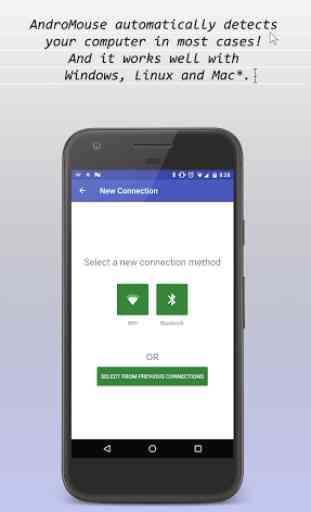


WARNING: This app requires you to install a server on the PC you want to control. I don't want installing any "servers"! I just want this app to simulate a simple Bluetooth mouse and keyboard, was it so difficult? Just wasted money on it. Would give zero starts if I could.