WiFi and Lockscreen AutoToggle
WiFi Auto Toggle is a small tool to automate few things depending on your WiFi connection.
ATTENTION!!!!
The feature to toggle the lockscreen works without root access on Nexus phones (and other phones that stay compatible) on Jelly Bean and KitKat. If you are using a Samsung device (e.g. SGS5) then you need to have root access. In this case an Xposed module is needed to walk around Samsung's firmware changes. If you are using Android L then root access is needed too. Unfortunately it only works with SuperSU. Other superuser apps (like Koush's version) will NOT work because they don't support SELinux contexts.
1. WiFi background scanning (Android 4.3+ only)
The app automatically recognizes your configured networks, turns off WiFi if the connection is lost, and turns it back on when one of your networks is available again. This feature is only available in Android 4.3
- which that allows to scan WiFi networks even when WiFi is disabled. It does not constantly poll your WiFi, like other apps are doing.
2. Auto-disable lock screen (Android 4.1+)
When you are in your home network you maybe don't want to manually unlock your phone each time you put it in your hands. So the app disables your lock screen during this time, and puts it back on when you leave.
For more details or if you have any questions or feedback then visit my blog!
Note: if you have any concerns about the INTERNET permission that is now required by the app then check out my blog and read why I needed to add this... there are still NO ADS, NO USER TRACKING and the likes!!!
ATTENTION!!!!
The feature to toggle the lockscreen works without root access on Nexus phones (and other phones that stay compatible) on Jelly Bean and KitKat. If you are using a Samsung device (e.g. SGS5) then you need to have root access. In this case an Xposed module is needed to walk around Samsung's firmware changes. If you are using Android L then root access is needed too. Unfortunately it only works with SuperSU. Other superuser apps (like Koush's version) will NOT work because they don't support SELinux contexts.
1. WiFi background scanning (Android 4.3+ only)
The app automatically recognizes your configured networks, turns off WiFi if the connection is lost, and turns it back on when one of your networks is available again. This feature is only available in Android 4.3
- which that allows to scan WiFi networks even when WiFi is disabled. It does not constantly poll your WiFi, like other apps are doing.
2. Auto-disable lock screen (Android 4.1+)
When you are in your home network you maybe don't want to manually unlock your phone each time you put it in your hands. So the app disables your lock screen during this time, and puts it back on when you leave.
For more details or if you have any questions or feedback then visit my blog!
Note: if you have any concerns about the INTERNET permission that is now required by the app then check out my blog and read why I needed to add this... there are still NO ADS, NO USER TRACKING and the likes!!!
Category : Tools

Related searches
Reviews (8)
Cha. C.
Oct 22, 2014
Works great. Does not interfere with gravity screen app. It might just be timing, but the first power up after recognizing a network still uses lock screen. Thereafter lock is disabled as it should be.
m2. 7.
Nov 14, 2014
The pin lock still pops up
Gar. B.
Jul 9, 2014
Works beautifully and very handy!
Joh. G.
May 2, 2014
Mostly works as intended but sometimes will disable my pin security lock when connected to wifi point not in my trusted list (or perhaps even when wifi off, not been sure). Better since kit kat upgrade (on SGS4), lots of fail before that.
A. G. u.
Mar 21, 2014
does precisely what it should.
Chr.
Feb 17, 2014
Works better and more lightweight than other auto on/off appear. Highly recommended!
Nic. J. C.
Aug 25, 2015
Very hard to erase and works badly
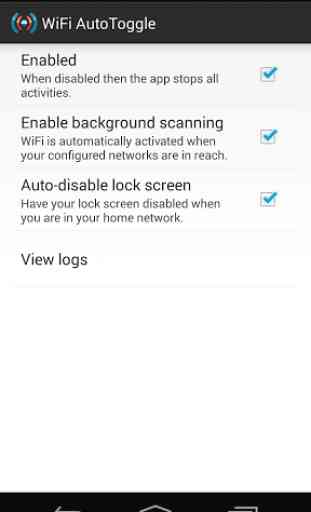
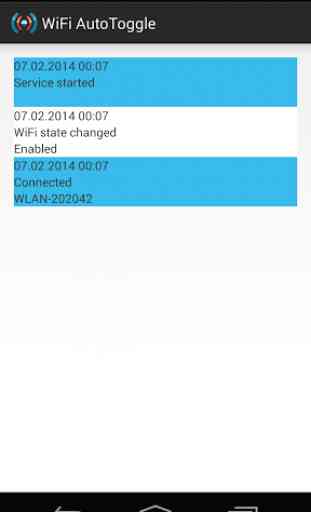

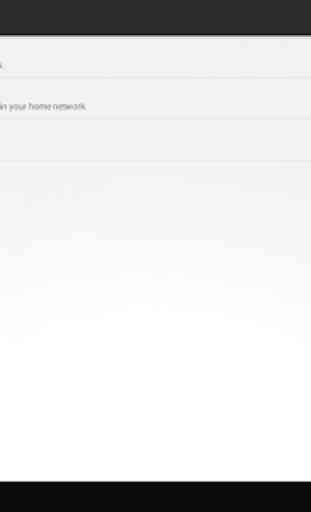
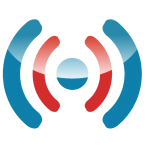
Doesn't work at all. even after granting access multiple times with latest version of SuperSU kept getting error "Couldn't launch demon...". My phone is rooted. Installed Xposed Module too but the option for that was always greyed out, even after rebooting and reinstalling module. Android 5.1