WiFi_CAM
NOTE, please read the instruction carefully before you take off.
Main function:
1. Real time display of the image from 4-Axis aircraft via WIFI
2. Take photo and video from 4-Axis aircraft via WIFI transmission;
3. Review the photo and video files.
Category : Entertainment

Reviews (28)
Congratulations, you have purchased your first drone, now, throw in the trash and spend the money on a decent product, this one, first flight, had trouble getting this app to connect to the drone, the drone did not come with instruction on how to connect the app, so I used our old friend google, finally got it to connect, set it all up, and went to fly it, first flight, would not hover in place, would not move the camera, and then, since it will not hover in place, it runs into the only pole in 500 yards of this field and crashes, and breaks one of the landing struts and a blade. and to top it off, after 10 mins of messing with this thing, to learn it, the battery dies, even after I let it charge all night. Chinese rip off.
Amazing apps I'm trying to try connect and fixed everything to drone and learn how to operate good and smoothly cleared connect to my phone..I'm happy to use this apps hopefully soon upgrade more than I expected this apps 👍👍👍
Terrible app had to send back the drone it is useless because i cannot use the camera of the drone. Fix this problem so that others that want to buy drones won't have to face this technicalities. Again horrible app useless. Either fix this app or remove it.
Phone shows connected to 4k camera Wifi, but app says it isn't. New drone, can't connect. Seems like junk so far 😱
To connect this App. goto your android settings, select Wi-Fi. Look for the Drone Wi-Fi. Make sure drone is turned on! once connected open this app and select start App. The drone cam should now be showing as a live feed in the app. My App has no headless mode, no GPS, it has missing functions. I'm using a cheap copy drone- Shadow X model. Word to the wise, cheap copy drones = poor value and performance. Fun to fly, more money spent = higher quality goods. much love, David.
Very good drone,good price but has many issues. The instruction booklet is not easily read. Many details just do not make sense. Camera only works sometimes. Emergency cut off does not work and there is no battery low warning
On the instructions of the drone the picture implys you can control your drone using the app so you use your phone to fly and film .. this app is simply to view and record your drones camera footage and as there is no connection from the control to hold your phone to view as you fly its a bit of a let down .. yes it shows the drones cam footage yes it can be recorded but while flying the drone to view takes 2 people one to fly the drone and one to hold and view the camera footage ☹
I am doing a completely new review. First, the quad copter drone and cam app deserve far more than 5 stars. The drone really is a Professional drone. The camera does a seriously good job, A+! The drone has a great rapid take-off, it has easy operation even outside headless, it turns l/r (yaw) very well and banking is absolutely nice. You created one good machine. Even after crashing, fully functional, ready for more flights. Only con is, I should have ordered White color. Trees, shadows😲
Terrible app! App never recognizes the connection to the drone. Constantly says connect to the wifi device, when the phone IS connected, sitting 6 inches away. Cant use this at all. Drone not worth 100 bucks, it barely works. Such a waste of money.
Even though I am.linked via WiFi the app still requests that I connect via WiFi, I've looked but cannot find a y remedy.
Great just the camera it need more perfection like HD clarity. But it is so much fun. I have no complane i becoming a web wizard couse i did all in the istroction and i was gide by some one that in my head was telling me what to do and i get my cell phone to lock on to the drone and i get it flying by my on instinct. Now i now is a higher force couse i do not now nothing about drone and conection with cell phone or other computer. Yes i getting closer to the truth.
Connected to the drone but not working (foldable quadcopter wifi version(w. Altitude hold func.)) The drone responds somewhat but no camera
overall this app work as it suppose to but there only 1 tiny problem the language is frickin Chinese so yeah pls fix that and this should be an amazing app
Turn off cell phone data to get the WIFI to connect with your phone. (Thanks Tony for your review) I'm kinda chuffed now it all works as the ad portrayed. The documentation is really bad, but there are youtube videos plus these Play Store reviews to learn from. The video and photos are stored on your phone - so don't worry about the missing microSD card slot, and hole in the side of the camera. For $95 with two batteries, and free shipping from the other side of the planet I'm impressed.
Do NOT recommend to anyone, unless they can read Chinese. Written in Chinese so 1)You must change to English every time you open the app it doesn't save changes & 2)Translation from Chinese isn't reviewed by a 1st language English translator as it's a little difficult to try & understand what's trying to be conveyed. Interface is not intuitive, very clunky if you can figure out how to use it. I finally gave up after trying to for 3 days. Do NOT recommend.
This app is a great idea.. on paper. But with the amount of bugs and features implemented without forethought on setting it up to serve its purpose. Back to the drawing board. This app should still be in Alpha. The VR rendering is a nice touch, great idea. And great idea utilizing phones gyroscope to steer drone. But the position of the phone should be relevant to the default facing position of host. So that drone flies true when host looking forward. Rather than laying phone on table for true.
I only gave it a 3 for the moment, the app is pretty cool, functional once you get around the language/communication barrier, . I still haven't completely figured it out yet, . But I do have a question though. . I got the Mavic pro 2 clone mini and the front facing camera looks as though it can be controlled to move/pan up/down as it can be manually adjusted in such directions, but always ends up facing down and is it a mechanical feature? Or do I find something to hold my cam in place?
My son got a drone for a gift and this app controls the video. I'm writing this because I found all the negative reviews to be unjustified. I did read before I started the app and knew to turn off mobile data. Yes, the text is in Chinese but if you go touch the question mark it takes you right to an instructional screen that gives you the option to change the language. Not too hard to figure out if you have half a brain. If you got ripped off on the drone, I think that's a separate issue.
Another app that won't work with Xiaomi mi 11 ultra. Works fine with Samsung Galaxy
Just got the quad copter and installed the app. Notes (so far): -Batteries charged in 20mins -It's taking some time to fine tune hover -Instructions indicate 8-10mins flight time. *Support told me ~20mins -Wi-Fi connection and speed definitely shortens flight time -I HIGHLY recommend practicing Line-of-Sight before messing with the app. Way to much crashing trying to play with the camera while not being able to fly proficiently.
Terrible app. Doesn't stay connected. The drones are useless toys, they don't have enough power to fight a slight breeze and have none of the features advertised, Chinese rip off.
Terrible Drone was okay for a short bit. I ordered a few.. good thing as the first went mental. I do not recommend this product or app Just spend the 300 for a drone with some quality. The whole advertising scheme is untrue and misleading
Doesn't work...the app downloads. That's it..the app doesn't work for my phone. Sony android. Very dissatisfied as I can't use the fpv function on my drone...can we get a fix for this...surely a software update might help
The app will not connect to the internet at all. Drone works fine with the remote it came with but the app is totally useless. Tried uninstalling numerous times and followed all directions and still didn't work so I don't even know if the camera on this thing works. Glad I got this on a code and didn't spend a ton of money on it.
Does everything as advertised. $100 for a drone with camera that works. Kind of impressive actually.
Best app I have ever used, don't hesitate this one is it for all 5 different drones that I have...
Can't connect with photo or video at all. Remote useful but not with image or video...useless

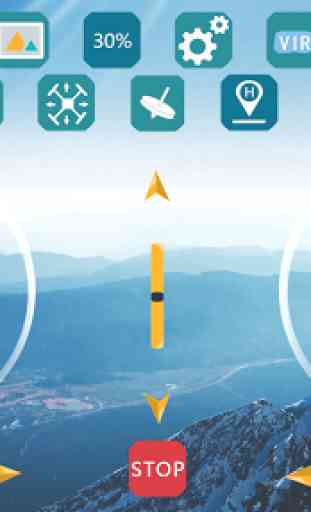


It works!!! The directions were not clear. After turning off data I had to hold in the power button on the drone while clicking phone wifi. If I didn't do it in that way it would say could not connect. Then the app actually worked. For beginners, On the app, click the lock button and use the motion control (looks like a satellite); then, just rotate your phone to fly. Advanced use the on screen controls. Click video to record on phone. Files are saved in Android gallery. I'm impressed.