WiFi Connection Manager
Help us with the translation project on http://crowdin.net/project/wifi-connection-manager
NOTE: According to the change of Google Play Mobile Ads policy, devices before Android 2.3 are no longer be supported.Legacy devices can download the app from: http://www.roamingsoft.com/android/WifiManagerLegacy.apk
1. Support AP (Access Points) SSID with special characters, such as Chinese, Japanese, Korean, Greeks, Russian, Arabic, Portuguese, UNICODE and so on.
2. Display saved network password. (require device to be rooted)
3. Fix device Wi-Fi problems.
4. Instant connect. Once searched, once start connecting. Way faster than the system build-in Wi-Fi scanner.
5. Static IP settings support. Auto switch between different AP.
6. Switch between available networks, solving the network conflict problem.
7. Add/Connect to certain hidden SSID network (depends on device and network conditions).
8. Manual add network, with special support for EAP/LEAP encrypted network.
9. Pause scan, convenient to browse many results.
10. More detail network information, network bandwidth, channel and network type.
11. Auto detect Web Authentication.
12. Backup/Restore saved networks.
13. Add/Share Wi-Fi network with QR code.
14. Arrange network connecting priority.
15. WPS (Wi-Fi Protected Setup) support for Android 4.0 or above devices.
16. Automatical switch between saved networks when signal is not ideal.
17. Wi-Fi tether (Wi-Fi Hotspot) support.
About the required permissions: Camera is for adding Wi-Fi network via QR code. Phone and Internet is for the AdMob plug-in made by Google. Storage is for backup and restore saved network.
Category : Tools

Reviews (29)
I didn't update this app after reading the most recent reviews. It still works well for me, fortunately. Hopefully the developer is paying attention to those critical reviews, and will fix the app uo, after that bad update.
I like the data that the app provided. However, with the latest update, I get a message that the app cannot be installed. I have uninstalled the app to try to resolve the issue and I get the same message.
Wifi-connection manager worked very well for me till it's last update. After the last update it asks for a password to change access points. Then when I enter it It rejects the password and gives a message saying to disable the access point's password and start over. Other than manually switching between access point (it doesn't!) It works reliably.
What have you done? Getting error when trying to install update, so uninstalled, now cant reinstall the app at all????
I wish I had tested this before spending the money to buy it. Bad move on my part. my first impression was that the graphics looked attractive, and therefore certainly the app would be reasonably bug-free. not so, in my experience. First, no matter what settings are configured, it does not automatically connect with my favorite Networks. secondly, it is virtually impossible to disconnect in a smooth intuitive way. Last the Wi-Fi notification icon does not update automatically. It freezes.
The app looks great and has a ton of functionality! However, on my Galaxy S8, the automatic background Wifi network switching doesn't seem to work no matter what settings I try. I always have to have the app open (like not even minimized) for it to switch networks. The background change Wifi changing is why I primarily want to use this app in the first place. If that feature worked, I'd change my review to 5 stars in a heart beat!
Update: On my new phone, this app doesn't do anything advertised at all. Are there plans to have it actually work? This app would be much better if it reliably did what it claims to do. It sometimes obeys the network connection priority, while at other times, ignoring it completely and connecting to an AP that isn't even in the priority list. The option to switch networks when the signal is low doesn't work at all. Overall, I'm not impressed.
This app downloaded, installed and opened quickly and simply. That was a great way to get started. Setting up the app to connect to my network was also very easy. While the app is running on my phone, I get a much better Wi-Fi connection that is faster and more reliable. Now, as I move about in my network's footprint, my mobile device actively switches to the extender with the strongest signal strength and my uploads and downloads are consistently faster.
the purpose of this app beginning to make less sense. For some reason when i open the app and see the Networks, there's no way to click on any of them to connect to them. Nothing happens when you click on them. That makes the app useless. What's the purpose of showing the networks without any ability to connect to them. I thought that was possible before the previous update. I'll be uninstalling soon
Has allowed me to fix wifi router problems on multiple occasions that it seems even the company was having problems explaining. The "BEST APP" by far, that I have ever downloaded! If for no other reason than, if it wasn't for this app, I would have spent many more hours trying to find a way to get my router to work correctly and efficiently enough to stay online with sufficient speed to get anything worthwhile done. Thanks to the developers! Great app!
I wanted this app to automatically switch my phone to the strongest WiFi signal as i move around my house. It does... But after a VERY long time. In the settings i asked the app to switch signal within 5 seconds of the signal strength going below a certain threshold but in reality it takes 3-5 minutes or more to switch. I contacted their help desk but they didn't reply. So this app is basically useless to me. Deleting.
If this app only had Ping, nslookup, WHOIS, and the other network tools, I would rate it at 5 stars. I have wanted these tools on my Android, and I'm happy I finally found them. To me, the other features of the app are bonus features. In the free version, the ads are not intrusive. The 20 MB footprint is acceptable. It has an impressive number of configuration options.
Update, GARBAGE This app went from great to garbage with useless updatess. The app became less relevant to my Samsung phone Wi-Fi connections. Their newest release would NOT reinstall on my Note20, this was after numerous problems with connection switch problems to stronger signal. This app is now completely useless, it actually hurts the ability to have the device connect. Gives you control over which Wi-Fi connections you want, repairs network and gives stats
It did the trick! my tablet kept dropping it's Wi-Fi connection where is my cell phone was fine. I looked all over the Internet for and answer. I installed this, chose fix problems, and Wallah here I am easily writing this message. It automatically reset my connections which had apparently developed some errors. if your problem is the same as mine this will fix it. definitely worth a try.
After installing this app, performance of the S10+ tanked. Everything was slow to respond. Web pages loaded slower, apps took longer to load. Tapping anything on the phone or in other apps was sluggish. Battery life plummeted. It did switch networks as described. But something else was also going on in the background with this app.👎 Uninstalled the app and everything went back to normal. 👍
Have been using this application for several years now. Despite the tiny little annoying ads (no such thing as a free lunch), this application remains rock solid, reliable, and very useful. It gives you a summary of everything emitting RF in the 2.4 and 5 gigahertz ranges around you. It provides you with each source's info. It allows you to actually connect to the networks if you know the correct WPA2 or other security information to get logged on. A good solid personal networking application.
For me and my Galaxy A50 running Android 11, the functionality is wonderful. Like others have reported, I have experienced an issue installing the latest update from the Play Store. But, in my case, the app continues to function acceptably after the failed update. I hope the Developer(s) get this issue resolved cuz I really would like to have the latest and greatest if it contains fixes or enhancements worth having.
Using Android 12. The app refused to update. Followed advice, uninstalled, it pretended to be uninstalled, but still wants to be updated every time. Nice work! Unless this is not a ch... backdoor to our phones, which is possible, keeping in mind where it sits and what it does. Guys, developers, do I need to write you emails in Chinese to get any reply?
I've just installed the Wi-Fi Connection Manager so it's kind of early to tell, but it's doing exactly what I wanted it to do and that is it switches to the strongest Wi-Fi signal in my home. I have a primary router and an extender. My son's bath tub is right between me and the primary router. The software appears to automatically switch to the extender, which has the strongest signal when I sit here next to the tub 😆. If it keeps this up I'm gonna love it!
Having lots of problems with this app since moving to an S20+ and android 12. App now won't install latest update but before that, the old version wouldn't connect to networks or turn wifi on or off. Very sad as this is the only App that allows management of WiFi connections naming them and prioritising them.
Works like a charm BUT only if open in the foreground. I can switch networks manually - I need the app to work in the background. Service is checked active, app is not optimised in system settings, battery consumption set to high, etc. No settings work to allow background switching 😭. Would gladly pay for background switching, app is off little use to me without this feature.
Broke some setting on my device and I have been unable to connect to my home WiFi ever since I installed this, even after uninstall and several reboot, forgetting and re-saving my wifi, and whatnots... totally not recommended at this stage. More than that: I factory reset my phone recently and it still won't connect, so I figured it may be hardware, I install a custom rom and it works, then (after hard wiping the phone partitions one by one) I install back the stock and it start working again... no idea what this app does but it's LOW level and was really bad for my phone!!
Working sporadically or only when app is activated (?) on the new Android 9 update which is completely messed up for automatic switching of home WiFi network (sorry Google)! Suggestion: please add the one widget for showing the connected state with SSID name and of course, the ability to switch on/off the connection!
This app doesn't work as it says. It doesn't switch to a stronger wifi signal. I have tried various thresholds with various switch times, nothing worked. Seems to be a common problem. The developers should give some feedback asap, I would pay for a working app.
This has helped me identify why our PC suddenly had connection issues... our neighbour has a new router which they set to exactly the same channel as ours... blocking the signal from our router reaching our range extender. A quick look with this app showed that the channel they used to use was now clear, so I could change our network and everything works again.
This app worked well for me for years, but now it refuses to connect to any network other than my home wi-fi. When I try to hook up elsewhere, I get: "Add network failed.r Please disable and re-enable Wi-Fi, then add again." Disabling/enabling doesn't work, so I'm going to have to find another app.
This is simply the best app for verifying whether you are on a 5GHz or 2.4 GHz connection. Are you on a fast eg 867 megabit per second connection on 5G or a crappier but longer range 2.4G connection at less than a tenth of that? If you prefer making evidence based decisions...get this app. I use it in conjunction with a Linksys router running Openwrt. Quality app.
Sometimes the context menu for a network doesn't show when long-pressing, kinda annoying but fixed with a restart. Also would like the option to view the password for out of range but saved networks so I don't have to use another application, currently that feature, along with disabling networks is broken on Android Pie.

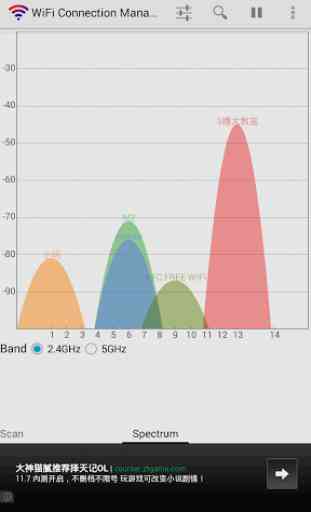
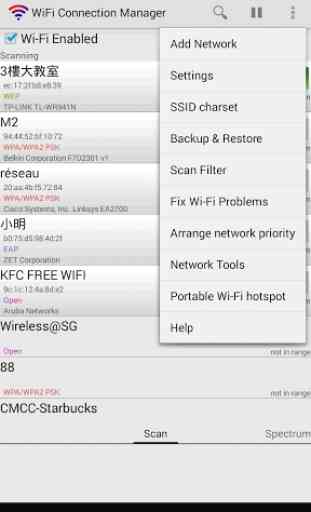
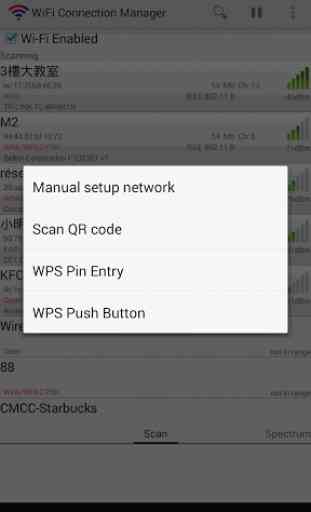
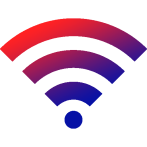
After the latest update I can't install the update anymore it says that there was an error and the update can't be installed. It 9s doing the same on my Samsung Galaxy S10+ and my Samsung tab S2. Both devices are doing this. App no longer works after the last update.