WiFi Control Alarm
With this free app securely linked to your AWV Plus Hub, you get to manage the entire system with ease, and change system states or settings such as arm, disarm, and add/remove users, accessories and sensors directly on your smartphone, anywhere, anytime without any headaches.
The AWV Plus has a few additional NEW features, improved upon the original AWV system design:
1. NEW account management & sharing features
The main admin user can add multiple Chuango devices/systems as needed after successfully registering for a Chuango account, share or cancel access to specific devices to other family members at any time; this means the whole family can stay informed of what's going on at home, and the main account can easily manage and adjust everyone's account access.
2. Alarm systems and cameras, all controlled on one single app
Add the IP116 Plus camera(s) to the AWV Plus app, and monitor the alarm system and view camera footage on one seamless interface. When the IP116 Plus camera detects suspicious motion, it would record a video clip automatically and send a push notification to the app for you to verify.
3. Interference resistance
If there is an interfering signal on the same frequency nearby that affects the performance of your Chuango security system, the Hub would sound the on-site alarm and send a push notification to the app on your phone.
4. Email notifications of alarmed events
When the alarm system is triggered, a notification would be sent to the app and your designated email address(es), to ensure absolute protection!
Smart home, easy security!
Category : Tools

Reviews (12)
Only receives notifications sometimes. Only way to get to work properly is to leave app running 24/7. Needs a louder notification for when the alarm is triggered.
the app workes but you can't just back out of it with the back butto,. like you can with all the other apps. very annoying, only way is closing all apps
Works ok for intended purpose. would be great to have widgets to enable quick arm and disarm from home screen.
Just installed everything today. So far I am happy with how the system works and it s worth value for the money spent..I think the negative comments here are from people who cant deal with DIY systems!!!
always give SMS upgrade failor and slow . very bad customer service and they dont reply to the emails.
rabbish. cannot even register with the annoying message keeps coming as "time out".
Please update to use with AW1 alarm standar
Unbelievable how pathetic this app is
Error evertime i kill the app i get spammed with: you account has been logged in on another... no difference in sound for a real alert or for arm/disarm. So if someone disarms it, it sounds like my house is on fire. They don't use android notification channels at all.
Just enough to get the job done with some pain. Need a setting to set what notification should be received instead of everything and not able to customise.
Always have to log off and back in as it shows "offline" iOS version doesn't do this.
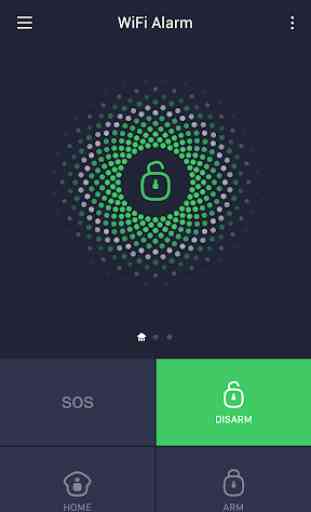
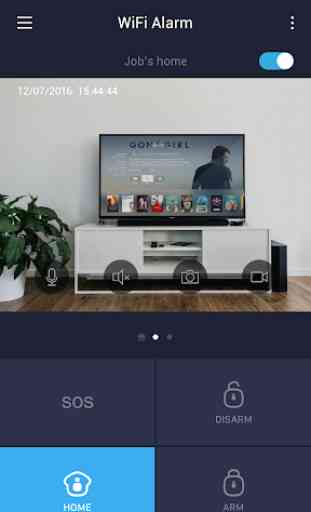
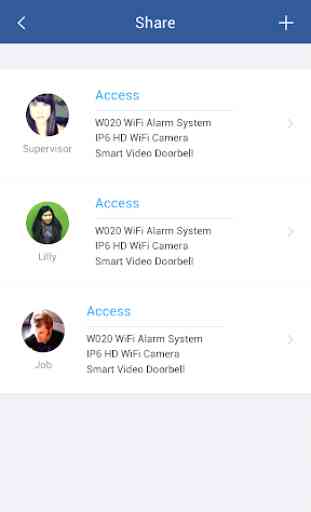
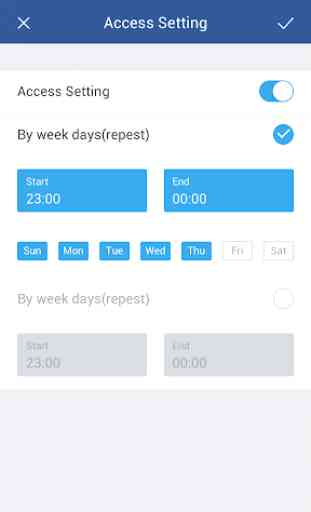

Does its job but there is huge space for improvement. When detecting new devices would be nice to have a description or at least the type of device as to understand which one is which. Also (but this is not the app fault), there is no way to see if the alarm is armed without the app. It would be nice, for example, to have the wireless keypads show the status of the alarm with different colours of the led.