WiFi D-lights
Category : House & Home

Reviews (12)
if I can give 0 stars I would. I'm pretty tech savvy and took me about 40 minutes to connect them to the app. Now that it is finally connected, the app doesn't even work - can't change colors, create patterns, etc.. total junk. returning to the store even after buying them for 10 bucks on clearance (was $50!)
I eventually got this to work. Tips: 1:Make sure your phone is on a 2.4 GHz WiFi network. 2: Shut off cellular data. This was my first problem. I wasted an hour over this. When your phone switches to the light's WiFi your cellphone realizes there is no internet and automatically goes to cell data. Therefore it doesn't communicate with the lights even though its connected. 3. You must configure the light's theme and add it to a group for the app to control it. I lost another hour with this.
Last year I was able to connect all 6 strands and now they will not connect. I have followed the instructions and I was right next to my router. So having them on the tree outside doesn't work either. Just as lights they are nice but I cannot do the extras w the app.
As others have pointed out: complete garbage, does not connect to wifi. I tried four different sets and none worked. Uninstalled app and returned to store.
Why do you not fix the bugs that are within your app, I read all the reviews and they were all bad but I went ahead and downloaded your app anyways to give you the benefit of the doubt, and it's still non-functional.
Garbage, won't connect to the WiFi at all! Don't waste your money, I'm returning my lights.
Garbage wont connect to wifi. Don't buy their products or download their apps.
Lights won't connect to WiFi. Complete garbage.
Works very well, need more options for patterns
junk do not buy, tried for 30 min then lost temper and smashed them
This app is terrible..do not buy these lights..app totally broken...
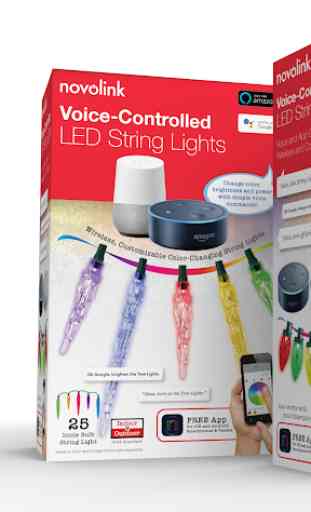


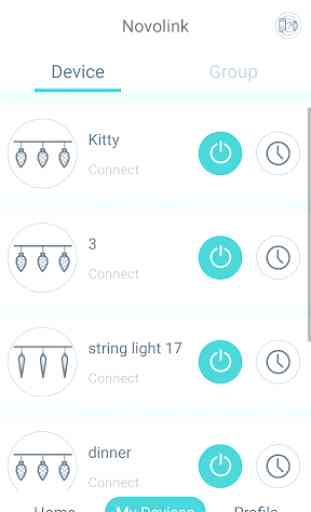

It took several (20?) tries to connect to my WiFi. I walked up to the room where my WiFi router sits and sat right next to it and finally I was able to connect. The app isn't the most user friendly thing, but it did finally work. It's nice to be able to set a timer for the lights to go on and off. I liked the different choices of light patterns, but couldn't really get my choice to work, so i just left it on the default setting. A recent update added "Steady" which i'm trying now. though i'm having trouble figuring out how to change the mode. Hopefully, they will continue to work out the kinks on the app because the lights are NOT cheap and you'd like the app to work easily and flawlessly the first time.