WiFi Data - Analyzer
- essential application for all WiFi users. Network manager and analyzer. Analyze WiFi networks around you!
Presentation of all data from your WiFi device.Wireless network analyzeDiagnose connection status and signal strengthWifi signal quality checkScanning wifi networksWifi connection managerSplendid UI consistent with Android Holo theme
You will never need other WiFi manager app!
App is divided into four tabs:1) Connection tab – info about current connection, net and access point you are conected to. All important informations like SSID, BSSID, MAC, speed or lease duration are available, Your IP address, netmask and net gateway with dns adresses.
2) Acces points list tab – list of all visible network access points to your device. Every row describes one network with its name, channel, security and signal strength. You can sort this list by every attribute and discover networks around you!
3) Channels tab – graph presentation of visible networks with parabola shape depending on signal strength and channel on which network is working.
4) Signal tab – graph of time-dependent net signal strength. Small list showing every visible net. You can select most important network from list and watch how it's signal strength is changing in time.
Application offers also:
- analyzing networks around you
- sharing every tab and every info with your friends!
- copying connection info to clipboard
- turning WiFi on/off
- turning WiFi on application start
- turning WiFi on application stop
- and much more...!
Category : Tools

Reviews (26)
My mission was to determine the least-crowded channel in the 5 GHz band. I tested six of the most highly rated Wi-Fi analyzer apps. This was the first to get uninstalled. The first problem with this app is that the Access Points tab lists several networks as being on channel 0, which doesn't exist. Closer inspection reveals that they are all in the 5 GHz band, specifically on channels over 100. It seems that the app developer didn't adequately research how channels work in that band. The second problem is that the Channels tab isn't showing any of the access points near me that are on channels over 100. Here again, any channel number that's over 100 gets squashed to "0", and thus doesn't show up on the graph. This made the whole app useless for my purposes. A third problem is minor redundancy on the Signal tab. There are actually two different ways to hide the "Net List" legend: tapping on the heading, or using the checkbox on the menu. The former doesn't hide the heading but the other does. This confused me at first. Giving your supposed coordinates on the External tab is misleading; it's actually just a gross approximation of where your Internet service provider is headquartered, or where they have a major data center. I suspect people download this app expecting more out of that supposed feature. In reality, it should just be removed outright. Lastly, the English translation is weak.
Pay a little more to say thanks. We drop $5 into a donation bin or a coffee and bagel without even thinking. Give this team a thank you. The main thing I was looking for was a widget for my screen to visualize wether I was on wifi or mobile data. (time to time I turn off WiFi when there is a problem with cogeco and forget to turn it back on...) I got that and so much more. Thanks team.
Nice looking app without obtrusive ads. The only problem is, when using the External option, I keep getting "There is connection problem - Retry". I press retry several times and does not work. No explanation of what to do to correct it or anything to help. So... I am deleting it on that alone. A shame.
Best replacement wifi scanner so far for my old android 6 but missing many useful settings - choose graph colors (i.e. can't read dark pink in dark mode) , select 2.4 ghz or 5 gHz band for graph, in list showed 5 gHz frequency instead of channel 0. I like being able to see which band I'm connected to.
Developer replied and explained the restrictions with Android 9. If Android prevents the app from refreshing every second while I have it in the foreground then there's nothing I can do about it. Great app!
You know I very seldom rate an app that I think is not an app that does what it claims. I think your app works great. I often wonder about people giving poor marks. I would just uninstall it. Im in a few community groups I find that people that are generally negative are either ignorant or jealous. Lets face it being a developer is what the key word being develope witch is about learning by mistakes. Practically our whole existence. So to all developers koodos. Thank you for what you do.
Excellent app with a very good presentation and lots of detail. Definitely my favorite of these types of apps.
Fantastic. Very comprehensive, and works exactly as described. Updated theme works beautiful. Thank-you. 🍺
Excellent app it give me all the information I want. Whats more theres no much of an ads in it.
It seems to do a pretty good job of identifying networks signal strength
Excellent app for all your wifi signal checking needs.
I like this ap. Very useful information and easy to use.
Easy to use.
Helps to improve your wifi! Fantastic app
Overall, a great app. Note... I don't give 5 stars, ever.
This is a great App and makes sure that everything is working!
Helpful with wifi setup
Not very responsive
very helpful to see what's going on
I'm technical so rating may be biased.
I use this app all the time!
Know how to use info=Fast
my name is Barry Howson en for my free open WiFi en for my free open apps
U got really great respetion...
Simply the best
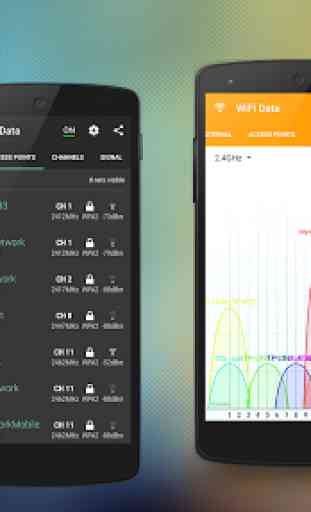




Vendor seems to not reply to technical questions, which is NOT HELPFUL! Functionally, it is now fairly good and some previous issues with Netmask and sorting is fixed. The vendor needs to sort out their support issues and respond to emails to make it a competitive paid-for App, but other than that, I like it.