WiFi Display
Only download this if your device support Wi-Fi Display / Miracast, but you can't find how to enable it.
To mirror your screen to TV, you must meet the following condition:1. Your TV must support Wireless Display / Miracast (check your TV manual)2. Your TV must be connected to the same WiFi network as your device. You can't connect it with wired connection (LAN).3. Your Android device must run on Android version 4.2 or newer.
Tested devices:
- Huawei Honor 3C (4.4)
- Samsung Galaxy Tab 3 8.0"
Unsupported device:
- HTC devices running Sense
Please report the result on your device to : [email protected]
http://scarletcake.com
[email protected]
Category : Tools

Reviews (27)
I cant use this app on my samsung phone but when i use this to other phone like realme this works
Why download the app?but is doesn't open at all? What can I do .I have figi note 1.your not even 1 star worthy!!!!
It won't open!
I can't open it 😟😟
I cant open it😥
Doe not open uesless
I knew my Honor 7 supported screen mirroring/miracast and had managed to connect my phone and smart TV via wifi direct but could not find the option for wireless display anywhere on my phone. After downloading this I can now get into the wireless display menu that Huawei, in their Infinite Wisdom (or lack thereof), chose to hide. Thanks.
I will put it through more major testing, and I will review my rating then. But for now it's the best I have found. Now all my favourite apps have streaming capabilities. So before you buy any thing else try this app. Running on HTC M9.
Works fine most of the time but has trouble connecting & sometimes shuts off. Miracast Shortcut is the only other app besides this that actually worked for me but even that does the exact same thing as this. But those are the only apps out of the billions that I looked through that did what it said even if it messed up a little
Bought a ZTE maven expecting that screen mirroring would be activated since it has a snapdragon 410 like the lumia 640 which has screen mirroring. I was disappointed to find out that it was not able to connect to my fire TV stick. After searching, I came across this app. Works almost perfectly except for a little lag every now and then.
I would like to rate it as 5 stars but since I have not tried out the app sufficiently I refrained from doing so.
It did what it said. I was tired of searching cast screen /wireless display etc such options in my swipe elite plus and vivo y31L but couldn't find. This app takes me directly to that in just a second. Thanks for the app.
It's automatically disconnecting in moto g2 mobile. I am trying to connect Sony W800c. And while playing videos its playing with delay and very slow, videos playing with lot of pauses. Plz fix these issue. I will give 5.
Nothing else I have tried will cast my samsung android 6 gta 8 to my samsung smart tv. Thank you
I connected it to a Samsung smart TV first try. I was worried I was going to need a Samsung phone but not after the makers of this app saved the day.
I install this app on my tab Qtab Q850 work on it. now I install this on my phone Huawei P9 lite but its not working means not launch. Plz help me admin.
Every time I attempt to start it the app stops saying "Unfortunately, Settings has stopped."
Some bad apps don't work correctly after you install them. But this app wouldn't even open. I don't know how it even made it to the play store. Please Google, do a tiny bit more due diligence on these worthless apps
My phone states the program has stopped working as soon as I tap program. Samsung galaxy.
I tried so meany apps but this one the best one. Very clear and once you connect it with your smart tv you can use your remote control to access it.
I tried other apps and they didn't do anything but this app helped me and worked perfectly
Every time I try to open it says "Unfortunately Settings has stopped"
Worked well in my moto g1. After updating to 5.1 I missed this setting in display but it helped a lot and thanks for awesome app
everytime I go to open it all I get it " unfortunately settings has stopped"..load of bobbins
App seemed to work but after few uses, it failed to connect to TV.
Worked as soon as I hit open on the app after trying 5 other apps to connect to my Sony Bravia w600b series. Note 5
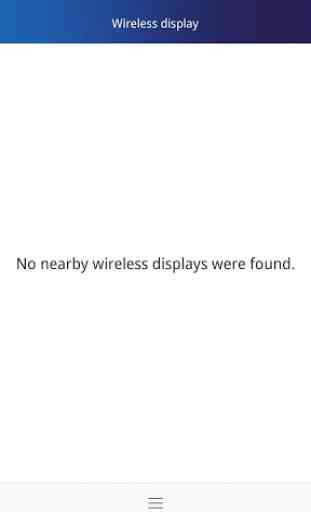
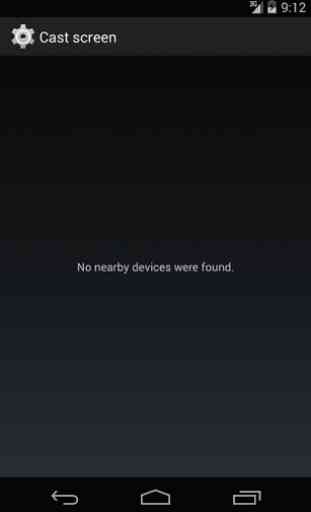

Purchased but not working with new Android version phone.