WiFi-Display(miracast) sink
Usage:1. Please enable if Wifi is disabled.2. Start this application on the device you want to display.3. check the device name for this application.4. On the other Android device, Please start Miracast connection settings.5. Wait until the device name confirmed in step 3 is displayed.6. Start connection when you touch the displayed device name.
When the connection is established, it will be in the state that has been screen mirroring.
How to show Miracast connection settings:This is different depending on the device, here are a few examples below. Settings
- (Wireless & Networks)
- Media output Settings
- (Wireless & Networks)
- (More)
- PlayTo Settings
- (Connect and share)
- Screen Mirroring Settings
- Display
- Cast Screen(Wireless Display / Share Cast / ScreenMirroring etc..)
Known issues:1. HDCP is not supported. For this reason, from some of the devices can not be connected. Or, the screen during playback, such as video content may become black screen.2. UIBC supports only single touch.
Because the developer is Japanese, please forgive me that it is unfamiliar with English.It supports multiple CPU architectures.(ARMv5/ARMv7/x86)
Category : Video Players & Editors

Reviews (29)
Works very well on my older devices. I couldn't find any other Miracast receiver with UIBC support. Would be nice to have 1920x1080 resolution though. Also, some issues are to be expected on devices running Android 6 or later. I heard Miracast protocol is being disabled on newer versions of Android. Runs fine on Android 5 and older versions.
Works. Crazy that a wifi direct receiver capability isn't native on droid. It's a bit lagy, but i attribute that to my old Amazon fire 10 I'm running this app on (you need to sideload the store app first). Nice that i can control android auto from a larger 10" device that is running actually from my phone. Might mount my tablet on my vehicle dash now
the only application i can find to do this. I paid for it. but it disconnects after 15 seconds on Samsung Galaxy s5. seems to work on S7. i will not ask for refund to encourage the developer to fix such a unique app! badly needed. please update. paying feature a problem because wifidirect cuts off wifi internet to pay.
Works fine, I can use Android TV to project onto from Mi 9. Video, images, Chrome and YouTube are performing reasonably good.
this is more of a niche app but guess what it does work and you know what it actually allows you to do some pretty neat stuff I wouldn't say it's an everyday kind of application like a Toyota more like a Chrysler or a jaguar type of application.
Displays error message "setWDInfo failed!!!!!!" on startup. This app does not work for my rooted Samsung Galaxy Tab S3. ☹
it is amazing!!!!!! It is the only app that lets me mirror android-to-android and also control the mirrored device!
Doesn't even have a 1080p resolution. Didn't bother to test if it actually works because there is no point.
Can't find any other app that does what this app does. Very simple. Works better with higher end devices.
just waits for a connection. displays an invalid ip address. does not work
Very nice app. Please update it. Works well on my Zidoo Z10.
Unfortunately, this app was failing on 4th status (as seen in logs). Casting from Win10 Pro 1803 (17134.285) to Nexus 7 2012 running Nougat NAOSP.
Great app!!! Please update to be able to use with android 8.0!!!😉😁😁
Out of date and doesn't work on Android 10
its good streaming. but live video screen was black
Display sees caster but caster doesn't see display, no way to connect
When I went on the app it showed an ad and I could only be removed with money
This works shockingly well. Thanks to the developer.
I think it was not suited to my tech ..didn't work
It's a great job. So thanks to the developer.
Code display not showing when connect on android 4.4.2
I've used it for a long time
How to use this app for the. T.V
Go to configs, No way back have to restart app. Configs doesn't so anything but video resolution, sound and brightness. All things the app has no business messing with in first place. Sat for 10 Mon waiting to connect to peer. No idea how to connect to device. 2 in house set up to receive. Phone sends just fine from YouTube etc... Flat out not worth it
Does what it's supposed to do. The only app I've found that properly turns your device into a Miracast Sink so that other devices can cast their display to it. Resolution isn't great but I just needed a rough display of what my other device was showing. Only app like it at the moment. (Nov 2015)
I didn't realize you could use the target device to control the source. This app is amazing. I use it to control a phone i have permanently mounted in my car for nav and radio and streaming. Now it doesn't work on every device but it works flawlessly on my g3 and g4s
This app worked better than any other app I've been looking for to cast my screen to an android device and be able to control it from the receiving device. I'm using a S7 edge and it works pretty good, just pixelates on higher quality videos... I think I will purchase this if the coder keeps up on the updates.
Nice features, but glitches and freezes on 7" Tab 4. Hoped to mirror onto 7" Galaxy Tab 4. App loads, connects, and mirrors fine for 30 seconds. It even adds letterboxing to preserve aspect ratio. But the graphics get glitchy and the app quickly freezes. Competitor's app PowerCast runs fine but doesn't letterbox.



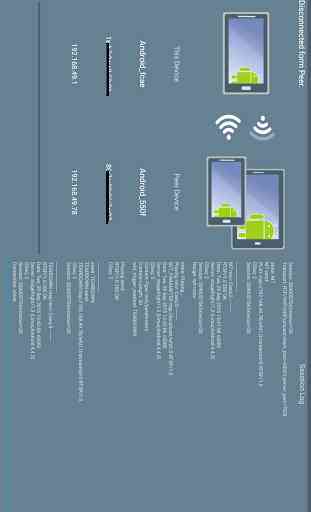

It does not perform flawlessly, but it does work, extending the screen of my LG V20 onto my Samsung Galaxy Tab S2, upon which this app was installed in order to receive the connection. Its odd that others were asked for a password. I wasnt. I just enabled wifi (with no wifi hotspot turned on), started this app, then enabled screenshare on my V20. My galaxy tab S2 was listed, when the v20 asked what I wanted to connect to. p.s., this is the ONLY app that does not require servers or wifi.