WiFi Drawing Tablet
It won't replace a real graphics tablet because it doesn't register any pressure levels, but it makes it easier for you to draw on your computer.The server software can be downloaded here http://tinyurl.com/nr8yanz . Install java (http://java.com/download/index.jsp) and doubleclick the WifiTabletServer.jar file, then start drawing.If it does not connect, your firewall could be blocking java. Follow this video tutorial to allow java through the firewall https://www.youtube.com/watch?v=XZOxgiCuOU4 .
Category : Tools

Reviews (30)
The process of setting it up was a little confusing, but I got it sorted out with a youtube video that explained the whole process. After I set it up, I tried playing a game called osu. I noticed that there was a bit of input delay and occasional stutters. When you lift your stylus off the screen and put it back on a different point on the screen, it'll sort of "glitch out" for a split second but then it goes back to normal. This isn't the BEST but it works alright.
Seemed like a good program to start with, till you honestly try to use it to draw. The ease of set up was perfect. However the reason I gave it such a low review is simple, it only cover 2/3rd of my screen. it only worked on the right 2/3rds of my screen and not on my left side so, I will see if there is anything I can do on my end to tweak it to make it work right for the next 2 days till then, It's a hot mess and you should avoid it.
I got this app installed with no problems. Connecting from the app to my PC was as simple as typing the IP address provided by the program on the computer into the app. By following the instructions for use, I am able to use my tablet and a stylus to draw diagrams on my PC for use in online educational content that I create. The app shows you where you are drawing on the tablet, which allows you to focus on the tablet screen in order to do the drawing, then after a few seconds (amount of time controlled through app settings) the stuff that you have drawn disappears from the tablet screen. There are two modes: one that lets you control the mouse from the tablet using one finger and a second finger do drawing; the other mode just lets you draw with the app, which is the mode that I use. Switching between modes is easy.
I dunno why some people say it doesn't work. I followed the instructions, installed the app on my android phone, the java app on PC, and connected via IP address & port. It works pretty good, overall. Obviously it doesn't have pressure sensitivity, but this is a sort of "hold you over" app anyways. My tablet cable broke a while ago, so this helps me a lot in the mean time. Thank you for this useful app! Cheers.
it worked, but it wasnt useful. the problem is we cant measure the screen well with our eyes. if the application draw a square to delimitate the smartphone screen would be such a bless. and instead of hold one finger in the screen, why not a button? or earphone buttons. and instead of jump lines just when you have 2 fingers why not draw this square and turn on jump line, it would make more sense.
hey just got this set up works amazingly for me, but I dont quite like it how it fades after you draw something I believe it should be an optional matter. This is because it is difficult to start drawing in a new area -for example drawing in the eyes- without seeing what you have already drawn or the shape in which you are drawing in. If you could fix this youd make me the happiest artist. Thank you!
Works very well-- Just a bit finicky. For example, the way it draws should be like a trackpad, where pressing somewhere you didn't already press would not move the mouse-- otherwise you should choose to share your screen to see better and to not move the mouse in all the wrong places.
Has latency but that is expected since it's wireless. Setup was super easy and worked right away on void linux. Not intrusive ads. Overall very good and minimalistic app, I don't know why it has such a low score.
The problem with this app is when in drawing mode it won't let you draw the lines it just makes dots after using it the first time. As well as it keeps moving its different position every time for no apparent reason why can't it just be centered.
This is a perfect app for any artists who can't afford any professional tablets! Was easy to use, ads weren't a problem, and I was very happy with this app. No problems!
This is amazing. My only issue is that it makes you double tap the draw icon when using Adobe animate. But, this works flawlessly on adobe macromedia flash mx 2014. Keep it up developers!
Ran on my Windows 10 machine, without a problem. However, would not run at all on my LikeBook Alita (Android 6 currently, upgrade coming). Will try again after I upgrade my tablet. Sent a report about the application not responding.
Downloaded it to reuse an old device running android 4.1. Much easier to setup compared to the other app I tried. I hope it continues to run on old version phones like this.
tinyurl does not resolve..so software is pointless. Plus i'm getting notice that its built for an older version of android...so their not even updating their code.
awesome . but u can make the interface more user friendly and can include infinite canvas(as it is in one note) rather than limited canvas
I know its hard to configure and struggle on how to use the app. But the idea is amazing. Tried with Krita and it's actually works. Giving the developer 5 star for further development
Partially ok... Writing is not so intuitive, and hard to master the chage of mode (hovering only / click only / draw-write only) as expected.
it has a good idea but not everyone has androids so i think to have this app more downloads you should include it to other phones because I have an iphone so i couldnt use this on my chromebook (which cant connect to drawing tablets) i wish i could have given this a higher review but it isnt possible
Connectivity the best of all but the drawing part does not work for me. It senses my sleeve and thought its my finger. Messes up every time i try to draw. Too bad.
Brilliantly working. Thank you for bringing this out, using this for online teaching and is very helpful.
It works!The only reason i give it 4 stars is that every time i draw a line it has to move by it self making a triangle.
it's wonderful that the app works. I think I'll just have to get used to it, but... can u add stabilizer for the lines? I'll rate it higher if u do, thanks ♡
This app was very frustrating. I deleted it the day I installed it. This app ruined the entire configuratin of my laptop. I strongly advise against using this app.
The server asked for Java and took to the link to download. But even after that, it didn't work and kept asking for Java.
Great app, but I will be glad if you could add USB connection, and hotspot connection.
It just works, it's plain and simple it does what it needs to do no gizmos or unnecessary things.
3 stars for now im loving the app the only thing this app needs is that sensitivity would be added the rest of it is running great.
I will update my review to 5 starts if you update this app. I need pressure simulation since my device officially supports it. Great app anyway.
I like it to draw. It doesn't work that smoothly but it's fine ☺️ good for beginners
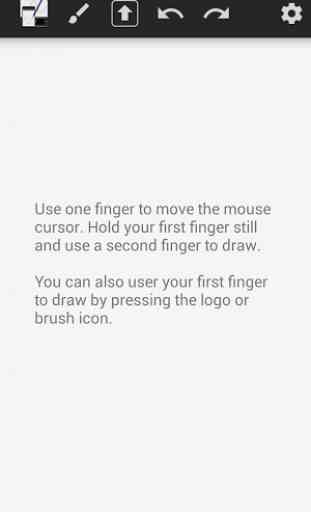
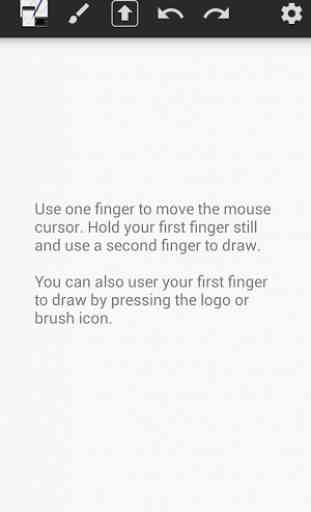
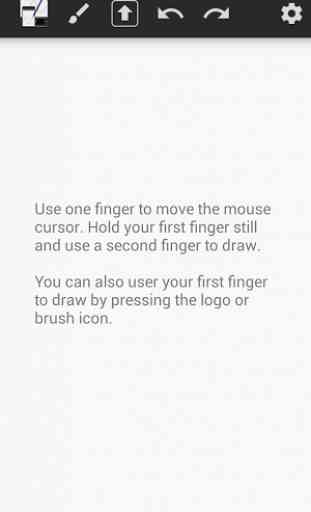

It works. I like that the app is pretty clean and the ads aren't too intrusive/aren't pop-ups. To the developer: You would get higher ratings with more detailed instructions + list of minimum requirements. The instructions were sufficient for me but I still f-ed up and tried to use it with my desktop computer which is connected through ethernet cable and doesn't have a wifi receiver, which I'm assuming it needs??? Since it didn't work on my desktop but works on my laptop.