WiFi Endoscope
Category : Tools

Reviews (30)
Does not work with Jetion wifi endoscope. App does not allow for modifying of the IP address so it can't be set to anything other than 192.168.1.1
Won't connect...frustrating
Requires wifi to work, connect it to wifi and choose a camera and it disconnects the wifi. Everyone complaining about the same issue and no public fix for it..... #HiddenInEmails #DevsWhoDontLikeToShowProductIsPoor
It's connect after getting this box pop up please contact developer can you please fix this
App never worked. Followed the instructions get the same test result as everyone else that gave this a one star. Junk, returning scope
After 5 seconds of using the USB camera, there is a dialog for error code #1 and then back to home screen.
Endoscope SSID is WiFi_Endoscope_10124b. Pixel XL phone connects to wifi SSID correctly. The WiFi_Endoscope app tries to connect to a network SSID of WiFi_Endoscope. This doesn't match the actual device wifi SSID so connection fails. Please fix this basic issue or please let clients modify the default device SSID in the app so we can fix it ourselves.
Didn't work with Samsung Galaxy S7 edge. Norton reports privacy concerns with app also.
Found this app after discovering the default app (WiFi View) doesn't work with my device. I was unable to use this though as this app assumes the WiFi name of your device is "WiFi_Endoscope". Without the ability to modify this, I couldn't use this app.
Works but erratic. Hadn't used it for a while and it deleted all the default settings. Had to uninstall and reinstall, now works fine. Upgrade must have screwed it
Not working on my nexus 5x connects to the endoscope WiFi no problem but camera doesn't come up on the screen
Not a functioning app. You are able to connect to the wifi of the device manually, but when you try to open the camera within the app you receive a message that you are unable to connect to the WiFi.
Sorry but I can't get this to work on my MotoE. I've installed the app, connected the scope and opened the app. Insufficient instructions as to how to to turn on or what to press to take photos or video. I would love to know how to use this app.
Can't make the app connect to my moto x4. The phone has found the endoscope via wifi, but get this error message when i try to launch: "Can't connect do the device wifi automatically. Please make sure the device has been turned on. Then find WiFi_Endoscope in your phone's Settings->Wifi and join it." Done. Also reinstalled several times. But it still doesn't work.
Threw up error message within seconds of connecting to camera
Don't waste your time or money on this.
Wouldn't connect with my camera.
I have error #1. How do i fix it?
Fix the error
load of rubbish
Scope wont connect to android cell phone. Althought I was able to connect to endoscope with computer running windows 7. I want to use scope with my android cell phone so need that to work. I My Android phone connected to scope with wifi fine. when I open the app edit device menu comes up and I enter WiFi_Endoscope and psw 00000000 and hit "save" I get the message "The default camera name cannot be modified." Please email me the solution. stewartforsythca at gmail com Hope you can fix soon so I can use scope to do some repairs. Thanks Stewart
I had a problem with no cameras found when I tried this version before, about a month or so back. I reinstalled this app and it works great now. When I posted my problem they got back with me the same day and was helpfull. Not sure what the issue was before, but it works well now.
I can connect to the device wifi but The default sid and url mac address of wifi camera are incorrect so impossible to select default wifi endoscope and connect. Tried to create new camera with correct settings but can't view url after port 8080 on the default camera. Help.
Use the vr 200 one as it works, this one does not work at all. Just gives you a white screen no video. Don't waste your time on this one
I would give this thoughtless masterpiece a 0 if it were an option
Solution is to reinstall app
Fix this please....camera will not connect to phone now
After the app updated I cannot connect with my camera on any device. Now my camera is garbage I might as well throw it away
Don't waste your time trying to get it to work or asking for support. The app named VE 200 WiFi Endoscope will work.
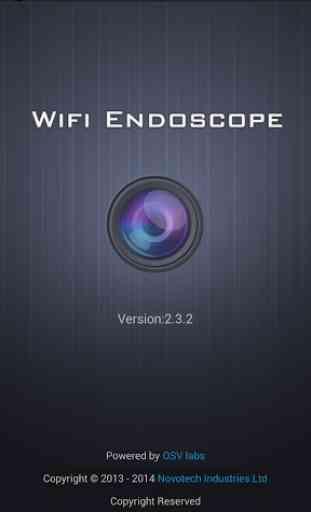




Very frustrating. Takes 45 minutes to get it to actually see it the camera keep saying that it can't see the Wi-Fi but if I go to my Wi-Fi settings it shows that I'm connected to the thing so I don't know what the hell's going on