WiFi File Explorer PRO
* Featured on Life Hacker, PC World & Android Central and recommended by Motorola! The ORIGINAL, best, steadiest and most popular WiFi file transfer app with now over 3 million users across all app stores worldwide! *
Browse, transfer, download, upload, delete, copy, rename, stream and manage files that are on your Android device, using a web browser via a WiFi connection.
No more taking your phone apart to get the SD card out or grabbing your cable to access your camera pictures and copy across your favourite MP3s.
"I wholeheartedly recommend going the wireless route with WiFi File Explorer!"
- PC World review
- 5 stars.
"Best couple of bucks I ever spent."
- Top app of 2011
- from Android Central's Jerry Hildenbrand.
------
FEATURES
1. Using a web browser, you can browse and download all the files on your Android device without the need for a cable. Download entire directories with one click which no other similar app offers;
2. Multiple batch file uploads and downloads to save you time when transferring many files at once from your computer to your Android device or vice-versa;
3. Backup your entire SD card or just backup individual directories with one simple click – for example, backup all your photos just by downloading the Camera directory!
4. Download a streaming media playlist to allow you to quickly flick through and stream all the stored media files in a directory into a media player on your computer. This is a unique feature not offered by other apps;
5. Create brand new directories and delete/rename/copy/zip/unzip files
- the perfect file manager;
6. Use the one of a kind gallery viewer to create a slide show of all your camera pictures directly from your Android device. Simply click on a picture’s file name to launch the gallery viewer and then hit the play button to enjoy all your pictures in the web browser;
7. Search box so that you can find any file on your Android device;
8. Select between thumbnail and detail views to choose the best method to quickly browse your files. Thumbnails are supported for both pictures AND videos!
9. It is also uniquely an installer, so automatically install app files with just once click in the web browser;
10. With with one simple click you can set any audio file on your device to become your ringtone;
11. View all the camera pictures and videos or listen to all the music on your Android device streamed directly in a web browser. Use shortcut tabs to quickly view ‘All Music’, ‘All Pictures’ and ‘All Videos’ stored on your device, no matter which directory they are in;
12. Runs as a service in the background so you can use other apps while you are making transfers;
13. Simple to use with no set up or buttons – it just works!14. Password protected to prevent unwanted access;
15. Ability to configure the port settings;
16. Full support for special characters in file names which competitor apps do not support;
17. Visual indicators and stats of how much free space is on your Android device as well as real-time indicators of how much battery and WiFi signal you currently have;
18. Send an email to the web link from the app for easy connection;
19. Special “Development Goodies” mode to enable SSL protection – email developer for details!------
* Before emailing, check FAQs at http://dooblou.blogspot.com *
* Follow @dooblou on Twitter for all the latest news and updates as they occur *
* Find us on Facebook – Search for ‘WiFi File Explorer’ *
------
If you do have problems using this application on your WiFi network, it is most likely a configuration problem with your router/network. Please contact the developer if you have any questions and he may be able to help you ... but please don't rate low because your network isn't configured properly
- that isn't the application’s fault ;)
Category : Tools

Reviews (29)
This is great when you cant get something simple like your computer to recognize you phone or tablet via usb! One thing though it would be nice if there was a progrss bar for uploads as it can take a while depending on your wifi connection speed and it would be nice to know how much longer it would take but, other then that and the create file button being on he right side where the "statistics and actions" are doesnt make it easy to find when you are looking with the other action above the file
Still no folder transfer. This app does let you access sd card which the app that lets you do whole folders doesn't. To have both would be nice. If app gets stuck on "starting" try changing ports. Port 8050 worked on my samsung phone+ tablet both which had suddenly stopped working. May help if you have same flaw. Good luck!
After writing the review below I discovered that the app does work with 64 bit browsers. Touch 3 dot icon, then Explore. The directory structue will show up. The browser will surf to the URL. 5 stars ...Doesn't work with 64 bit browsers. Problem plagues other wifi transfer programs. Works very well on my xp computers where the browsers are 32 bit. For those who do not have the 32 bit browsers option, their rating should be zero or one star. Since I do, I give 3 stars.
It's a great app and worth buy. It's good you have permitted 50 trials on the free version if this app. I was very pleased and hence unlocked unlimited free uploads with this app. I installed this app on my Android TV and connected my 1TB drive as well as a 32GB pen drive and both can be accessed simultaneously. Only reason for 4/5 Star is the File browser UI. I would love to give 5 Stars if: 1. The developers change the Browsing experience, making it as clean as possible or closest to Windows File Explorer 2. Copy to function is implemented. Currently only make a copy option exists and the path needs to be manually entered. Cheers!!!
After wasting weeks with other apps such as ShareIt and WiFi File Transfer, I finally found this app. This is the first one that accesses files on my tablet SD card; and the UI is very intuitive and makes file transfers from the tablet to my PC simple. I did have one instance where it failed due to a network error after a partial transfer of several GB, so now I limit uploads to <1 GB. Since adopting this, I've had zero failed transfers. I couldn't be more enthusiastic about finding this excellent app.
Worked on phone wifi-hotspot too. It lets you browse & manage Both(mobile phone storage & SD card) through web interface from your pc browser at the same time, but manytimes it disconnects while downloading, & if you download multiple files it zips them & download that zip & manytimes download stops at the end of the download & you do it again, Nice app but still not your best choice.
Great app, even granting data access the app didn't tried to create external connections... just did transfer to a zip file, more than 5GB. It was stable the connection and you can get out of the app, and do other things... it really works fine even running on background.
I can see thumbnail pictures on my PC when looking at pictures on my phone, but can't see the thumbnail pictures from my tablet... Settings look the same on both devices, tried contacting the developer several times but no response
I purchased the app a long time ago but was not using it at all for quite some time. I just installed it again today and I've been missing out. No problem to transfer anything between PC and phone. It just seems to work without much of a hassle to set up at all.
Best remote file manager/transfer tool on the app store. Simple, easy, quick, and reliable. I use it to transfer files to my Nvidia Shield TV. But it also comes in handy for other devices too. Thanks for such a great product!
Reliable app that does its job well. However, there is one BIG flaw - you cannot select a folder and expect all files and sub-folders to be uploaded. You have to do each folder one-by-one and manually create it on the remote machine. Mr. Developer: Can you please fix this?
Decent app. Nice controls. Don't understand why users can't download files en mass individually (without zip files). Please allow to select all files then save each file individually not in a zip file.
My files are not getting uploaded from my desktop to mobile. It shows uploaded but when I check the folder, it does not show the uploaded files. I purchased the PRO version and still the same issue. Please assist.
App is brilliant. Only issue I ever have is transferring large files will fail. I mean huge files like 20Gb. When a failure happens my phone is extremely hot so it may not be the app failing but my phone overheating.
it has worked for years. i use it somewhat often, and it just always works. it doesn't matter at all to functionality, but i would like to change colors. themes. but that is frivolous.
Transfer over hotspot is best thing ever. One issue : when I play media file in browser I can't seek it forward, it starts playing over again when I try to do so. Please look into this Otherwise it would be 5 stars
This is exactly the program I needed managing my apps and also copying password files onto my cell phone. I can also copy pictures onto my computer that I don't want to throw out. Thank you for this program.
This is an excellent app to tranfer files to and from your phone. Very simple everything you need and nothing you don't. No bloatware a plus. Thank you very much!
An extremely useful app! Provides access to my Google TV and Android TV IPTV boxes for file drop and retrieval. Highly recommended.
Cracking App.... best value and easiest interface.... been using it for years now and am over the moon with it..... many, many thanks
Hello, I have paid for the app. However, it still says, ' you have now reached the limit of 50 file uploads in the free version of this app' Please active the paid version for me as I am unable to transfer files to my phone
A very useful app but interface should be improved. It looks very outdated
When I opened the link to search engine to connect my android it suddenly stop, using firefox, chrome, ie, edge always same. Please fix it!
it worked fine until a few days ago, when icons in preview dissapeared. And when downloading, there's often a "Network error". App problem or a phone problem ? Xiaomi Redmi Note 9 Pro Global. Thanks.
PRO User, nice app, wold be perfect, if I could send to the phone entire folder structure, with subfolders and files.
Doesn't work properly. I try loading the site multiple times and then give up, however after I plug my phone into the PC, it magically starts working. What use is that?
It works very well on my Galaxy S5 standard memory but it can't upload to my SD card. The app can see the card and it appears on screen but I can't upload to it.
Could you please add these: 1 - Status indicator on the top screen. 2 - Individual multiple files download (not zipped) 3 - Start/stop button option. 4 - And maybe widget. Thank you....
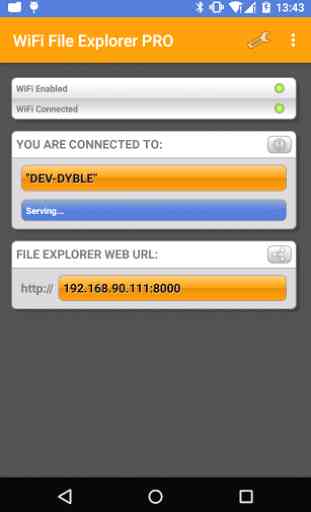
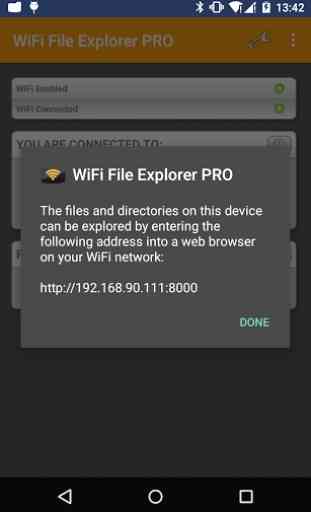
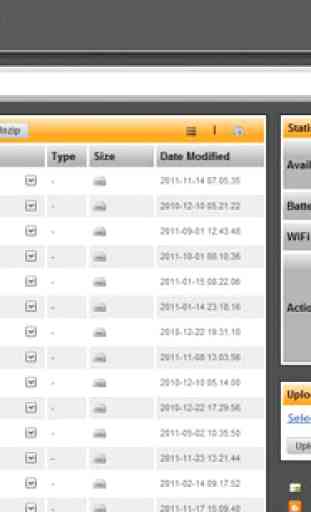
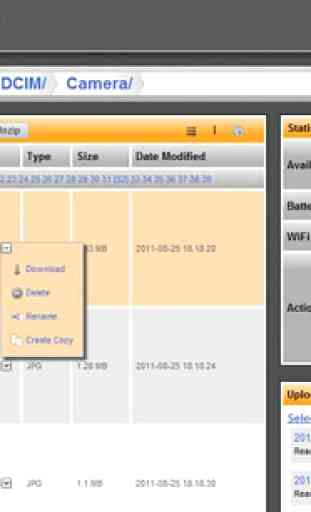

The interface needs a lot of work. It connects fine, and works fairly well if you are copying to your phone from a PC. However, copying from your phone to a PC is a nightmare. If you have multiple files, you can only select 15 at a time or so, and can only view 15 or so. You have to click through each page to select what you want to copy or delete. Has a lot of potential, but the interface needs an overhaul.