WiFi File Transfer
FEATURES
• Upload or download multiple files at once
• Upload entire folder structures (Google Chrome only)
• Delete, rename, copy, zip or unzip files using the built-in file manager interface
• Password authentication (optional)
• Shortcuts to photo, video and music directories
• Runs as a background service
• View photos directly in your web browser (integrated thumbnail gallery)
• Autostart service when connected to home network (optional)
• Provides access to external SD cards and USB storage devices
• Works while the device is in hotspot mode
NOTE
• In order to use this app, your computer and your phone need to be on the same local area (or wlan) network.
• If you would like to use this app on public WiFi networks, please make sure to set an access password in the app settings.
• If you're using WiFi File Transfer alongside other server apps such as WebSharing or Kies Air, make sure they do not use the same port number.
LIMITATIONS
• This free version cannot upload files larger than 5 MB. Everything else works 100%.
Feel free to send any questions, comments, complaints or suggestions to [email protected].
Tags: web server, webserver, file explorer
Category : Tools

Reviews (28)
Like some others on this feedback board, I'm not one to write reviews of software because things change so rapidly. But I am so impressed with this small/resource-efficient piece of code that is so well designed and executed I had to write a review. I have an older version of Android 4.1.2 (after 18yrs of experience with software ... if it ain't broke, I don't fix it) and this little app installed with no issue, works out of the box with no issue (with various versions of IE, Chrome and FireFox browsers) and has a very easy, intuitive and well-designed user interface for all of its functionality. Great job by the developers! 5 Stars!
Very easy and instantly working app. Very lightweight app as well. Switch it on and switch it off. Simply type the given address in your browser and you can access all folder and files in your phone. It is not as good as with an USB cable, but its wireless and you can copy in both directions, and more. NEGATIVE: I can not find a way to accees both, internal phone storage and SD card in the phone.
It's a great app like you don't have to create such wire meshes and even it is faster than I had expected, provides an basic interface on both sending and receiving devices which is a bit outdated but still holds good for my PC . The only issue is you can't send files from your PC to mobile (except for pictures and songs) until you use the premium version....
Transfer works flawless. If yours or others don't work, it's not the app. It is a communication issue. IE security, browser etc. Display is intuitive. However, free version limited. For larger files I now use FTP transfer. It not as nicely layout visually. It not as graphics visually as easy, but supports large files. WIFI file transfer is the best. I wish the unlimited version was free. I will never, for security reasons, put my credit card info on Google.
I don't normally leave reviews of apps (I don't use that many to be bothered) but I've been using this one for several years and it is completely reliable and works flawlessly. I have transferred files easily from the phone to both Windows and Linux computers with no issues whatsoever. Many thanks to the developer for creating such a solid product!
This app is what I was looking for when needing to transfer files wirelessly between my android phone and my computer, and later I used it with my tablet and my computer. It was easy to use and worked perfectly. It does have a 5MB file limitation but the Pro version removes that restriction, so I did end up getting the Pro version which was worth the upgrade. So far, I've not had any problems transferring files with this app. The interface was easy to use for me and the transfers went very quickly. I'd definitely recommend this for anyone who wants to transfer files wirelessly between their computer and their compatible phone or tablet.
I've used several wifi transfer apps and this is a good one. For one thing, it uses http protocol instead of ftp, which browsers are dropping for security concerns. This app has the best interface I've used allowing easy downloading one or multiple files, deleting and renaming. It even displays your phone's file storage space and battery level. Recommended!
I can't overstate how helpful this app has been to me during the 10 yrs or so that I've used it. A must-have on all my android devices through the years. One of the very first apps I installed from the GPlay. Can sometimes be stubborn to connect the 1st time after starting it, but otherwise never fails. Just a simple webserver interface for file transfers. Simple is best, IMO.
Thank you! I am finally able to easily transfer pictures, videos and files from my Android to my PC! I haven't tried the other way around, but I am certain it will work just fine.This transfer ca[ability really helps me both with my small business and personally. I gave it four stars instead of five, as it took a few minutes to figure out where everything is stored on my phone. Hint: if it is a picture, go to the vertical dots upper right and click details to see the path. Thanks again!
Nice app easy to use. No it is not for beginners, but with a little learning easy to accomplish the end result. Just wish it could do direct transfer Phone to Phone and cut out the PC. Easy to achieve results, zip up the files you want to transfer, extract these on the computer, then select them all/what you want to transfer to another phone or even the same phone after a reset. Brilliant No Fuss
I use this app to transfer manga between my PC and my tablet. And for this purpose this free app is great. Granted, it takes a while to transfer a few GB of files, but with the folder upload option you only need to point it at the right directory and you're done. Also, although the free version has a 5 MB per file size limit, mostly manga pages are less than that (and even if a few are larger than that - just size those down and you're back in business!). If you're looking to transfer files larger than 5 MB though - do get the full version. Finally, one issue I encountered is that I'm unable to send filed onto my SD storage, only files sent to internal storage are being saved on my tablet..Hence, the deduction of one star!
Tried PhotoSync and Phototransfer and they were confusing and complicated between my Android and my PC. Going from website to phone and both then loaded different photos than i selected. This was one link/address...my phone and wifi was immediately featured on the screen. uploaded 3gigs as a zip file to an easy to find folder. I think the Buck and change upgrade is cheap at the price. I highly recommend you give it a try.
Does the job but could be a bit more robust. I had to stop and start the server a few times in order to get my 5 GB worth of photos out of my phone. It should automatically handle splitting archives into 4GB files so one doesn't end up with a corrupted file. Simple and straightforward, I like it.
Unfortunately very basic and hampered interface. Cannot select SD card for transfers to and from, or even to view. Transfering to phone worked, but it didn't even notify me where it would put the file. I did locate it though, so it is ok in end. Interface doesn't look modern. I think this app feels like it is falling behind.
I have been downloading Apps and failing for the passed 2 or more hours. Finally got onto this App to transfer files to my PC and it works. Other FTP ones and wifi transfer Apps claiming to work but did not. The phone will not transfer via cable and SideSync doesn't work with S8 It takes a while because the files I want are large video files but at least I can now get them off the phone.
Ubuntu wasnt picking up my phone on usb so decided to try this again. Worked as expected, opened it up and entered the link it gave on my browser. all files showed up, was able to download multiple pictures at once in zip format as well as some videos. Had this on an old phone and glad to see its still useful.
I would give this app a five-star rating, except it doesn't always work. When it does work, it's great. It allows fast and easy transfer of files via WiFi. The only two problems with it are that it doesn't always work, and sometimes it works, but the data gets corrupted in transfer. If the developer fixes those two bugs, I'll give it five stars easily.
This just did not work as intended, more so since when I tried to transfer files to my phone, it transferred the directories but no contents. I can see the need for a file restriction size, but why bother transferring directories with 0 content, As a result contacts would have been lost, had I not had a good backup. If you want to sell this, then make a test directory of one folder and transfer a few files, including notifying the user exactly what has been done.
When I press the Start button. It literally blew my.... MIND! I never imagined someone would turn a phone into a file server or network drive, and easily accessible via a simple URL on browser without requiring desktop client.! This app is GODLY! Best file transfer app I ever seen.
This is it! It works! I tried dozens of apps that said it could move phone pictures to my pc but none of the others got my pictures over there. This one zipped my files (of any kind) and sent them through my WiFi to my pc. Voila! I love it! I can transfer files from anywhere in my home without being restricted by a USB cable.
Doesn't work anymore or even getting any updates. This was one of the apps I've been using from my Android 4. It is so efficient and user-friendly that I really loved it! However, the developer is missing and has yet to update this all these past years. I will miss this and I guess I need to move on now.
This app cannot connect via https to my web browser, and my web browser does not show a prompt to allow this app to connect via https. There is a 5 MB per file transfer limit, and there is no way to browse and transfer files from my phone's SD memory card. Thumbnail preview images are too small. Also, this app will only allow you to transfer files from your phone's internal memory. Useless app. Deleted it from my phone.
Running on Android 11. Works flawlessly, although it does give me a warning that the app was designed for older versions of android. Been using for years. Used to transfer photos and documents directly between phone and pc. Simple, small app without the visual flourishes or extra features of other, heavier apps
Good app , used alot, but problem is it does not connect through mobile, mobile hotspot to pc.2nd it needs WiFi when I connect it to public WiFi the speed was very slow in kbs but it was when using mobile hotspot was almost upto 5mbps .so I think you should allow Users to connect through mobile hotspot.because public WiFi is not availible everywhere.we use it at home as well.now I am unable to use it.i think you should enable the hotspot feature so that I can use it.
Reliable, Fast, and Straightforward. Ran into problems backing up files from my Samsung S7 phone. This app worked when nothing else did. Very straightforward to use though not warm and fuzzy. Did everything it needed to do. Easy to set up link to computer.
It hasn't been updated in many years - unsurprising given that it suggests installing Adobe Flash to get the best uploads to your Android device! - and the size of uploads is limited. But for downloading, it just works, creating a web interface to your files at (IP address):1234, which you can point any web browser at.
Very convenient app to turn your cell phone into a web server and let you transfer files. There are potential security risks with doing this, so I wouldn't use it on a public network of course. Very convenient app though.



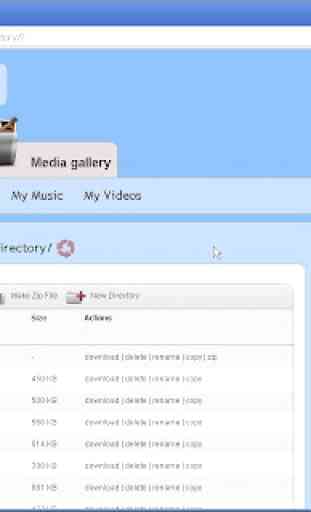

Hasn't been updated in over 8 years, and no longer works properly. Help screens take you to website that returns a 404. Don't bother with this. It used to work great up until late 2021. Funnily enough, the upgrade to Pro still works where they can take your money for an old obsolete app that also hasn't been updated in over 8 years as well. AVOID.