WiFi File Transfer
FEATURES
• Upload or download multiple files at once
• Delete, rename, copy, zip or unzip files using the built-in file manager interface
• Shortcuts to photo, video and music directories
• Runs as a background service
• View photos directly in your web browser (integrated thumbnail gallery)
Only simple steps:1.Ensure your Phone and computer connect in the same WiFi network;2.Start WiFi File Transfer by press "Start Service" button;3.Copy and paste the URL noticed into your FTP Client or Windows file explorer, then you scan and manager files in your Phone on your computer.
Category : Tools

Reviews (30)
This is a better app than the paid one - Pro. Do not waste your money on that. This will work just fine. I can connect all my devices to each other with this. I changed my rating, because I just found that I cannot transfer files with this. Only connect to other devices. Which is of no use. What the youtube videos show, and what some other websites show that when connecting to the device via a browser, there should be tabs for file transfer and media gallery, those tabs don't show up on either Chrome or Firefox, on either android device or windows laptop.
I've been using this for over a year. Never needed usb cable to transfer files. Just run this, and connect via filezilla on pc. However, i'm having corrupted files for a few days. Filezilla says the transfer is complete, yet when i transfer it back to other pc, some files are corrupted and cant open. I tried other wifi transfer apps and never got this issue. Please take a look at it whenever you can.
Simple easy and best app I have used so far my phone was not connecting to my laptop have researched a lot to connect but all in vain until I came across this app now I can transfer all data between my devices. Great work guys keep it up God bless ur team 🙂
Just what I needed Android refuses to acknowledge that people want to copy files to their phone. This allowed me to use my favorite file manager (dolphin on Linux) to copy music to my phone without numerous errors (USB failed horribly, thanks mtp) I would pay for this
I'll give you 5 stars when you let the tethering phone be connected too. Like I need my phone for my laptop. But this app requieres wi-fi to be on, so it will turn off my tethering... now my laptop can't connect to the only wi-fi that I have. There is another app, it think it has the same name as this one that will work with my cellphone have the the wifi tether service running. As it is now... it is useless to me. UPDATE: NEVER MIND, I FOUND ANOTHER APP THAT DOES WORK WITH TETHERING. SO U LOSE HALF THE STARS, TO GET ONLY ONE LOL
Simple, great program, actually worked.. just type the text it tells you from windows start menu and open your device to view and transfer files as if it was a local folder. I think you have to be connected to the same wifi for it to work.
Very easy to use! Had NO problems connecting which is more than I can say of two other apps of this type. Only problem was that I could not access my SD Card using the app, just internal memory. I formated the SD card as internal storage. This time it was not a big problem because the card was new, but often I have lots of files organized in folders on those, so I would like in the future to see the app also allowing to choose between internal/external memory.
Fantastic. Simple and Straight Forward. No sign-up required. No adverts. Works best when you have (Free) Filezilla Client installed on your PC. This app will give you an ftp address when you start it up. Just plug this ftp address into the first (Host) box at the top of FileZilla window and you will have a full view of both your PC directories/files and your phone directories/files. Makes it very simple to instantly transfer files (usually photos) between your computer and your android device. No need for a USB cable. Especially useful if your phone's USB port isnt working properly. One of the bestest phone utilities on PlayStore.
I just downloaded this app. Be aware it uses FTP protocol. I use FileZilla, which is a drag and drop ftp program. Once you install on the phone it gives you a IP address. Enter this into your FTP program and you are ready in seconds. It took me longer to type this review than set it up. Files are transferred as fast as any files on my home wifi and the ftp is permanent in FileZilla now. So darn easy. It is like my phone is an attached hard drive. I even rearrange files on my phone from my desktop. Plus, no file size or quantity restrictions. Great app!!!
Brilliant App! My daughter broke her Xperia USB Port. Got her a new phone but couldn't transfer anything using USB. So I decided to use this app. 30 minutes later, all my daughter's user data is on the new phone without having to touch the USB port. Would happily pay for a pro version just to show support. I must say that there are quite a few WiFi File Transfer Apps in the market but none were as simple/easy to use as this one. Thanks developer.
I haven't been able to connect my phone to may computer as Windows says "it hasn't been able to access the folder" when I type the url displayed on the phone. I went through permissions and tested all connections with the router and everything works fine except for this app. And I can't get any help for it.
It's been really nice. I've gotten to back up everything. It took awhile but I do have many files. Sometimes the connection of the phone to other computer says it's lost and I have to resend some stuff but I guess I'm not completely thrown off. It said the other day that the connection was a proxy or something and that I couldn't connect but that might be my computer.
It has very small footprint on memory but can do lot much bigger task with so ease that amaze me a lot. It can transfer files from any to any device. The only thing is required that it has to be on the same network. The other devices just act as if LAN connected terminals.
It automatically does a media rescan. It is not necessary to reboot the phone, or use a third-party program to rescan media. It shows up immediately in the music player.
Wow! The Usb port on my mobile had stopped working so I could not transfer photos or videos direct to the computer. I was advised to use Photo sharing apps however for my admittedly 40gb photos these were taking days to upload and would not upload fully - it kept restarting the upload. I saw this app on the playstore. V easy setup. Used with filezilla. 4 hours later on a mediocre wifi connection all done. Thank you:)
No need for accounts, no worries about cloud transfers. This app simply starts an ftp server using Microsoft's wifi direct protocol. You can then access your phone from any computer on the same wifi network using any ftp or file manager you want.
UPDATE: Still, and by much, the best!!! Since my last system update I've been unable to transfer pics from my Nexus 7 to my PC via USB cable. Tried everything! No solution. Almost gave up. Then I found this app and -using FileZilla- was able to move all the files I needed in just seconds. My Nexus 7 now is (like) a physical drive and I just have to drag and drop my files. Great app!!
It works great. Other wi-fi transfer apps give me error messages or access the wrong kinds of files. This app does exactly what I want it to do. The Norton App Advisor says there's unusual behavior and privacy risks. What's up with that?
Sharing of files is OK but not very fast...it is better than blue tooth of course but not in the level of wifi direct...it is also not possible to brows or share files with the extSD card directly from your PC... you can only access the internal storage .... but that still better than nothing.
This app is the answer to quick and easy file transfers. I have used another app for Android, but this is more convenient and easy to use.
Doesn't need all kind of permissions to access your messages, photos and all your personal life in order to do a freaking upload or download.
Like it Its easy to use, and useful too. I can make my project easily with this. And Im thankful that this app is made, since I dont know how to use a USB connection.
Good app with some limitations I.e. can't seem to copy movies from my phone only stream them to my laptop. And to only allow a 1 or 5 star rating is a crooked way to get ratings so EVERYONE SHOULD ALWAYS ONLY GIVE 1 STAR IF DEVELOPERS TRY THAT SLY TRICK UNTIL THEY STOP AND WE CAN TRUST RATINGS AGAIN
Got this to transfer files from my pc to my Samsung s6, to watch movies on gear VR used smart ftp instead of browser and got 50 MB/s.
Works as advertised. Love it. I'd recommend though avoiding using the web browser interface and using and ftp client
It works, and the ftp connection is created flawlessly. However, the SD card was not accessible using the application.
Its very convenient to be able to transfer files over a network without the need for a cable. Its a good and simple to use app.
Invaluable. USB connections never work very well, for some stupid reason. This is simple. You can copy files to and from your phone with ease.
Great but...It is very useful especially when the computer that you are using has a disabled usb port however it can't access the sd card on my phone. I will rate this app 5 if it will be not really FIXED but IMPROVE. thanks a lot!
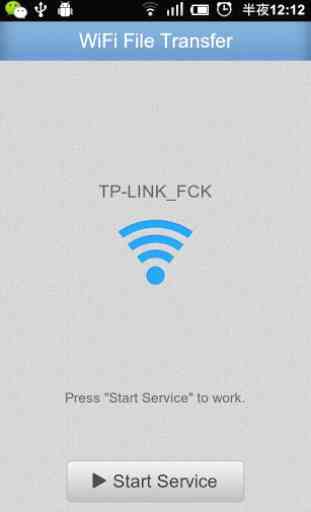
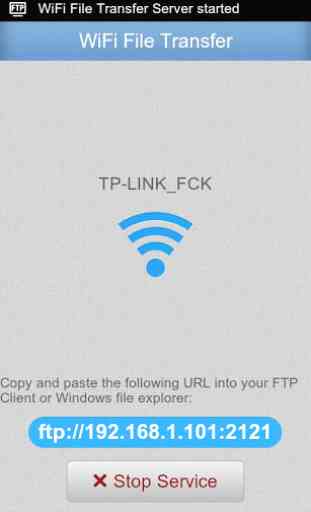


I use this with a Samsung S6 running Android 5.1.1 and a Windows 10 PC. On the PC I use Filezilla to view, compare, copy, delete, and transfer files within and between the phone and the PC. It also works well in Windows file explorer. Remember, you'll be using ftp protocall. And keep in mind Android will not honor original time stamps.