Wifi File Transfer
WiFi File Transfer lets you upload and download files to/from your phone or tablet over a wireless connection. Easy-to-use web interface, no USB cable needed.
Features of WiFi File Transfer
» Download and upload multiple files
» Simple: you just need a Wifi connection and a browser
» Transfer any files from or to your Android device
» Delete, rename, copy, zip or unzip files
» View photos directly in your web browser
» Fast! Forget long Bluetooth transfers
» WiFi File Transfer is FREE
WiFi File Transfer - Now easily exchange files with any computer, tablet or smartphone.
You no longer need any cable or other app, WiFi File Transfer takes care of everything!
Features of WiFi File Transfer
» Download and upload multiple files
» Simple: you just need a Wifi connection and a browser
» Transfer any files from or to your Android device
» Delete, rename, copy, zip or unzip files
» View photos directly in your web browser
» Fast! Forget long Bluetooth transfers
» WiFi File Transfer is FREE
WiFi File Transfer - Now easily exchange files with any computer, tablet or smartphone.
You no longer need any cable or other app, WiFi File Transfer takes care of everything!
Category : Tools

Related searches
Reviews (6)
Cas. B.
Oct 18, 2019
Great app but it lacks a QR code for the URL for easy sharing. While the client interface is great on PC screens, it isn't so on smaller ones (mobiles). Also, the Enable button and Settings are located way on top, which makes it a bit less convenient to access on tall screens.
Chi. T.
Jun 3, 2019
Can do what it claims ... upload and download files between pc and phone. You need to be a savvy navigator though.
A. G. u.
Dec 15, 2018
Great app thnx
A. G. u.
Jan 20, 2018
Makes transfer of files between my phone and computer very easy. I like this app so much better than others I've tried that use FTP.
nat. d.
Jul 7, 2018
Nice user friendly app tout transfer your files between your PC and smartphones.
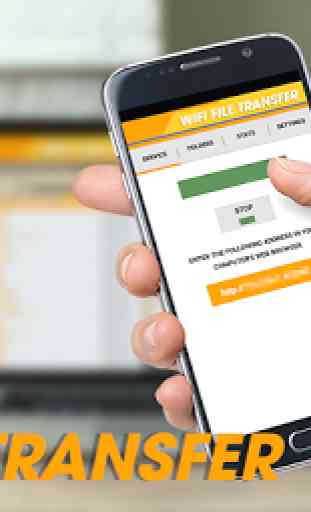
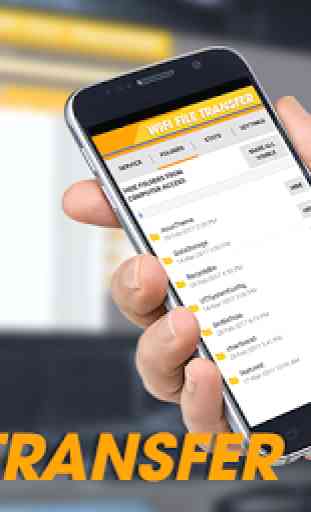



Phenomenal app, perfect for what I used it for. My Razer 2 didn't want to play nice with USB to type C cable to drop some concert pictures to PC so I used this. It was super effective! If you are transferring many files as I did you may need to babysit your phone/wifi but it's a solid file transfer.