WiFi File Transfer
Features:
- Upload or download multiple files at once.
- Delete, rename, copy, move, zip or unzip files using the Windows File Explorer
- No advertising
Tips for using:
- Ensure your phone and computer connect in the same WiFi network;
- Enter URL noticed into your FTP Client or Windows file explorer, then you scan and manage files in your Phone on your computer.
Category : Tools

Reviews (30)
Works for me, but found it easier to switch off password, depends if on safe wifi or not. Also I had to switch off "hide files". I only transfer 1 file at a time so cannot comment on mutiple transfers or multiple users
No option to share from file/media/gallery apps to this app and no way to open files within this app. Completely broken and useless app. 1 star until fixed.
Somehow app can not get permission to write files to device. So canot transfer anything to my phone. Was not able to find any settings or option to grant the permission
1st Time transferring files via an FTP address. Set it up using the password option...worked great...simple to do. Transferred files to an old netbook running Linux.
Yes, you need to give it permission to your storage but then it is your good old FTP host. Very handy!
Lightweight, does its job, run very good with windows explorer, chrome and filezilla. FTP > HTTP
Four stars because you must make a clue that the path in FTP client must be storage/emulated/0 instead of /. Excellent.
great application, No need to cable to transfer data. Work great.
can copy files to pc only. cannot delete or import files to cell phone !
Gets the job done, except that it doesn't take external sd card permissions
No way to access external SD card through the app to provide write permission.
It's fast but you cannot access storage so for me it is useless!
Didn't work. Checked with 4 dif browsers to login in to ftp no luck
simple and easy, great app
Takes some time to work out if you are not used to using ftp in this way!
Useless, too complicated.
Works great. Use with filezilla
Its actually doing what it supposed to do without adds. .
Start button NOT tappable
It works on Android 10
Any new update? Wow I review this app in 2015....
Only shows 15 folders
If this work than I love it
F***ing useless app Don't install..!!!
could not connect.
waste of time
Greater than expected!
Android 5.1.1 or lower: Simple yet very effective FTP server for android file and folder transfers. Mac OS X finder's connect to server function works great. Android 6.0+: Doesn't work as it doesn't use SAF nor properly invoke write SDCARD permissions. Download "Primitive ftpd" instead and set it for SAF. Review changed from 5 star to 1 star due to troubleshooting this out on 3 Nougat devices.
This functions perfectly. Two things I wish were different: 1, it would be nice if a thumbnail view could be enabled for the purpose of selecting photos more easily, and 2, I wish there was the ability to select multiple files at once. Otherwise, fantastic app.
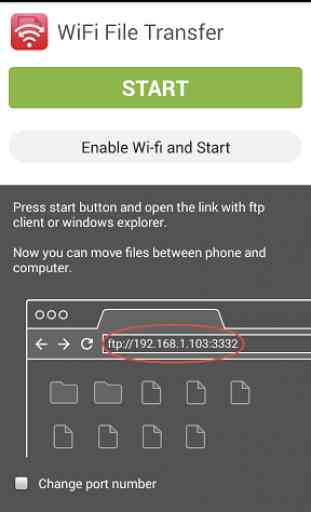
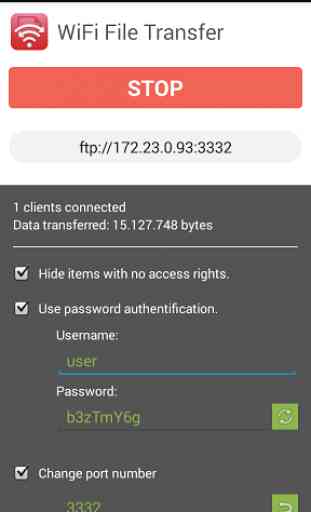
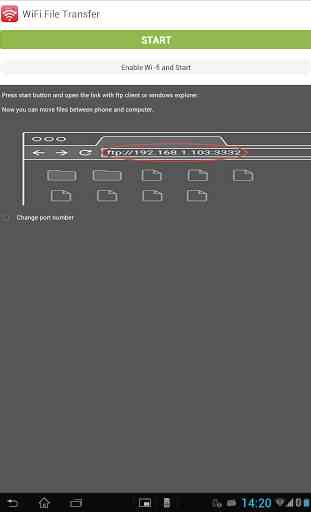
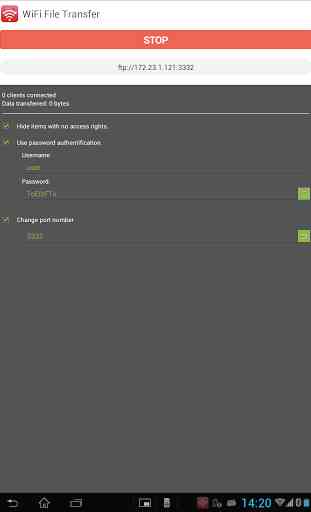
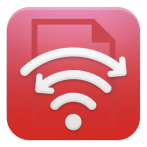
Hmmm, maybe this really is the worst app out there! Should be simple... but, installed it... opened it... and the START button was grey and disabled. I'm sure the developers know why, and there might even be a plausible and justifiable reason why. But the app fails to communicate anything to the user. Come on guys, error handling is fundamental to good user experience.