WiFi File Transfer
FEATURES
* Upload or download multiple files at once.
* Delete, rename, copy, zip or unzip files using the Windows File Explorer.
* Runs as a background service.
Only simple steps:
* Ensure your phone and computer connect in the same WiFi network;
* Start WiFi File Transfer by turn on the button;
* Copy and paste the URL noticed into your FTP Client or Windows file explorer, then you scan and manager files in your Phone on your computer.
Tags: file explorer, ftp server
Category : Tools

Reviews (27)
Wonderful for data transfer between laptop (Acer Aspire 1, in my case) and phone (Huawei Honor 9). Uses no data despite going through the WiFi router, is reasonably fast, and has not yet failed to work. Transferring works equally well in both directions i.e laptop to phone and phone to laptop. So grateful that this is free...don't mind the (very discrete) adds at all considering the usefulness of the app. A big thank you to the developers, may your endeavours be ever successful! 💐
Nice app to transfer file from android devices to pc. No clutter, no set up, no signup. Just stay in the same wifi network turn on the button. You can also delete files from android. It is just similar to browsing files on explorer. Highly recommended if yoi are using same wifi to connect all devices and using Windows.
Finally connected but cannot navigate in desktop client to SD card where files are. Basically useless. I'll experiment a bit but so far no helpful settings. tried again but after 2 years developer never replied or fixed this still useless.
Excellent. Direct east to use. No limits. No nags to upgrade. I used to TX files by cable. But after last automatic android update, cable TX became difficult. This works GREAT. No nags or add. Thank you. Only slight issue, a FTP app must be downloaded to computer. Excellent free apps are available.
Good and easy to use. Install free ftp client - Filezilla on your computer for easy navigation and transfer of files. With Filezilla you can transfer files in both directions from cell to computer and vice versa. Very easy to use and very fast over WiFi.
This works perfect. On the pc side, install an ftp app like filezilla. Run both apps. On this one, slide to turn on, then type the exact address you see here on the PC ftp app. It connects, then you can browse and drag and drop. Easy and pretty fast. Great simple app.
Useless. You can only browse files. Uploading is impossible and while trying to download files from device connection was dropping all the time. Battery hog. I do not know what is the point of this app and why it's named "file transfer". Connecting via FTP client does not work as connection just gets timed out every time.
Works great! It doesn't access sd card but that's a minor issue being that this is free and functional. All of my downloads from the web and saved data from apps goes to the internal card, anyway, so it's convenient.
Very simple, just what you need. Edit 1: I dont know why but it stopped working. Im not able to connect anymore and I know the client on my PC is not the issue because I can conect to other stuff. I loved this app so I hope it will work again.
Instant 5 star. Love the simplicity and does exactly what I wanted. My phone is no longer able to move files via USB cable so this was perfect. Pair it with filezilla or some other PC ftp software to bulk transfer.
Works perfectly and unlike other competitors this app is "actually" free, no strings attached. The only downfall is that it only gives access to the onboard memory and not SD card but that was good enough for me.
Very nice that it works via ftp!! Makes file exchanges much better/easier than equivalent apps that use annoying web interfaces. If u only need to transfer files this is the app to go. No login etc needed, only wifi network
Brilliant app, I really love it. Very reliable. I was really struggling to transfer files from my Samsung phone to a pc, the normal charger cable does not work. One of the best apps I have found.
This file transfer program reduced the process of transferring files (both uploading and downloading) and the process of file management to standard Windows Explorer tools ( rename, cut, copy, delete, drag-and-drop, etc. ). The interface was very comfortable.
Surprisingly, this works really well. Love the fact you can even use it in windows explorer like normal windows file transfer. Only issue is I'm too lazy typing in the address all the time.
had an issue transferring files, this app did the magic I don't even know how it works, just 1 link you open from laptop and you can access all your files. very nice (you have to he connected on the same WIFI I believe)
It worked flawlessly out-of-the-box. No tweaks were necessary. It lacks encryption, but that shouldn't be much of a problem for quick file exchanges.
Does what it says without drama. Just what I was looking for to off load pics from my cellphone without the use of usb cables and hoping OTG was enabled on my phone. Launch this application which will display a ftp address. Enter this address on your desktop computer in a browser like firefox and you will see your cellphone internal storage
The is the wireless mode of transferring files to/from your PC through Windows explorer. No ads, just a simple, clean app.
Best free option available for android/PC file transfer. To make this easy enough for non-technical person... 1) On your router tie the phone mac address to a specific IP address so that it does not change. This may be under DHCP. On my Asus router I click on the connected device in the list, and turn MAC and IP Address Binding on. 2) On PC create a desktop shortcut that looks like the following in Target field but using your IP: C:\Windows\explorer.exe ftp://192.168.2.248:2121/DCIM/Camera/
Very easy to use app. Gets file transfer easily between Pc & mobile. If you also want to view files on your phone in pc then go for another app.
app works fine. My only fault is that it does not allow you to cut and paste from the device to other devices. You can only first copy and then delete once the copying is done. It would be better if it could all be done in one step.
I'm not a techie and struggle with getting large files off my phone. someone mentioned this app and it's the best ever! After trying all junk apps this is the real deal, I hope the makers make a million bucks with it!! Thank you guys!!
Simple and very effective solution! It's just a quick, temporary FTP server. The fastest way to transfer files for anyone who has basic IT skills.
great app, all the other apps inttied either had a size limit or only let you copy file FROM your phone not to it. great app 100% recommened, wish it would let you transfer directly to sd card tho.
A gem! Worked perfectly with my local network PC Windows 10 and my Android tablet. Amazed at how quick and easy it is. The transfer is very fast.
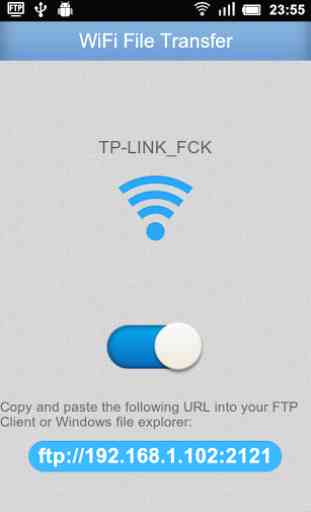
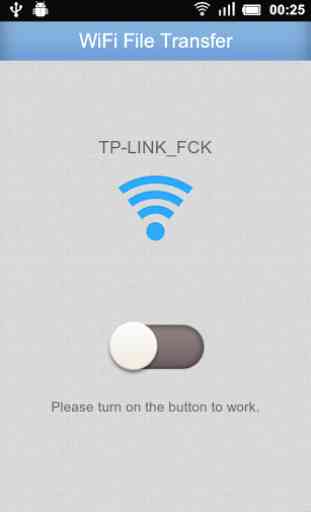
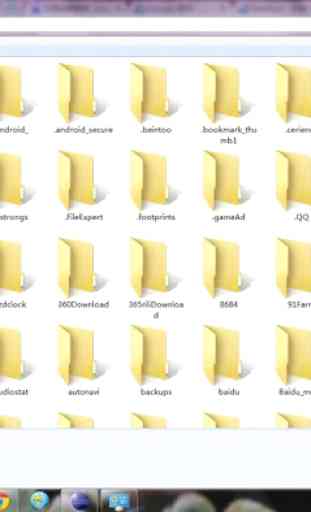

Absolutely phenomenal. Instant fast full speed connection between phone and computer. Just open file explorer, and transfer files both directions. It's absolutely mind-boggling that this isn't built into Android. It's so simple, so effective, and as fast as your Wi-Fi network. A huge thank you to the developer!!!!