WiFi File Transfer Pro
FEATURES
• Upload or download multiple files at once
• Upload entire folder structures (Google Chrome only)
• Delete, rename, copy, zip or unzip files
• Compatible with all modern operating systems that provide a web browser (Windows, Mac OS, Linux etc.)
• Password authentication (optional)
• Shortcuts to photo, video and music directories
• Runs as a background service
• View photos directly in your web browser
• Autostart service when connected to home network (optional)
• Provides access to external SD cards and USB storage devices
• Works while the device is in hotspot mode
NOTE
• In order to use this app, your computer and your phone need to be on the same local area network.
• If you would like to use this app on public WiFi networks, please make sure to set an access password in the app settings.
ADVANTAGES OVER THE FREE VERSION
• This paid version allows you to upload files of any size while the free version is limited to 5 MB per file.
Feel free to send any questions, comments, complaints or suggestions to [email protected].
Category : Tools

Reviews (27)
The charge/micro usb port no longer functions on my phone. This app allows me to easily transfer files between my phone and computer. My only real criticism of the app is that it does not let me transfer files to my phone's micro usb card. I can only transfer to the internal memory. This app is partially dependent on how good your internet is. When I initially downloaded the app, I had poor wifi. It took awhile to transfer files, and it would lose connectivity. Now that I have good internet, it transfers at about 48 mb/s. My only partial criticism of the app, is that when I begin my upload to the phone, a screen prevents me from seeing the upload rate. I have to readjust the size of the chrome browser, or the explorer browser to see the transfer progress. The program lets you upload multiple files in a single folder, but, I would also like it if the app allowed me to select more than one folder, and/or more than one file at a time for upload. I highly recommend this app to anyone that needs to transfer files without a wire.
Fantastic and easy to use app. This has to be one of the best apps I have on my phone and tablet. No need for a USB cable to plug and sync correctly with your phone or tablet for media transfer from a PC. I have wirelessly transferred gigs of audio and video from my PC to my Samsung tablet and phone in minutes! I tried other WiFi file transfer apps that simply didn't work or use a confusing FTP interface that is reminiscent of DOS. Couldn't figure them out.
I've been using this app for over a year. It transfers pictures and videos and probably any other file large or small. It does what you would expect it to do and does it well. I put a little icon on my desktop (pic phone swap). Open the program on you phone, then hit the icon on the desktop (I used the link provided when the phone app started), If you're doing pictures make sure that you navigate to the right place before starting to download. It's like file explorer. Like file explorer if you move the wrong things around, you can lose stuff. It gives you the option of compressing all the selection of files into one zip file for later extraction. Give the zip file a different name each time. Try extracting them before deleting anything. It can take time for the phone to make the compressed file. It also take WiFi time to transfer it. Look at the bottom of your computer screen to see the progress. Have you never used compressed files? Making the zip file is optional. Read up then. It doesn't get simpler than this program. You can also bypass compression and download files separately or in a bunch without compression.
I have an RCA Viking Pro tablet. It works very well except for a major issue. Transferring files between a PC and the tablet via a USB cable will not work. I have tried multiple USB cables, tips and tricks on the web without any success. After testing many free WiFi apps (most of them did not work by the way) I purchased and installed the PRO version of this app and was surprised how easy it solved my transfer issue. It works flawlessly and the interface is very easy to use. It is worth the price and I strongly recommend people to stop wasting time with free apps and just purchase and install the Pro version.
I've tried so many different methods of adding music and audiobook files to my phone and this app is the only one that is reliable and easy to use. I don't normally bother leaving reviews - apps should just work, right? - so this is a rare exception for me: I wholeheartedly endorse Wifi File Transfer Pro and urge you to give it a try. (I had to dive into Chrome's settings to enable Flash to get the file selection section to work properly - no big deal but might help someone else.)
Okay, so the interface is okay but you can only download individual files or the entire folder. There's no option to do a drag to highlight lots of files. Also, it sometimes doesn't download files if you select a lot of them. It's good for downloading some files if that's what you're after. I ended up using another app which just provides an FTP server and it was free too.
Much more convenient than having to walk to the other room just to connect the USB cable each time I need to xfer files. Excellent web interface that makes managing files easy to do. Cannot make changes (add/delete/modify) to the SD card however (I think that is locked down by AT&T's software). Definitely worth the money.
I love this little application. Been using it for years. Very simple interface and easy to use. I have used it in Safari, Opera, Chrome and Firefox on my Mac with no issues. Very smooth. I just put the URL as a bookmark in my browser click on the link, run WiFi Pro on my Pixel and in seconds have moved files from one to the other. Need something deleted. Easy. Need to move files from one directory to another. No worries. If you haven't already pick up this app and get the Pro version. It is well worth the little you spend it.
Paid once over 2 year ago and still loving it. Works great for file transfer of photos, music and more. Would buy it again without hesitation this is my only file transfer app as it does files or whole folders, so fast I don't need anything else. If one browser doesn't work I jump on another. Also found out problem wasn't the app buy my VNP settings.
Wanted to transfer media from my phone to PC, but couldn't find my USB-C cable. Got lazy, so I looked for apps that could wifi transfer. Lo and behold found WiFi File Transfer Pro (I paid for the Pro version cause it was less than $2) and it got the job done. The web interface is slick and super easy to use. The developer hasn't updated the app since 2013 but still works flawlessly on my Pixel 3 XL, that is an achievement in itself - longevity. I normally don't write reviews, but ♥️ this app.
Does what it claims to do - and does it well. A compact and stable Wi-Fi file transfer utility, with a simple interface that's easy to understand. I have been using some of the others (Xender, Share-It, etc.) which have recently become very patchy in their network performance. But this one seems very stable - at least for now. Top marks to the developer.
I have been using this app for many months now and find it to be reliable and very handy for transferring the odd file here and there. Because it works via the browser on you PC it is very easy to use. The app tells you what you need to enter onto the browser URL and away you go, your files appear in a very handy File Manager type window on your browser. You can select multiple files or folders and its very quick and easy to use. I purchased the paid version which was very cheap and worth it because it allows you to transfer files larger than, I think, 5mb is the limit on the free version. If you're looking for a handy file transfer app, I would thoroughly recommend this one.
Execellent App. Does what it says. Faster than using bluetooth or getting your cable out to do a hardwire transfer out to do a transfer of files. It's secure since it uses your home network. I really don't reccomend using it on a public network, but if you really, really need to, there's an option to set a password. My only gripe is that the screen stays on after you tap connect.
I was looking for something to move files between my tablet and my laptop quickly via wifi and this worked perfectly. I had tried out the free version first, which limits files to under 5 MB, but after trying that out it proved to be what I was looking for. It's very easy to use for me and it was very fast. I had previously tried using Bluetooth to transfer files between devices but it was too slow. The only thing I'd change on this app would be the option to choose a destination folder after choosing the source file/folder. Another option would be set set a default destination folder. Other than that, I like it's simplicity and basic functionality. The Pro version is worth the $1.40 to transfer files over 5 MB.
I have used this app for a few years. I have a Samsung S8. It has started downloading 0 byte files when doing individual files. So far it still d/l's zip files fine. There seems to be no support for this app any longer since my support email has gone unanswered. I tried reinstalling, no good. If anyone else is having an issue, try Send Anywhere, I installed the PC program also to xfer files easily.
Actually one of the few apps I had zero complaints about purchasing .. price is low. does what it says really easily and really fast.. it's REALLY DAMN CONVENIENT! worth the purchase in every single way. I would have paid double the premium for this functionality. Transfering files from anywhere on your pc to your phone that's anywhere within wifi range. No more cable searching. getting up and having a struggle snuggle with the desktop to get the cable connected. downloading the driver to get your phone recognized. then allowing the connection on your phone . waiting for the storage to open Jeeze man. downloaded the app. punched in the ip on my web browser. and bang.. started throwing over files within the first minute at 5ghz speeds on my AC1900 router a whole album of music takes less than 10 seconds.
Bought once, and I never changed it. If the delevopers see my review, I suggest a redesign of the user interface and adding a drag and drop function could help many of us that don't have enough time to upload files. Saw some people that had problems trying to uploading files on SD cards, my advice is the following: if the app redirects to your internal storage, go to the Parent Directory and then Storage and choose your SD card in order to write files on the card. This is the way that I most use when the app keeps me on the internal storage. Keep the good work team!!
I find this app nearly indispensable for moving files between my computer and tablet or phone. I have had times where I couldn't connect, but it was either trying to log on through different networks, or I had a VPN turned on. Usually, if I just turn off the VPN, or restart my browser, I can connect. Otherwise, I haven't had any problems using it once I figured out its little quirks.
This app is an excellent way of transferring files to your phone. When I bought the phone I was looking for a manual connection to transfer files which of course it does not have. Fortunately my late son rescued me by means of this app which I had never heard of. This app does exactly what it says on the tin, transferring , deleting and editing files without any fuss. Even I found this easy to use and it works particularly well with Android Auto in the car. I regard this as a must have app and cannot recommend it highly enough, other r apps MAY be available but this one is excellent. It cost me less than a pound to upgrade to the professional version. Excellent App, 5* definately
On of the few apps that does exactly what to claims to , it took a little bit to get my computer to "see" the folder on my phone. Not sure what I did, maybe my version of the internet dance. Now that it has seen it, it has been stable and with the purchase of the "pro"absolutely trouble free. Zero ads , as promised
Transferred 1620 Files equaling 6.52 GB in 5 minutes 40 seconds. All I can say is WOW! This program worked perfectly. The nice thing is no USB cable to connect between the PC and phone. When I start the app I get a prompt from my phone that the app may only work on an older OS and to update it and there is no new update for this app since November 8, 2013 but it still worked fine. My phone runs on android 10, my PC runs on Windows 10 and I used Firefox for my browser. My phone and router both support 2.4GHz + 5GHz. I bought the premium version so I don't know if the free version has a slower transfer speed. This is a great app and simple to use.
Almost perfect. Open this app, open the PCs browser to the given URL, upload files. Nice that the free version is a tech test (5mb). It won't upload to my SD card but whatever, I upload to internal Download folder then move the files to SD card using the Google file manager. An extra step but I won't burst into tears over it. PLEASE NOTE: you can upload multiple select files by holding the CTRL key during file selection. (Windows standard, but some reviewers don't seem to realise this.)
This is an extraordinarily well-designed app that does exactly what you want, transferring files either to or from your smartphone. I have tried probably a dozen ways to transfer files, and this is far and away the most efficient and reliable. EASY to understand, great interface, and does the job quickly. I'd give it a MILLION stars.
So far not happy. The "preferred" file transfer method uses Flash, which is deprecated in windows. The "basic" alternative tells me I can't upload files greater than 5 MB without upgrading to Pro. I paid to upgrade to Pro, yet there is zero change. It looks like it is trying to upload the file but after several seconds it just gives up... and no file has been uploaded.
This one, works great! Well worth the pittance I paid for it. I have been able to reliably move a few thousand documents and images to my new tablet and without having to keep my tablet chained to my computer. There are many apps proclaiming they will work, but this is the only one i have found that does.
I've used several different file transfer tools over the years with varying success. What I like about this one is that it works ALL the time and not some or most of the time, which was often the case with other tools that transfer wirelessly. I used to make good use of Dropbox to get files on to my device, but the problem with that was I then had to move the files/folders into the appropriate folders, whereas with this I can just transfer directly from my laptop straight to wherever I want the file or folders to be. So, it is top marks from me.


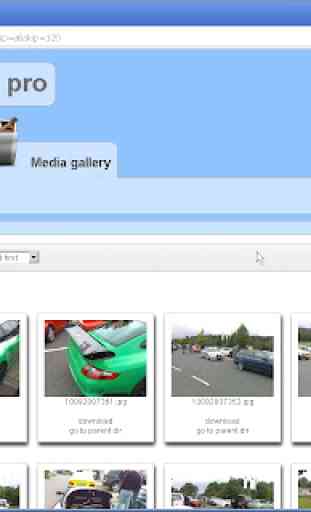
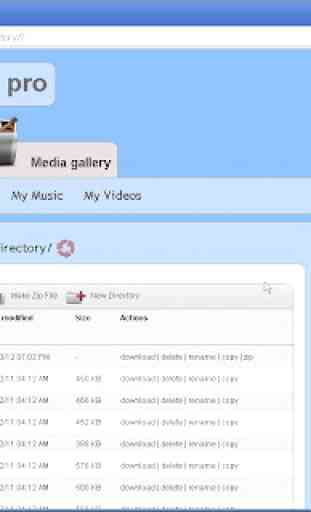

Excellent. I use this app all the time when transferring files between my chromebook and my windows pc. So much more comfortable than transferring with a usb stick and much more environment friendly than passing by the cloud. For me it's now a must have, the kind of tool I wonder how I would do without.