WiFi Finder
(Phone users: Wi-Fi Finder requires phone call permission on the phone version as an easy way to call the public Wi-Fi location when viewing the detail view of a Wi-Fi hotspot. The app will NEVER make calls unless you explicitly click on the phone icon and confirm that you would like to call the Wi-Fi location.)
The new Honeycomb version features over 550,000 free and paid locations in 144 countries worldwide.
Never worry again about not finding a Wi-Fi internet connection. Wi-Fi Finder is simply the best app for finding free or paid public Wi-Fi hotspots online or offline—perfect for Skype users on the go!
• Scan for Wi-Fi hotspots around you
• Search for public Wi-Fi anywhere in the world
• View Wi-Fi hotspot detail, call location, get directions or share the hotspot
• Filter results by location (cafe, hotel, etc.) or provider type
• Works both online and offline
• Now available for both phones and tablets
We appreciate your feedback. If you have any questions or suggestions for future releases, please contact us.
Category : Travel & Local

Reviews (27)
It needs to be able to control the update intervals. And if it could use gps to cross reference the wifi signals so we can have a good idea where the signals are located that would be great. Right now all it does is recognize signal strength and places them in the center. Theres no directional to the wifi
This is a great idea, however some poor execution: 1. Program crashes or lose data when I switch to a different app. 2. When I'm in an unknown area program is unable to figure out where I am unless there is wifi connection. This program is supposed to find nearby free wifi connection when I don't have any. Needs to be able to use GPS to figure out where I am when there is no wifi.
The application is overall adequate. To be really useful, you need to load the offline database. If it doesn't load the first time it asks you, there is no way to force it to download. Does not show small business wifi's no matter how many times I tag them.
As I was travelling for the first time to Europe with a smart phone (rather than a laptop) I realized I'd need to find internet connections to be able to communicate. This program fills this function so well, except some networks won't connect even with the password and it doesn't tell me why.
On a Samsung Galaxy S6= 1) The "SEARCH WIFI DIRECTORY" doesn't work. No matter what zip code or city I input, it says "none found". 2) The "WIFI SCANNER" places all of the hotspots in range piled on top of eachother in the upper left-hand corner of the page (nothing displays on the actual radar itself).
Did a local check of public wifi and 2 out of the 3 free spots belong to businesses that no longer exist. One has been gone for about 1 year. The other has not existed for almost 4 years. Suggest a feature that counts "missed scans" (scans conducted in an area where the wifi node should be detected but wasn't) and after missing multiple scans, the wifi node is removed from the database until it is once again detected and reported. Listing nodes that have not existed for more than four years is not good for anyone.
Just saying anytime one person can help another friend or neighbor and it's not bothering your personal connection and it's free ...Get all the free wiring from me or anyone else..AND I WOULD NEVER SAY NO I WOULD SAY SURE IF IT HELOS MY NEIGHBORS U CAN USE IT ALL U WANT..
Sorting the signals by password required and signal strength would make entirely too much sense for these duds. The radar is cool but what is with laying the names all on top of each other. By themselves the names mean little unless it is a company name. The app obviously know which WI-FI source requires a password but these bar monkies overlook filtering out those that require a password. They pretend they all require a password and title them all with "password is required."
Worked great in the past, but a bug now renders it inoperable. A black popup comes up but doesn't fully load then it switches to the home screen. Then switches back and forth between the two... Unable to use app.
So far I cannot get this app to do anything that my phone doesn't do out of the box. I just seems to show me what my WiFi can connect to and which signals are strongest. The little radar thing is cute but it makes seeing the actual WiFi names hard since they are often on top of each other. I don't get it. At least it was free.
Launching the app causes my phone to flash to a black screen over and over again. Absolutely useless. UPDATE It has something to do with ad that runs along the bottom of the app. When the ad is there, the app works. When not, it has issues. It also sys /n/t/n/t along where the ad should be.
Great app, but badly needs one new feature. Please enable moving the 55 MB offline database to the External SD card if desired! Unless you have a phone with 8 or 16 GB of internal storage, that is a rather large file tying up space.
It seems that the app is pretty heavy for the one thing it does.. Find wifi spots. Most of the time the app will scan away and provide a long list of protected networks, and possibly a distant open network that's too weak to use. Of course this could certainly be "operator error"?
Much outdated info (last update 2/2013, website gone). Good interface. Works well on older Samsung Rugby phone and newer tablet. Wifi Mapper (opensignal) - the gold standard - infinitely better and up to date.
I was looking for a (South)-European Wifi-Map, but this app unfortunately doesn't seem to have much data on my region. Almost none in Croatia, and not much in Vienna either. The interface seems nice at first.. but when moveing over the oceans i somehow always accidentially zoom in; but withouth an zoom-out-button one has to do a lot of finger-twitching... Also.. I regret of not haveing the option of viewing/editing the map on the programmer's website; but rather gives you no information at all. Summary: Nice-looking Interface, but it misses out on too much for my taste
I an restricted in storage space and feared I would never find a App that used a micro SD card. This App does it all, I am able to find hot spots with ease and make a reasoned choice.
The app from xfinity didn't work but this one does. The free public hotspot button is very helpful . Three cheers for who ever made this app
I am not sure what the problem is, but this app searches and searches for a signal, while I am able to get something set up in 3 steps through my phone before this even located a signal. Sorry, I'm breaking up and ending our relationship.
Looks like it gives me a wide selection of free wi-fi hotspots near my home. Going to go out today and check out a few. Starbucks, McDonald's, FedEx... However: 1. How do you update the database? 2. How often is the database updated? 3. How do I know where the database data is (in-phone, on SD card) 4. Ensure there is an option to load database data to the SD card. 5. Ensure that there is an option to completely STOP the app when you close it. (I dislike apps that hog my in-phone memory and in-phone storage). Ah, the database data IS stored on the SD card >> rating now goes up to 5.
I had Jiwire on my tablet and enjoyed it so much I had to put it on my phone! It's so EZ to use and looks cool too! It's fun to sit in a crowded space like the Dr office and scan. Like a game, guess who's carrying which AP! Kills time and is very useful. Great app! Keep up the good work!
This app was great on iOS, but on Android it's just disappointing. Offline database doesn't do anything. When I try to select my city or state, the app just crashes every time (at least I assume it's city/state, the fields are blank in my app). When I enter my zip code, it does nothing.
The hot spot locator works no better than the android locator. The map that shows hot spots by region works but it does not show all of them. If a laundry or a church has a hot spot, it is not always listed. For that reason I am going to give it 3 stars
Doesn't point in the right direction, when i know exactly where the signal's coming from. The reading on the scanner is all over the place. Would be extremely useful if it worked. One star. Would be zero if i could put it. Keeping the app though, in the hope that it'll be fixed. Samsung galaxy discover
Finds the wifi places quickly going down the road. Databsse on phone is fantastic planning tool. Keep up the grest work.
I reduced my rating by one star because it's been a year and the hot spots I submitted are STILL not listed. No updates in almost one year. I'm done with this app. Submitted several hot spots more than once, never showed up. Waited more than a year. Junk.
JI WI FI IS GOOD APP BECAUSE YOU CAN FIND 400000000 MORE THAN HOTSPOTS. EVERYONE NEEDS THIS APP.

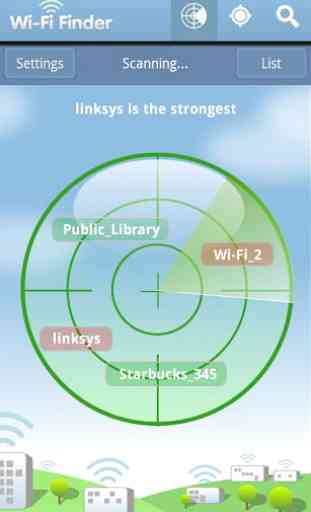

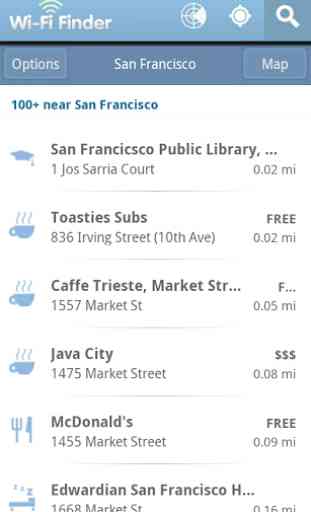

Update 25 Jan means the app no longer work on my Nexus 7, and cannot find anything as good. The offline database did not work, but everything else did. Tried again May 2013, 'cos it's a good app, and now it works properly on N7 so definitely recommend this app.