WiFi FTP Server
Key features:★Complete FTP server with configurable port number★Supports FTP over TLS/SSL (FTPS)★Configurable anonymous access★Configurable home folder (mount point)★Configurable user-name/password★Avoid using USB cables for file transfer and copy/backup files over Wifi★Works over Wifi and Wifi tethering mode (hotspot mode)
Steps to use the app:1. Connect to WiFi network and open app.2. Click the start button3. Key in the server URL in a FTP client or windows explorer and transfer files
Like this app? Try our ad-free version: http://play.google.com/store/apps/details?id=com.medhaapps.wififtpserver.pro
SFTP support will be added soon
Please email feedback/bugs to the support email-id. If you want to use FTPS (FTP over TLS/SSL), please note that the server URL would be ftps:// and not ftp://
Please note that FTPS and SFTP are not the same. SFTP support will be added soon.
Port number should be greater than 1024 as binding to ports like 21 will not be possible on non-rooted phones. The default port number is configured to 2221 and can be changed from settings screen. For security reasons, anonymous access is not enabled by default. It can be enabled from settings screen.
If you dont have a FTP client, you could download Filezilla from https://filezilla-project.org/download.php?type=client You can also access the ftp server from windows file explorer.
Follow us on facebook: https://www.facebook.com/pages/Medha-Apps/654691214619953
Category : Tools

Reviews (24)
Simple, yet powerful app! With cool customizable features– it's all you need in this free-to-use app! I was able to transfer my files wirelessly, or transfer them to my other devices using my own hotspot. Convenient, simple and neat app. Here's a tip for you, if it doesn't work: make sure to type the address correctly, and/or check if the other device is either connected to the SAME Wifi network, or is connected to you properly. If you know what you are doing, then we'd be in the same place!
I don't know about the latest version. But when I download off my phone to my tablet or computer it locks up and does a partial download. If this program is for real backup. It is slow does not have autoresume after an error or errors. I am going to try the newone and seeif the same problems occur again. If the new one works better I will say it works and update your score. Thanks.
Can't get it to transfer the files. It connects my phone to my PC via FTP in Windows Explorer. (Didn't try FileZilla. Maybe I should). When I try to transfer a file or folder from my PC to my phone however, it appears to do the move, but when I check the phone, there's nothing there. I even got the Pro version to see if that might have made a difference but it's the same nonfunctional result. Could someone please tell me what else I need to do? Appreciate it. Edit: Thanks for the help and advice. Now everything works fine. Wheuw! If you could only have known the headaches I use to have getting my audiobook folders unto my phone before this, because my USB port is all messed up. You are a god!
Barely any setup required. It just works. It's so far the best solution I've come across to backup files from my phone in bulk, it's far better and faster than MTP protocol and transferring files with OTG drives. No extra hardware required, the phone can sit there charged while the files are transferred over the network. All you need is a FileZilla client and you're good to go.
This has to be one of the most convenient apps out there. I find myself downloading a lot of files on my phone, and I'm too lazy to dig out a cable to transfer them to my PC. Now I can pop open an app like FileZilla on my computer and pull those files off my phone without any hassle. Plus, there doesn't seem to be a cap on speed, so there are times files transfer faster wirelessly than they do over USB.
trying it out now will post more details soon, but so far so good. As of yesterday I had to delete the program, it was not working at all for some reason, And I just upgraded to the pro version too. I was very happy in the beginning and even downloaded Filezilla because I was having problems with my file explorer in windows 10, I don't know what went wrong but now I just deleted the app because it went totally useless, If someone can help me getting the app to work right then I'm all for it.!!!!
This worked great and allowed me to easily keep my files backed up after and Android updated prevented my phone from connecting to my computer. Never had any issues with the app. I do wish there was a way to see if active transfers were going on, so it start the download in my computer walk away and know when it is safe to turn to server off.
Working very well I am using this to move music to my phone and considering getting pro, however there is one small issue, for some reason if you try and move a file already on the phone to another folder it does not move it but instead adds a (1) to the file name and if you try again it adds a (2) and so on. I am using the WinSCP client on windows to connect, hope this can be looked at cheers :)
Excellent app. I used Dukto previously but it hasn't been updated in years and transfer speeds are slow. However it had a useful feature in that it could transfer files even when only USB Tethering was enabled resulting in much faster transfers than over Wifi. MTP is messy so I preferred this for large files. However in this app it doesn't seem to be possible.
Does what it's supposed to, with sustained fast transfer speeds approaching close to the slower link speed between the two connected devices. Convenient enough that I even sometimes manage the organization of files and directories on my 📱 via my 💻's FTP client. EDIT: I scrolled down and saw some reviewers complaining about it not being able to access the microSD storage, but I in fact exclusively use this app to read/write/organize the 256 GB microSD on my LG V20.
Worked immediately and very fast speed over a simple home wifi network. I launched it in one phone, then in the other phone just typed the URL into the web browser and could thus transfer files from one phone to the other. From my laptop, using FileZilla FTP, it was even better - I could instanty move entire folders. So to move things between phones, I simply had to open two connections in filezilla, download the entire folder from one then upload it to the other. I liked how I can choose different levels of security - put a username/pw or keep it open, allow write access or keep it read-only. Getting to choose which folder to launch the sharing at is also a powerful feature - as opposed to having one folder and having to move things there. I used this to transfer all the application folders/files of apps like whatsapp from one phone to another, and was able to resume Whatsapp on the new phone without losing any chat history without having to use gdrive backup etc.
Perfect for file sharing over your local Wi-Fi network. Works great with hotspot or router. Excellent app, I would highly recommend it to anyone who needs to transfer stuff from their phone to their computer. To be honest, it works even better than Bluetooth in most cases. Great work guys 👍
Really enjoyed !Nice app...I have tried many apps from playstore ..This one is the best and easy..For PC you no need to install any exe or s/w. I have one doubt ..it won't work for .mkv files ?? While copying those files "An error occurred while copying the file" error is displayed. Is there any solution for this issue ??
Simple UI. No annoying ads. Been using for over a year. Worked very well. So well that I purchased the ad free version but kept using the ad version so the Dev's can (hopefully) make more revenue. There's an odd windows bug that causes issues when you change the password but it's not the app's fault.
works with external sd, but NetGuard logs it calling internet adresses/amazon clouds. it should not. also I noticed my connections abrupt randomly and even if it was 95% done, all the files have .bin extension. I was in the same room with router, dunno why it happens. maybe it's not the app fault, but I'm motivated enough to check other options.
Did not work for me (Galaxy S8 with new OS). SD card choice does not work. It shows main storage instead. I got it by using / as FTP root and then /storage/. But the deal breaker is that Windows command line FTP client cannot transfer the files. That may be S8's fault, but I will look for other FTP solutions first.
NEW Update below 1/12/22::READ:: Only shows Internal memory, will not show SD card for root access. Was able to try custom folder selection and allowed me to see SD card as an option but later when I tried again the SD card disappeared and only shows Internal memory. Unable to click back or up. Needs to be fixed. EDIT: New update. I realized the mistake I made was on my end. I changed review from 1 star to 5 star. When selecting "custom folder" and the Internal Memory or SD Card option comes up on the top left, I probably clicked on the "unmount" sd arrow next to the SD card, or maybe I did not, but for some reason my SD card was not showing so when I restarted the phone I was able to see my SD card mounted again. Not sure if I accidently unmounted it or the software forced shut it down but I restarted the phone and the SD mounted again I guess. I will see how it works later. Also, I realized that transfers are not as fast as a USB c cable. Took so long to transfer to a ftp client on the PC using FileZilla and when I tried with the cable, it did it within seconds. Nice app for those who do not have a cable option, but I guess cable is the way to go for high volume files.
Ahhhhh brilliant!!! Ive had a file transfer problem with my Samsung galaxy s6 since day one. Every time I plug it into my pc I get the SAME ERROR! - USB not recognised. So I can't transfer my pictures to my pc. I use FileZilla lots and wondered if I can transfer my files via ftp but from my phone. So I tried this app and connected within seconds! Now I can transfer my pictures and videos!! This is brilliant!! Thank you very much! Regards
Seems to work for the most part with WinSCP as the client on the PC end of the connection. Unfortunately it seems to have a blind spot as far as JPG images go; I tried to transfer several of these from the Android "SD card > DCIM > Camera" folder where my Android camera put them, and they were invisible to the FTP server, i.e. it shows the Camera directory as empty. Used a different FTP server to make the transfer (same WinSCP client) with no problem.
Working on my two Android device however I'm having issue on getting my SD card to be read. It won't change in the settings. Developer quickly responded and gave me a tutorial on how to get to the SD card, it worked. I am absolutely floored by this app and developer. I am going to get the paid version!
Only thing we have to do is connect to send files In this app you can send files, photos, videoes,etc. It doesn't take much time to connect only 5 to 10 seconds. I am using this app since 2016. It will not be incorrect to say that 'THIS IS BEST APP FOR wireless connection'
This is the best app I've tried, since i need to transfer a lot of files from mobile to pc and vice versa i was looking for a better app. Then i came across this WiFi FTP Server, it gives me all the access of my android as well as my ios devices. Thanks to the developer, and one thing that i want to suggest to the developers is that please do not make any further more changes or features, as this version and the given features are up to the mark the customers need. Thanks for the superb app.
It doesn't work. I did everything as tutorial explained but windows show " Windows cannot access this folder. Make sure you typed the file name correctly and that you have permission to access the folder". While I selected name correctly and I gave all permissions that app requested.

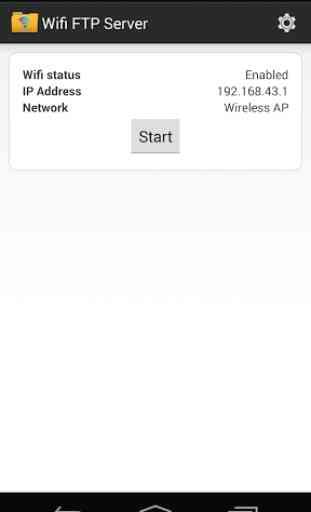
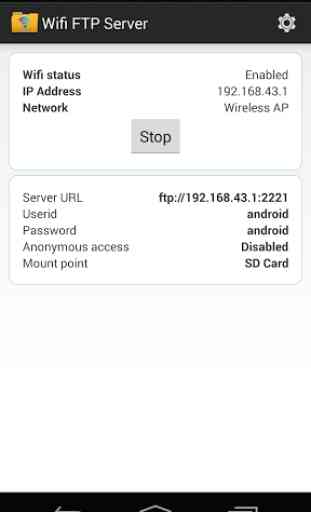
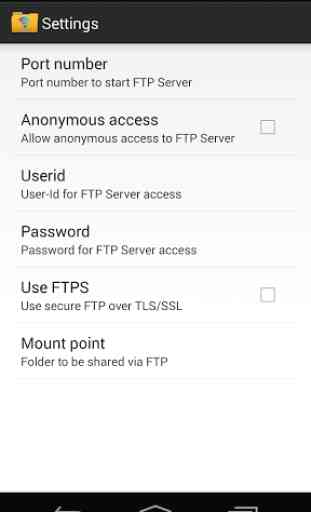

I have very little experience setting up ftp server. I just downloaded the app. Started the app. And it worked. I could access the file in one Android device from another as long as they are using the same router. The app is intuitive. Inside setting, I checked the FTPS mode. Then in SSL mode, there are two settings, implicit and explicit. when I checked on implicit, the external device did not find the server and went in an infinite loop. With explicit checked, it works. I can use some help.