WiFi FTP Server +File Transfer
WiFi FTP Turns your Android Phone/Tablet into a Wireless FTP Server. You can now copy multiple files, folders, or entire hard drives to your Phone and access this information anywhere. Forget your USB keys behind, your Android Phone can do all that and MORE!
How to use: https://www.youtube.com/watch?v=poKXNLuYYFI
Connect and share everything among phones, save you time and eliminate the need of USB data cable for file transfer.
WiFi FTP lets you:
- COPY Files
- VIEW Files
- WRITE Files
- BACKUP Files
All you need to do is:1. Start WiFi FTP on your Phone.2. Click on App Icon to Start3. Connect to supplied IP using ANY ftp client (inc Explorer / Browser / FileZilla)
That's it. Now you have all your documents, file, photo, movies, music, homework, ANYTHING on your phone!
Category : Tools

Reviews (30)
This app is nice and simple to use if you want to simply transfer files from/to your Android phone to/from a Windows PC via Wifi without wired connections and without the Cloud.
Very simple instructions. Unfortunately they don't work. It gives you an FTP address. I copied it. I put it into my browser. It didn't work. Moving on to another app.
Very useful app especially when there's no cable available – hassle-free file transfer.
It works, however I cant download the file folder for some reason. It also crashed.
This is the best app that I tried for FTP transfer from my computer to my phone. thank you very much!
doesnt work ,asking to access internet, if it is using local connection then why it need internet
Souperb really liked it but please dont change the ip everytime i turn it onn
Awesome app. Keep up the great work . And its very useful in many situations..
Very good, lightweight, user friendly, straight to the point.
faster than others I tried but for unknown reasons disconnects due to read time out issue...
Works as expected on my Galaxy S9 as well as on tablet, for me very useful
this is an excellent, easy to use file transfer solution.
Excellent app ..very stable, easy to use
Very good helped for my youtube channel thunks easy to use very good for file transfer
Very easy. Effective. Not the fastest though.
Very nice interface. Thanks
its easy and as described
Nice app for transfee files using wi fi
it does what a ftp server does simple to use
you can not even Select your Root Folder
it worked with receiver thanks
Good working by sr-2000hd hyper reciver connection my smart phone
The App did not work.
This works I like it that's why I have given 5 stars
Didnt work on an s8
It is very bad app plz don't install
Works the way it's supposed to
Works great thanks))
Awesome, thanks for this best app
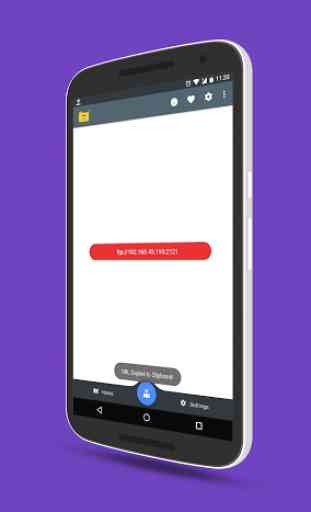
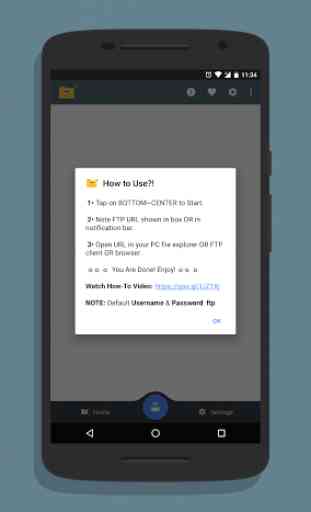



Good , but its server not send large data.if disconnect then data transfer stop and not continue that point that was disconnect. Then again beginingly data transfer.