WiFi FTP (WiFi File Transfer)
Connect and share everything among phones, save you time and eliminate the need of USB data cable for file transfer.
Already supported encoding
- UTF8
- GBK(GB2312)
- BIG5
- ISO 8859-9 (Turkish)
- ISO 8859-1 (Portuguese)
- The fewer cables to carry the better
- The computer doesn't need to have drivers it does need installed
- Compatible with Windows Explorer and other FTP client tools (such as FileZilla)
- No mobile data plan impact
WiFi FTP lets you:
- COPY Files
- VIEW Files
- BACKUP Files
All you need to do is: 1. Start WiFi FTP on your Phone.2. Click the ON button3. Connect to supplied IP using ANY ftp client (inc Explorer / Finder / FileZilla)
[PC] Recommend Client: FileZilla link: https://filezilla-project.org
[PC] Other Supported FTP Client:Mac OS: FireFTP / CuteFTP / Transmit / Yummy / InterachyWindows: FireFTP / CuteFTP / SmartFTP / WinSCP / CyberduckLinux : FireFTP / VirgoFTP / GFTP / GoFTP
That's it. Now you have all your documents, file, photo, movies, music, homework, ANYTHING on your phone!
Category : Tools

Reviews (28)
I use it with FileZilla portable on my pc. File transfer is fast. As long as you are on WiFi you don't need a USB cables. The only issue I found was that in Android 7.1.1 it doesn't see or FTP to the SD card.
Works like a charm, thanks. The shown IP is the local interface only; VPN IP works, nevertheless.
It's strange that it get utf-8 supported but no non-ASCII char supported. I cannot CWD into Chinese folders. I am using FileZila 3.25.1 on win10
Very easy to set up with a fpt transfer manager like FileZilla and for just under 2MB. It's great!
Does not allow you to transfer files to your phone
is working straight ahead! Had a problem, but reboot was helping!
Worked perfectly where another client failed. I use filezilla on Linux.
Does not work with FoxFI. Junk.
It is very useful to help me make connection between my mobile phone and pc.
Fast and reliable wireless file transfer through wifi connection. Love it :) .
Straightforward to use, does what you would expect an ftp server to do.
Awesome! Really helped me with my USB issue by transferring files through wifi
I use WiFi FTP on Android with Filezilla on my PC; unbeatable Team!
Does not work in Galaxy note 10.1
This app has made my list of essential apps.
Working as FTP. It does exactly what I was looking for. can FTP with PC
Large files transfer, unlike other apps. Brilliant as ever! Thanks!
Why cant I share the storage from a USB drive attached to the phone? It will help a lot as HDD can be shared easily over wifi then!
Anonymous user login is needed to just download files with more securely
It's a great App. You guys need this
Good app.. A bit slower than USB
Best FTP app on Android
A great app to transfer large amount of data, thanks
Excellent. Works with no excuses needed.
Works good at transferring files between tablet and computer.
Does what i need without out crappy USB cables.
Works really well with FileZilla on my Linux PC.

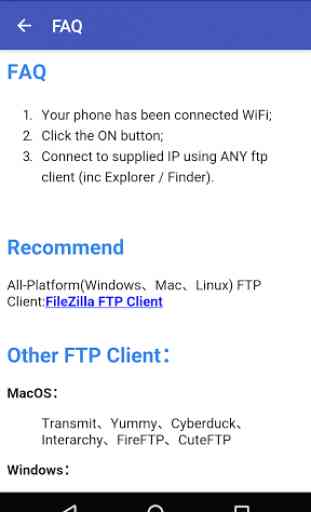
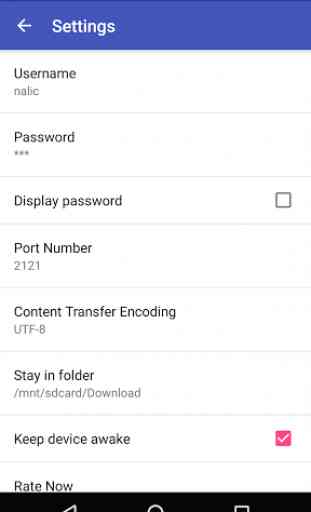
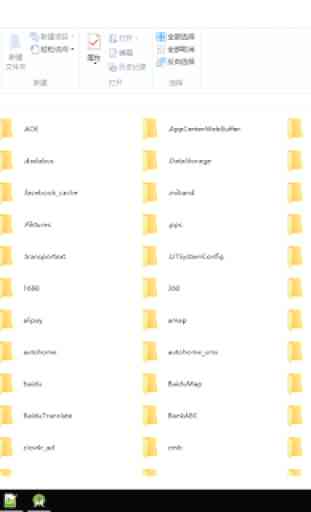

Like the others, I use it with FileZilla. It works well. Navigation issues are probably an Android problem. Moving files around my tablet are next to impossible.