WiFi Heatmap
If you have a home or office wireless network and you want to see exactly what the quality of coverage your Wi-Fi access point provides, you might need a smart wifi analyzer app; WiFi Heatmap will be a big help in your job.
The app can quickly draw a heat map so that you can easily and immediately see where Wi-Fi signal strength is weak.
As WiFi Heatmap features an automatic movement detector; all you are requested to do is walking around with your phone and the app will take care of the measurements.
Note: automatic movement detection requires a smartphone with both accelerometer ad magnetic sensor support, otherwise, only manual scan mode will be available.
If you are worried about electromagnetic pollution in your home, this app will help you to localize the places where you can rest more safely.
WiFi Heatmap features also a set of tools that provide useful information about wireless signal around you and makes this app a powerful Wi-Fi analyzer. The app can work as a channel analyzer for nearby access point, helping you to optimize your own network (by decreasing interferences and increasing speed and stability).
Scanning performance can be significantly increased by using an external SS11 sensor. High speed scans in single channel mode, probe requests detection and no scan throttling issues are some of the features provided by SS11. For more details about SS11 please see http://www.optivelox.com/DL_en/ss0x.htm.
Typical applications
- Determination of the best location for your access points or receiver
- Help in establishing if your network needs additional repeaters or access points
- Help in finding the best Wi-Fi channel for your router
- Mapping of the link speed of your network
- Assessment of electromagnetic pollution caused by Wi-Fi radiations
Features
- WiFi analyzer
- Channel monitor
- History of signal strength
- Beacon monitor
- Probe request monitor (SS11 only)
- HT/VHT channel width detection: 40/80/160MHz, 80+80MHz (Android OS 6+)
- Automatic movement detection
- Mapping of signal strength or link speed
- Selectable pseudo color scales
- High order 2D interpolation
- Full pan & pinch zoom
- Projects can be saved in int/ext memory or shared
- User guide included (with Google Translate support)
- Supported languages: en,es,de,fr,it,ru
Category : Tools

Reviews (12)
Loading an image as background does not work, when taking a photo for background, scaling the image is unintuitive. When trying to change the photo I was unable to without being forced to purchase Pro, which I'm not doing given the experience so far.
Couldn't add photo of a floor plan. Poor GUI. "App is not responding" and you're complaining that I should read the manual? Fix the app first! Plus I'm unable to navigate thru the folders, so you're "help" file is useless.
It's just too complicated. I want an app that I can hit start, start walking, then end up with a wifi map. I can't even figure out how to get started
note: in Android 9+, I had to disable: Settings > Developer options > “Wi-Fi scan throttling”
Very unintuitive to import floorplan, and didn't figure out how to start measuring.
Terrible. I installed and immediately understood why the ratings are so low.
confusing. bugs. crashes.
Not user friendly
Not able to use
testing
Stupid!

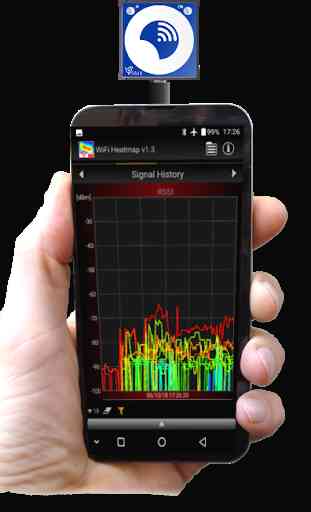
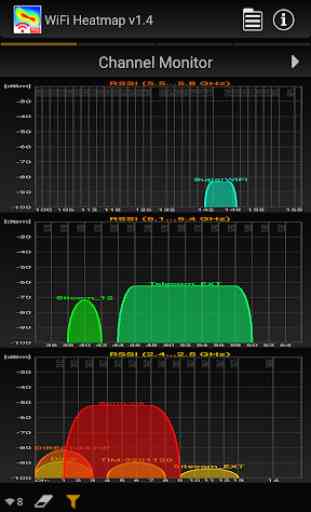

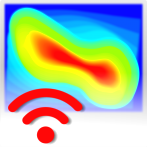
The interface is awful. Even the file explorer is complicated to navigate, don't innovate if you're going to do it 100 times worse than a regular file explorer. Not only that but if I cancel the project, it deletes the floor image from the phone.