WiFi Heatmap - network analyzer&signal meter
You should have your floor-plan - image file accepted to work on it, take photo of a paper copy, or if you don`t - Built-in basic plan constructor included. Easily share your result by one click.
Features:
★ Signal coverage map. Poor signal means lower quality
★ Connection speed map. Indicates your wireless network throughput
★ Frequency channel map. If more than one AP is used, you can see to which you are connected to
★ Connection to best access point (AP) map. If network (AP) with better signal is available you will see it on map
★ Interfering networks map. Scans radio spectrum for third-party networks that may dramatically reduce your network quality
★ Network quality map. Real-time response from Wi-Fi router - gateway ping
Outdoor capturing mode
Auto-collect data using GPS. Export collected data to Google Earth *.kml or inline *.csv
Awesome real-time network quality monitor
Available on main-screen includes all listed in map-description and extra:
★ Real-time signal & speed graphs
★ Wi-Fi equipment vendor detection
★ IP-information
★ Network quality: Local network & Internet separately, with real-time graphs
How to use:
1. Check if you are connected to Wi-Fi
2. Upload floor-plan
3. Set scale by moving markers and selecting distance between them
4. Put cursor to your location on map and press "Mark" button
5. Move to another location - at least for couple of steps and repeat previous step
6. Analyse your measuring
Category : Communication

Reviews (27)
The concept is good the execution is kinda horrible.. UI and functionality would be forgiven if there was automation. At the moment the user has to do everything manually and that's the experience is crushing at best. If the devs manage to insert automation such as automatic in doors triangulation running on the background then maybe it has a chance..
Shows multiple metrics, e.g. signal, speed, ping. Simple but does the job I wanted very well. I managed to get my room to the right scale, but would like 1.5m dots and couldn't figure out how so it's not there or it's tricky (clicked advanced but seems to scale room). Make it a little more idiot-proof to set scale and size of dot, then 5 stars.
It's pretty, but useless. The standard Android signal indicator can provide as much useful information out of the box. With 1meter resolution, it's a field strength meter of limited uitility as an indoor heatmap unless you are using it in a extraordindarily large home or a commercial building. I saw no obvious way to link a floorplan, no setting or controls with which to do it, no way to toggle between indoors and outdoors. It showed the IP address of my router as 0.0.0.0 :-C
Do not even attempt to use the drawing feature to create your floorplan. It is by far the single worst drawing app I have ever used in my 30+ years on this planet. The only saving grace is that there's a free-draw tool, but even that is restricted by the inability to zoom or pan. Draw your floor plan in literally any other tool, even MSPaint is better, and import it instead. Hell, even Corel Draw from the early 90s is a better tool.
Doesn't blend/gradiate colors like the picture shows. Doesn't show you a list of captured points so you can selectively delete. Doesn't draw over previous data points. Not terribly intuitive settings. somewhat useful for surveying and competing signal analysis.
The app seems useful and easy to use at that. But can the developer please advise how I can access the saved data for creating outdoor heatmap. Per my trial run it saved .CSV file but I am unable to access that from the app itself but also unable to see the saved file in my documents. Thank you!
Didnt get any permissions prompts but app clearly shows ip addr on main screen. Seems to run ok. It can save the heatmap as an image. Various payment options but will run free. Shows local link db and mps but not speedtest like ocala app. Still susceptible to wifi issues with hw. Is it safe? I dont know. Phone seems ok.
I do not use the heat map feature, but it is great to find out of the internet connection quality also the strength of the WiFi signal. The best part is that it continues measuring and they chart it as a running measurement.
Pretty bad for me. My entire house showed as the same signal strength on the heatmap, even though the actual measured signal was very different in different rooms. It defeated the purpose if the map doesn't display properly.
Was never able to complete the mock-up of my homes floor plan. Yet it was able to give me usage and other record data w/o ANY user info being entered. Kind of creepy if you ask me. I ultimately uninstalled, as based on report generating details, from the play store, the info this app can both access & seek help for doesn't seem to be USER maintained & really don't want some random stuff to get free when one can't limit that as a User.
This app has great potential, but it recently stopped saving csv and kml files making it pretty much useless. Not sure if this was meant to be a time limited trial. Link to upgrade to pro version just asks for a donation without saying what additional features are included.
Decent apps, in terms of concept, slightly similar to Air Magnet that my organization used to perform wireless site survey. Hope to see more improvement such as showing interference (channel + signal level) from other nearby APs.
Absolutely contrintuitive interface. When making flat project, it asks to enter scale. Scale widget consists of two small circles with animation, one line and one big circle. It is impossible to put circles in all desired pixels of image, because small circles can't be moved too close to image margin. Aslo, when close to margin, circles don't coincide with ends of line, so it is unclear, what I am specifying and by what part of widget. Also, after specifying, it can warn me about "too small" or "too big" spot, which has unknow meaning. After measured parameters in few points, it is unclear, how to turn it to heatmap. Etc.
Outdoor mapping doesn't seem to work. I have mapped several times but it wont seem to save the map in the app. And the only way it exports is as a spreadsheet which negates the point of a map.
Seems like a cool concept to see your WiFi heatmap. Tried a few times drawing the floor layout (unsuccessfully) and without clear instructions I was lost. Has potential but 2 stars for it's lack of guidance/instruction.
Spent all day walking an area to draw an outdoor map that I cannot even save. Appears to be an abandoned app, as the developer is not even responding to comments about others not being able to save. Quite disappointing...
Good application, I wish it made a gradient or more clear distinction between points, as even if everything may be "good", there's a big difference between -19dB and -60dB and I'd like to visualize it as well.
if you dont have your floor plan saved to your phone then dont use this app. The app dose offer to draw your floor plan but its so horrible and no guid or how to. its like the OG Microsoft paint book thing. this app is not really useful for any kind of use. It a great idea on paper but fails in the real world. You have to have knowledge of your floor layout and all the math involved.
Quite a poor "heatmap" app, very rough and imprecise. It also considers almost everything as "green" on my wifi even when i know for a fact that certain areas are not that excelent.
Doint some Wifi testing around our new home as some of the kids complain about poor wifi in our 2 storey home. Found this app and it is great. It records Wi-Fi strength,ping and speed! Thanks you. Highly recommended.
Good app, but has a serious bug in version 4.2.0 for Android 9: after renaming a project using dot (.) character, the measures are lost and the thumbnail is blank. Step by step to reproduce: 1. Create an indoor project. It not depends of the method (importing or drawing a fllorplan) and add some measures; 2. Close the app (or open the home screen); 3. CREATE HEATMAP > Indoor > Rename > name.with.dot > Save. I sent this message to developer in 2020-06-13. No answer.
Seems to work, but the process of creating a map seems unnecessarily complex. Id rather just walk around with gps on than first having to draw a floor plan (with a questionable toolset, but as plus one could import a picture).
Cooler than heck! Does exactly what I needed it to do: successfully mapped strong/weak wi-fi signal throughout my home AND successfully (and easily) saved my map (app references my "project").
These apps are useless, I thought your house had a radius on wifi. It shows his speed. But the speed is stable. Lol. Do not install it badly. Don't even click on the google map on your nativation map where you are. Does not work. I really rate it just 1 star worthless.
Great app, easy to use especially if you import an existing floor plan. Would like option to be able to map 2.4 and 5g at the same time to 2 images to speed up the process
Not perfect, but entirely useful to measure and visualize signal strength. This quantifies my kids' complaints do I know whether we really need a wifi extender, booster, or mesh.

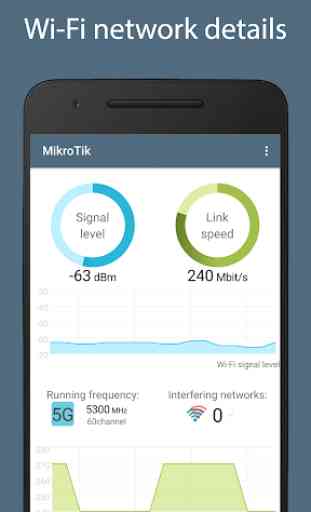


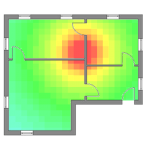
Well built app. The UI is impressive and responsive. I purchased the 28.99 Premium and I am happy.