WiFi Hotspot Share
WiFi Hotspot allows you to fast enable/disable Wifi Hotspot on your device. Simply enter SSID and password, then tape the Turn On button and after a few seconds the hotspot will be activated. Now you can connect other devices to use internet from your device.
If you need to turn on the hotspot many times, then just put a widget on the screen and you can do the same just by one click.
If you need to turn on the hotspot many times, then just put a widget on the screen and you can do the same just by one click.
Category : Tools

Related searches
Reviews (4)
Ank. P.
Dec 15, 2016
You should be proud WWE is rating your app so nice!!!!!!
Cur. S.
Jan 7, 2017
It's lame and stupid
A. G. u.
Feb 11, 2018
Its ok
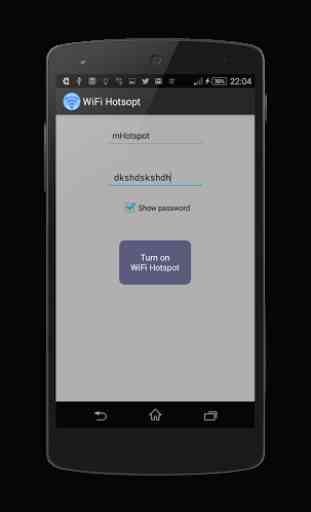

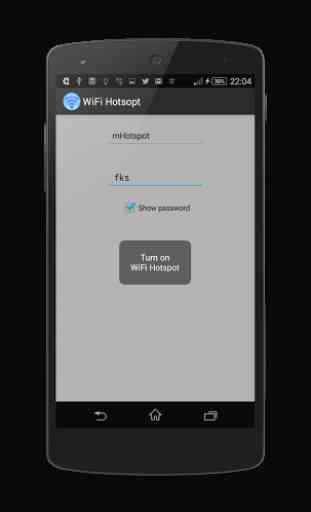


Nothing good