WiFi Hotspot Tethering
★ Easy to use interface
★ Set custom hotspot name / password
★ Turn off wifi hotspot using timer
★ Turn on wifi hotspot on phone reboot
★ Turn on/off wifi hotspot on power on/off
★ Turn off wifi hotspot using battery level
★ Turn on/off wifi hotspot using phone shake
★ Turn on/off wifi hotspot using widgetSharing Internet connection is always never easy, so perform below steps carefully. Once familiar with the steps then you have to enable only 'Activate WiFi Hotspot' option inside the app to create WiFi Hotspot.Here source phone will share it's Internet connection, so it needs data plan. Target phone doesn't need any data plan, just power on WiFi. SSID name that you set in source phone app must be selected in target phone WiFi list.Steps to use:Step 1: Install this app in source phone.Step 2: Stop WiFi connection in source phone.Step 3: Enable mobile data connection in source phone. Must required mobile data plan in source phone. Source phone Setting->More->Mobile networks->Data connection. Now choose your data plan from available options.Step 4: Enable 'Activate WiFi Hotspot' option inside source phone app.Step 5: Power on WiFi in target phone. Select 'Arytan' [ or SSID name you have provided in source phone app ] from WiFi list. Step 6: Now check Internet connection in target phone.Step 7: If you still not getting Internet connection in target phone then restart source and target phone. Then try again.
★ Ask network operator for subscribing mobile data plan.Please rate us 5 stars & G+1. Your sustained support is the biggest motivation to our product's improvement.
WiFi Hotspot technique always drain more battery. To reduce and control battery life we have provided various features inside the app.
Features:
★ Easy to use interface
★ Set custom hotspot name / password
★ Turn off wifi hotspot using timer
★ Turn on wifi hotspot on phone reboot
★ Turn on/off wifi hotspot on power on/off
★ Turn off wifi hotspot using battery level
★ Turn on/off wifi hotspot using phone shake
★ Turn on/off wifi hotspot using widget
Sharing Internet connection is always never easy, so perform below steps carefully. Once familiar with the steps then you have to enable only 'Activate WiFi Hotspot' option inside the app to create WiFi Hotspot.
Here source phone will share it's Internet connection, so it needs data plan. Target phone doesn't need any data plan, just power on WiFi. SSID name that you set in source phone app must be selected in target phone WiFi list.
Steps to use:Step 1: Install this app in source phone.Step 2: Stop WiFi connection in source phone.Step 3: Enable mobile data connection in source phone. Must required mobile data plan in source phone. Source phone Setting->More->Mobile networks->Data connection. Now choose your data plan from available options.Step 4: Enable 'Activate WiFi Hotspot' option inside source phone app.Step 5: Power on WiFi in target phone. Select 'Arytan' [ or SSID name you have provided in source phone app ] from WiFi list. Step 6: Now check Internet connection in target phone.Step 7: If you still not getting Internet connection in target phone then restart source and target phone. Then try again.
★ Ask network operator for subscribing mobile data plan.
Please rate us 5 stars & G+1. Your sustained support is the biggest motivation to our product's improvement.
Improve your mobile computing experience.
Improve your mobile computing experience.
Category : Communication

Reviews (29)
The description doesn't tell you this is a ten minute trial. Complete waste of the internet.
Don't waste your time
Love it
I think not say that it has a ten minute limmit ukess u pay on thpage the befor u make room on your phone an down loload to find the catch
You should get this it works!!!!!!!!
This app is for people who don't know you are using your hotspot from your plan you have on your phone...just activate hotspot on your mobile devise that you downloaded this on and you have wifi and save space
From 5 stars to zero. 10 min time limit in new update. Now it's useless. Uninstalling.
Hi I have Wi-Fi all over the house now works real nice
Doesn't do anything on non-rooted Note 3
Doesn't even broadcast the hotspot itself, it says it's on but really it isnt... how screwy
This app is very accurate, and yes I love it.
Not bad still getting the hang of it
Please renew apps with start time hotspot on and off time...example...start on time 1.00am and off time 7.00am...I will be buy full version and I give 5 stars...tq...
Soo good app I love it
It's a great app and it's easy to use
It is great app to share net.
I couldn't use it
Its cool
Goes on and off
Does it work for ds?
Install it it can use
Not working on rooted s3
Thanks
It helps a lot
Nothing
Worked first time (after hours of trying to tether tablet and phone by other means). Great App!
I like how you choose the time unlike FoxiFi.
Every time I turned hotspot on it said it was on and I would close the app and click the app again and it would say the hotspot was off and it did it again but this time I didn't close the app and nothing showed up on my pc when I went networks is it just the phone I'm using or it your app

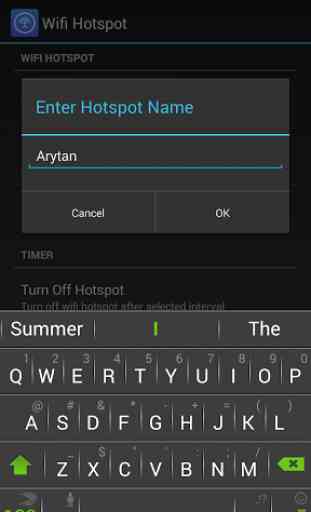
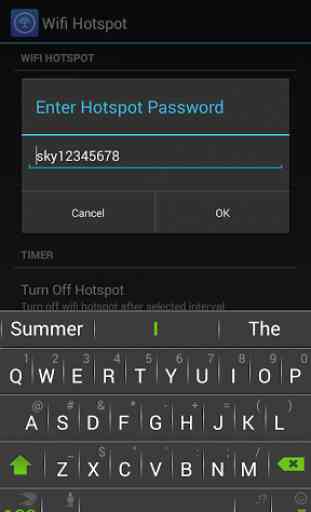


Myobile never did show the no. of devices connected but with the help of this app i can access it easily