WiFi Key Recovery (needs root)
* You need root to use this application.*
* You need to have connected to the network in the past.*
* This app cannot "hack" into an unknown/new network.
I cannot help you with getting root. Have a look at http://forum.xda-developers.com for that.
Have you ever forgotten the password of your home WiFi network, or the one you setup for your parents a few months back?
This application will help you recover the password of a wireless network you have connected to with your device in the past.
You can then either tap on an entry to copy it, or export the list to SD, or share it using the standard Android sharing facilities.
It does not crack the network, or use the MAC/SSID address to deduce the password. It simply reads it from the device itself.
Essentially it parses the wpa_supplicant file.
For more information on how the keys are recovered read here: http://alt236.blogspot.com/2011/04/android-wifi-password-locations.html
No ads.Please use responsibly.
Tested by me on:•HTC Desire Z•Samsung Galaxy Tab.
According to feedback it also works on:•HTC Desire HD•HTC Evo•LG Optimus 2X•Motorola Defy•Samsung Captivate•Viewsonic gTablet•Xperia X10 Mini
Email me if does not work on your device and I'll try to fix it.
Github: https://github.com/alt236/Wifi-Key-Recovery---Android
**
* Please email me with any bugs/problems/feature requests. I cannot reply to market comments which can make debugging difficult. ***
Category : Tools

Reviews (30)
Open source app with no ads, which can extract all WiFi passwords in preparation for wiping a phone. Just what I needed, and entirely without baggage.
it did not work for me and why does does it need access to my photos.... It looks like it would steal your information. Nowadays apps want access to everything and I disagree since you are giving away your keys to your phone information.
Does exactly what is asked to do without ads or in-app purchases. A big thank you to the developer for posting this useful app without bloat. Remember, this "REQUIRES ROOT" to work!
Not working. Passwords are shown encrypted. All it does is locating and displaying a system file as-is.
The app keeps crashing at startup. I'm using a OnePlus 5 with OxygenOS 9.0.3 (Android 9). I'd be glad to give it 5 stars if this gets fixed!
asking for access to files/Photos. Sorry but there are other Wifi-Key Viewers in the Store that do NOT need access to my private files.
Shows a few old networks that are no longer saved on the phone. Does not show any more recently saved networks. Uninstalled
Unfortunately this app no longer works. The app was designed for an older version of Android
Useless does not work on Android Pie 9. Uninstalling the quickist App my phone has seen.
Thanks to this app, I am carrying a store of all the wifi-passwords I have ever been connected to. quite useful.
The used to work. Now it simply crashes in newer Android versions.
Not compatible with up to date versions of android so pretty much completely pointless
this aap is not working. it requires to root the device. but after rooting, it again shows the same option
it the worst frist i tried to do it with out root and it did not work then i did it with root and all did was say ops.... we ran in trouble
Ads free, but doesn't work on newer android version. (mine is 9)
This doesn't work on Galaxy S7 edge. Pure garbage. Don't install.
Useless. Only shows the passwords encoded, not readable.
i do have a rooted device and i have OnePlus 2 with lineage 16....and it says that my phone isnt rooted... whatever
not working anymore - Android 9 - needs to be updated
Not working . It shows the password encrypted even if the device is rooted .
was a very interesting app. you really deserve a 1 star for the your precious time.
"built for an older version" Thanks guys.... I cannot use your app!!!!!!! 🤬
Worked great but no longer works in android 8
Simple. It does the job. Excellent.
Doesn't work on rooted Android Pie.
Works as described..Simple to use. Thanks Alexandros
Does not work on android 9
Shows the encode key. Not helpful.
Instantly crashes on Android 9
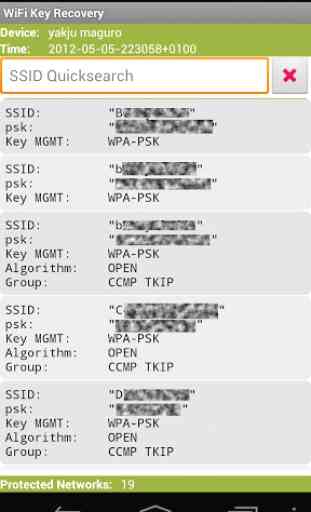
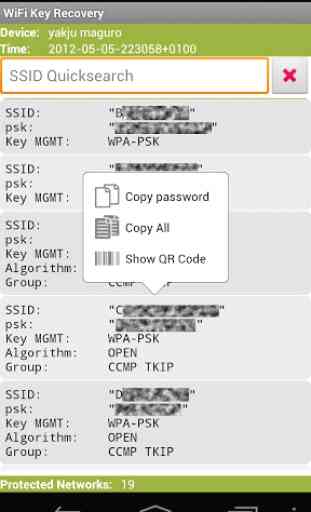
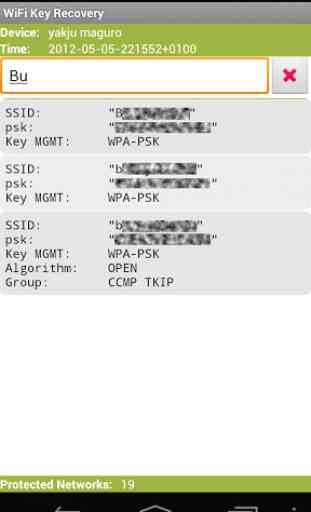
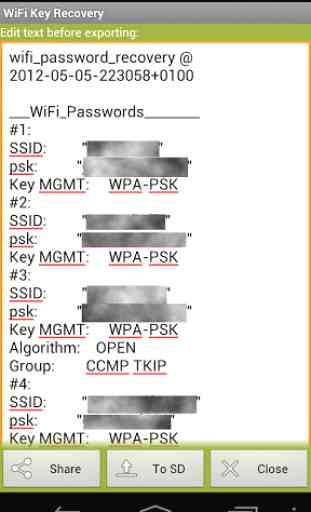

This application does exactly what its title says: if your device is rooted, this application will show you a list of all the Wi-Fi networks you have connected in the past and the password you used. So simple. And the best? It's free, without any kind of annoying adds! Thank you Alexandros!