WiFi Keyboard
It works as ordinary input method. You can use terminal or type SMS ...
Use WiFi for low latency input. 3G may be blocked by some carriers. USB connection works best, but require some technical knowledge and connected cable.
Internet Explorer is not supported and can be unstable. Recommended browser is Chrome.
Source Code (GPL2)
Keywords: remote keyboard, wireless keyboard, browser keyboard, network keyboard, remote input method, http, web server, WiFi and USB.
Category : Tools

Reviews (30)
I forgot about this app, and tried a different one called Wireboard instead. I found the problem with that one is that it doesn't "immediately" send your input to the Android; instead it has a local version of the text that you can edit and then send--the problem with this is that you can't tap on the Android screen to move the cursor around. Wireboard has no way of knowing you've moved the cursor. I guess Wireboard is more suited to text messaging, perhaps. But WiFi Keyboard is better for editing long passages of text directly on the Android screen and using the strengths of said Android screen (the touchscreen). Also, despite the warnings that this app is for an older version of Android, it works fine on my phone as long as I leave the recommended permissions in place (didn't try it without the permissions).
Really excellent app. I will used in future, for sure. It's absolutely very fast. And all arrows and tab work perfectly. There is only one issue. I have copied part of text from web page. When i paste it, only last line, or even few last characters have shown on android.
Although the app is good, I don't understand why it needs access to my call information. The app has always worked very well. I change the input and open a web browser to write quickly in any situation for text input. Excellent app, I use it every day since a year ago, and reinstalled it in another phone.
For languages such as Japanese and Chinese, it is broken. The first characters/words on the choosing panel count as input before hitting the number key. Can work around it by using the F5 function. Although bringing the entire article to PC browser is not exactly how I want to use the app. For English it works flawlessly.
it used to work just fine for so so long. I've written half of my novel with this thing because it's easier to use computer keyboard to type in my phone notes. but all of a sudden, it won't work anymore. it just doesn't want to connect for some reason. my browser cannot load the page at all.
I love it however, internet speed affects the output speed on the mobile phone. A suggestion i have is to maybe update the app so we can use Bluetooth to connect both devices. Thanks.
I love it, been using it for years, does the job nicely, allows me to edit existing text in textboxes, so excellent for passing text back and forth, excellent work! keep it simple as it is and thank you for awesome code.
This app used to work just fine, but overtime it doesnt work as it used to. First, was that i tapped the keyboard to play games, and it would stop, i would typr something in chat it aoulf work, but when playing it wont. It took 10+ minutes to fix but it worked still. After that, it out of knowhere stopped working, why?
I'm changing my review. There's so much lag, especially when playing games like minecraft, I press w and my character starts moving forward after like 5 seconds, I honestly wish it would move smooth but it isn't. Is there no way to change this??
Doesn´t seem to work with Android 9: All is well after the app is started, however if I am trying to type something "connection error" is displayed. Why is this app shown as compatible with Android 9? Disappointing, because the idea is great!
Hi, this app was working before, I could use it and get a small amount of latency though that is not the problem. As of recently whenever I connect it and i leave the app to go to my home screen or open another application, the status changes from "Connected" to "Connection problem". This is my only issue. Please address this problem.
No Wifi Keyboard option is available in the Language and Input settings, so there's no way to use this app on my phone (Samsung J7-Pro)
Very useful for typing messages and playing video games without having to touch the screen, haven't ran into any issues and when I'm done I can easily switch to my touch screen keyboard.
Cannot complete setup on my Chromebook. Attempting to use the physical laptop on the Chromebook to type on my Windows 10 laptop. I click "Install" and Google Chrome wants to verify my identity. That part is good. I complete verification, and I get a message that WiFi Keyboard will be installed. So far, so good. I open the app on my Chromebook. I get a popup with some instructions. Okay, seems handy. The first two lines are: Go to Settings --> Language & Keyboard Enable WiFi Keyboard in the list. Okay, uhm? What list??? I don't even have "Language & Keyboard". I've got several things that are close to that, but none of them are that, and I can't find (either manually or by using the search function) ANYTHING in ANY of my settings on either device that uses both "WiFi" and "Keyboard" in the same sentence. What am I missing? How do I complete setup? Send help.
The app is very good I can use it for playing games on mobile but please fix the space key because it doesn't continuosly work I have to press space key again and again. I just want to say this that when I am holding the space key it don't work, I have to press it again and again.
Not sure what's the deal for newer android versions, but on older versions, it's a very flexible little app. love it.
really like your app Wifi Keyboard. It has helped me a lot in my works. Therefore I request yoy to try to make another app which will do the same work but for mouse. I really need to connect to my mouse and use my mousr on my smartphone. Hope you understand my concern. Thank you!
Doesn't work for Android 10 devices app doesn't function properly every time I open it it won't stay running so I can't operate my phone from my keyboard because it won't connect through my device
Gave 1 star cuz when typing just 1 letter, instantly says: Connection lost. On the website..... even with multitasking it just says Not Typing even if I am typing.... fix this.... Idk what is causing the problem... will rate 5 if this is fixed
Works amazing!! I which there was also a way to control the mouse via WIFI, the same way as this app does.
I like the app because you can use your keyboard thru your computer on your phone which makes playing Minecraft so much better to play on phones, but I haven't seen an app that lets me use my mouse thru my computer on my phone, so if you could somehow make an app that I can use without OTG on my phone because I have to use a Type C to USB adapter for my mouse. Please make an app, WiFi Mouse so I can Use a mouse thru my computer on my phone.
Flawless. This is an example of a good software. Even after years, it works perfectly
ADB works best. Install ADB on your pc or laptop then run the 1 or 2 line adb command, plug in the usb cable and must faster than the time lags in wifi.
It connected when i am not doing any work but when I open my game it disconect (and this problem is only on my galaxy on max phone, on other phone its working fine... Why not mine)
I really like it but it have some types of games i can't play, And for some weird reason it just stops working,I highly recommend but its defanatly far from the best..
Does not work. Don't waste your time. Creates a LOT of network trafic on wifi !!! Like 100%
Works well, doesn't send any data to the Internet, open source. 5+!
The link it gives me doesnt work on any browser and leads it to do a google search instead.
small delay, but it's good! is there a WiFi mouse that does the same thing?


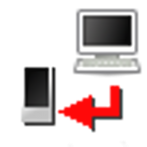
This is definitely one of the most useful apps I have. For someone who types a lot, both on my pc and phone, having this really saves me a lot of time. It's pretty much lag free, other than occasional connection issues from unstable (not sure if it's me or the app tbh). You can copy and paste things from your pc to phone. Very useful app, and it's free as well. Definitely worth getting. I typed this review with this app.