WiFi Keyboard - Wireless keyboard & Mouse for PC
FEATURES:
-Simple User Interface
-Mouse Support(New)
-Multiple color available for keyboard
-Almost all keys of PC keyboard is available
** Successfully tested on Windows 10 **
To use this application, the android phone and PC/Laptop must be connected to the same router/WiFi network
and the PC application must be running on desktop.
Alternatively, you can also make your android phone a WiFi hotspot and connect your PC with it.
The download link for PC application is:- https://sampuzapps.wordpress.com/wifi-keyboard/
This link is also provided in the instruction section of this application.
Please rate and comment and let me know how this application can be improved.
Please also share it with your friends.
Also please report if you are getting any bug/application crash.
Please comment if you find any difficulty or bug in this application.
You can also email me:- [email protected]
Category : Tools

Reviews (29)
Not bad, I would give 5 stars if u update the keyboard so it doesn't drop out here and there. Also, it would be fantastic if the keyboard has touch key shadows so u can see when u touched that key, at the moment u cant tell and if I can choose different configurations on different styles of keyboard layouts. All n all this is the next best thing, free, not much ads interruptions if your computer or laptop has no Bluetooth... going wireless keyboard with mouse connection
Excellent idea, great functionalliry. Graphic interface needs a little work, also some bugs need to be ironed out (if your text is oriented right-to-left like "Latin Arabic", you get ytrewq instead of qwerty keyboard - the keys get mirrored). Some additional options could be added for changing the background and key colors. Also, "don't let phone sleep" settings option could be added. All in all, great app. Keep up the good work!
The keyboard works great and the app is easy to set up. The QR code to paste the IP address is a nice touch. My problem is the mouse isn't working. It's just teleporting between the 4 corners of the screen. (I guess it's detecting too much sensitivity?) The interface doesn't look professional. Fix the mouse and the GUI and I'll give it one more star for each, so 5 stars in total.
Amazing experience just how i needed it. Simple and neat. Also the extra feature to make it work with Hotspot is what made me use inly this particular one because otherwise there are so many other similar apps but I tried the popular ones like unified remote etc they all lack that one necessary feature that is they don't work with mobile Hotspot they need wifi to wifi only. Good one. Productive
Good concept. But I was disappointed that it won't accept inputs from a physical keyboard, which is connected to my Android tablet on which this app was inatelled. I would like to use this app on my Android device so that I can use my physical keyboard to send inputs to my PC. My PC doesn't have Bluetooth and I have connected my physical keyboard to my Android device via Bluetooth.
Works really well for the most part. I use the board to move around websites a fair bit so it's perfect for me. The mouse works fine as well.
Works surprisingly well. Would be great if there was a way to start the windows server app automatically on boot or login.
Hey, it's a really nice app i wanted to know can you make something can basically I have a wired keyboard but I want to use it wireless so can you add a option or make a app that when I connect my phone to my wired keyboard so i can type far away to my computer.
Very good, simple app for remote keyboard and mouse. It requires small amount of memory and is very stable. It just works.
It works perfectly (there are minor glitches but it's manageable) There's room for improvement tho in terms of the design.
NEAR perfect. Old Acer laptop BURIED under nice-but-not-web-ready Sony TV, linked via HTML cable. Config Acer to run w/ lid shut, battery removed, plugged into electric socket behind TV. Use this WONDERFUL WiFi Keyboard app as Acer keyboard/mouse rather than pay for Bluetooth keyboard/mouse. Acer startup runs this app's PC server (after any temp power outage). SADLY must pull out Acer & open lid JUST TO CLICK Start Server then put Acer & cables back under. PLEASE GET RID OF Start Server button!
Works well for few days and then many problems regarding surver makes it impossible to use, but i am still impressed with the developer's skill who have created this app.
Have been using this app for 5 years and it hasn't given me any problems,.... Really love it,.. It works perfect 👌..... I give a great thanks 🙏 to the developer.....
Awesome app! Just when i play a game (for example Minecraft) when i press W it just doesnt work. But when i just type normally in Notepad, its great. (Edit: np sampuz!)
Working perfectly but you cannot use two keys at a time like (ctrl+c). And ( ctrl + z )
amazing😍😍 but don't forget to first create a wifi hotspot connection to computer.
I was looking for a tv control but this works fine for me. The lovest aspect in my opinión is that there's not ads. Thanks a lot
Can you make a new app for using a keyboard with a data cable . It's just simple to use.
The letter 'r' doesn't show on the pc when using this app so what's the point? Absolutely useless!
Doesn't work, simple as that. Disconnects every 5 seconds
Rethink design, space should be at bottom and not those button which are least used.
wow this works perfectly ,first time i found a very usefull app on playstore which save a lot of cost for buying a wireless keyboard,love your app,you gys are awesome god bless u
Nice its very useful application. I loved it. All functions working properly.
Simple and easy to use just would like the keyboard to be more 3D like looking, or maybe incorporate theme support like themes from SwiftKey
The app is simply not working. Everything is installed correctly. Waste of time...
Greatest keyboard app for use w pc. It does exactly what it says + no ads!!!
Bogus scam. Required PC download identified as suspicious, and app displays adds when you try to exit
I donloaded this after my keybored took out I am a roblox player i thought this app would work in game but no the keybored did nothimg in chat i could type but no back space or enter sorry but i need a app that works ingame



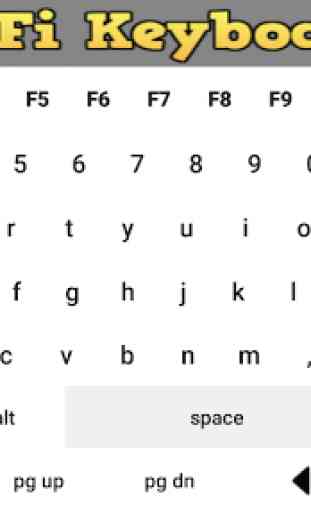

Installed fine on windows 10 and Android phone. However pressing ctrl on the app's virtual keyboard resulted in an error that I'm not connected even though the moment before it was typing fine. When this happens I'm still connected and the app behaves as if ctrl is sticky. E.g. pressing F with notepad active.will result in the search dialog displaying. This ctrl issue happens every time. To stop the behaviour the windows app needs to be relaunched. Starting/stopping the server isnt enough.