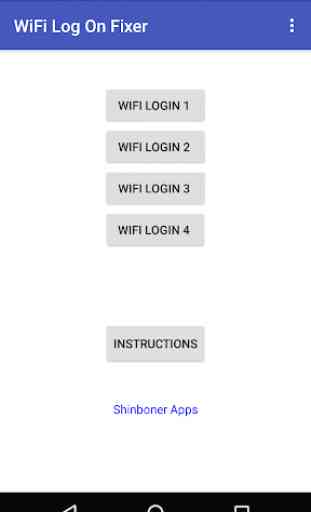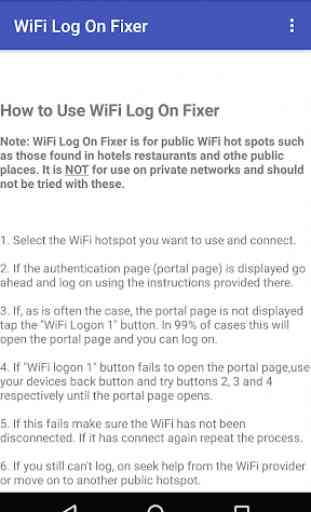WiFi Log On Fixer
When your out and about and want log on to public WiFi sometimes the authentication (portal) page won't load.
Although your device says you're connected when you try and access the web it says you're not connected. This is because most public WiFi requires a sign in but android devices are notorious for not loading the portal page.
WiFi log on Fixer overcomes this problem in 99% of cases. Simply start the app then select the desired WiFi service and connect, then tap WiFi log on button 1 and the authentication page will load. Complete the details and you in!
If Button 1 doesn't do the trick there are three other choices.
Although your device says you're connected when you try and access the web it says you're not connected. This is because most public WiFi requires a sign in but android devices are notorious for not loading the portal page.
WiFi log on Fixer overcomes this problem in 99% of cases. Simply start the app then select the desired WiFi service and connect, then tap WiFi log on button 1 and the authentication page will load. Complete the details and you in!
If Button 1 doesn't do the trick there are three other choices.
Category : Productivity

Related searches