wifi look
Function:
1 camera, video, playback
2 applied to the endoscopic industry
3 support android 4.0+
Category : Photography

Reviews (27)
Instructions were not straight forward. it took reading a review to see how it worked for someone else. To confirm you need to plug in the endoscope to the wifi box it comes with, then connect to the wifi box directly instead of your home network. once connected, this app will get tye image from the endoscope. the app needs prompts to direct the user what to do. the image isnt the best but the resolution settings doesnt look like they adjust much.
This worked like a charm for me. Set the switch on the side to wifi, plugged it into my Samsung S9+, connected the phone wifi to the listing for the endoscope and was up instantly. Went into the app to change resolution to 1080P and stuck it down a drain to test it. The light switch on the endoscope brightened it up at least 2x over the OEM setting, and I could see individual rust spots and hairs. Then, just for kicks, I changed the adapter on the end of the endoscope to USB A instead of USB C which fits my phone and plugged it in to a portable USB charger I use on trips. I left the switch on the endoscope on wifi, NOT switching to USB, and opened the app. Worked perfectly. The only thing I haven't done is go through each resolution setting in the app itself. All I can think of is people getting confused as far as the negative reviews. You HAVE to set your phone or tablet wifi to the listing that shows up for this unit when it's plugged in. Otherwise you'll just get an error. If you plug into a battery pack as I did, the same thing applies, you just don't use as much phone battery that way and it's a lot easier to maneuver without dropping your phone or dragging it around. Also, once you see the picture right side up, I'd put a mark on the top of the camera - it helps with initial alignment!
App is ok, it works as expected and did not fail on me. Did not see any changes when changing resolution. The camera has pretty terrible quality and in low light - where you need to use it very grainy.
App works fine with cell data turned off. Instructions with Camera are awful, but I was able to get this up and running with endo camera. For the price it was fine. Will meet my needs for home construction and mechanical work. Would have given 5 stars if instructions were more complete and in proper English.
The hardware works fine .but the software is weird. To use...1st turn off wifi and mobile data after installing "wifi look" from Google play. Now turn on device and wait for the red and green lights. Next, turn on wifi and go find wifi-look and select it. It will connect automatically. Now go to your apps menu and open your wifi look app and you're there....in that order just like the instructions stated. Good Luck. Ron Spier, Keizer Oregon
Works, but only over wifi. Might be that the device itself is broken. You need to have the power plugged in and the wifi connected directly to the camera in peer-to-peer mode before you start the software to get it to work correctly.
First time use and everything worked well. The only problem I had was this app does not have a video mirror function this would be very convenient for an endoscope with a 90 degree lens attachment as everything you view is mirrored.
Not sure what this says but its all in a different language.. it asks to use pictures and media then changes a different language popup. I donno why or what it wants as i cannot read it 🤷♂️. This thing wont even let me post a screenshot of it... and why does this app need permission to make changes to my contacts? Weird
Works fine. Does the job! To all the other reviews, just read them, these people have NO idea what they are doing! Some refer to Bluetooth!?! LOL It connects over WiFi, this paints a clear picture that some people should just stay clear of technology!
App works good I have read how people are having trouble connecting to the app getting a black screen I was one of those people so hard but yet so easy the problem is the poor instructions from the camera manufacturer the way to connect is go to your phone's wifi settings and you must disconnect from your home wifi then you will look for the name of the app wifi look now connect to it Hope this helps
Disappointed. No issue with syncing to the wifi provided with the camera, but the software would freeze after only a few seconds of live video which makes this workless.
the problem is that the instructions revert to Chinese. you can't read the directions to complete the set-up. I have no idea yet whether my inspection camera is great or garbage.
Complete garbage. Follows zero UI standards, appears to do nothing, offers no help. Garbage. (Tried on several phones with different os versions.)
You need to give some time to your ph ok next after you disconnect from other wifi (including your home one you normally use) and connect wifilook. It will work very very very well!!
Works as expected. Can't be simpler. 1st connect to camera WiFi, then launch the app. That's it.
Did not worked at all with the provided endoscope and instructions to connect. This app does even not have an option to connect to the Wi-Fi dongle.
Easy to use. Simple interface. Just too much ads during opening the apps. Got it to work with Endoscope by BEVA.
Once you get the app working it's fine, but you have to know the special trick, which other reviewers have mentioned. The trick is YOU MUST TURN OFF YOUR MOBILE DATA FIRST.
connected to wifi but just black screen, tried all different methods and i got the flashing light and yet nothing, i can take pictures and videos and even change resolution but they are all black.
Ok I had the same Black screen issue after following every single instruction and tip. was connected but black screen..well I opened my endoscope and made the connection cord was firmly connected by sliding mb ghe ribbon cable out and reinsert in it snugly and voila the actual camera lights 4 seeing came on...I dropped I few min after putting it back to together and ribbon cable got loose again so I locked It In with hot glue
Locks up every 10 seconds. Finally got it to work for about a minute and now only get a black screen, I'm using this on a galaxy s8. Take your chance on getting this. Waste of money for me
Terrible instructions. One reviewer said they were able to figure ir out. I haven' t yet... The email address in the box does not work.
Works as it should with a cheap endoscope from Amazon. Couldn't be simpler really.
This is a really sad app. It does not give justice to the hardware. Resolution is stretched no matter which option chosen.
It's not bad considering the bad reviews. Works well for me. I do have a a question though, where are the video and picture files stored?
It works only once and then no. There is something wrong with device or app. I would like to get my money back. I tried it so many times and it didn't work again.


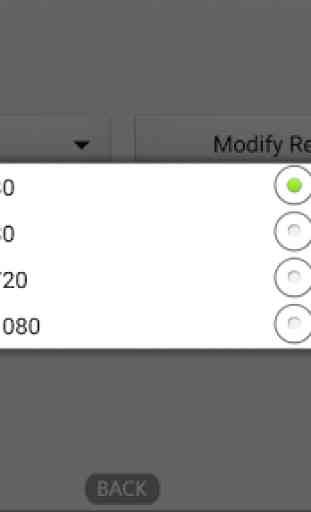
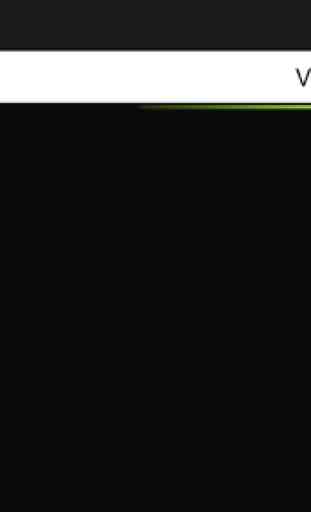

Worked really well with the WIFI adaptor supplied with the camera (i.e. WiFi Box). I think the bad reviews are for folks trying to plug the camera directlly into the phone/tablet, which doesn't work. You have to connect the camera to the WiFi adaptor and connect to the adaptor via your WiFi wireless and networks settings. I'ts odd, but it works.