WiFi Manager
• Improvements in "best network switcher" for 5Ghz specifically.
• Updated for Android 6.
• "Material design" widgets (version 3.5).
• A UI redesign (version 3.0): modern looking icons, swiping between list and radar views.
• Assign your own descriptions and icons to individual WiFi networks
- never forget what that "XYZ1234" network is;
• Switch among your favorite networks with a single tap by using the WiFi Network Switcher widget. It will even enable WiFi if needed.
• "Best network" to switch between different networks you may have around the house or office (off by default, enable in app settings);
• Automatic switching between fixed and dynamic (DHCP) IP addresses (Android Settings in 2.
* can't do this);Some features require that you purchase the $1.75 premium package, available right in the application through Google Checkout (safe, secure).These features are: advanced per-network options (description, icon, IP address), the one-tap network widget, and two widget themes inspired by Android 5.
* (Material Design, since version 3.5).All the other
- essential
- features are free: the widget with detailed connection info (four sizes, two free themes), scanning and connecting to networks, the network list view, the network signal radar.Orders are processed and saved by Google and can be reactivated after a phone reset / flash, or on a new phone.About requested permissions:"Change system settings" is needed to switch between fixed and dynamic IP addresses, if configured so."Prevent phone from sleeping" is needed so you can enable automatic scanning and discover open networks around you."Read USB storage" for notifications about open networks, when enabled, and the sound file is picked from the memory card."Market billing service" is needed to make purchases.•••If you have an issue or a question, please contact me at [email protected] (email is also shown in the about box and below).•••
Includes home screen widgets: one displays detailed connection info, another lets you switch among your favorite networks with a single tap, and yet another toggles WiFi Access Point.
Can scan for and switch to the best network out of several configured.
New and improved:
• Improvements in "best network switcher" for 5Ghz specifically.
• Updated for Android 6.
• "Material design" widgets (version 3.5).
• A UI redesign (version 3.0): modern looking icons, swiping between list and radar views.
• Assign your own descriptions and icons to individual WiFi networks
- never forget what that "XYZ1234" network is;
• Switch among your favorite networks with a single tap by using the WiFi Network Switcher widget. It will even enable WiFi if needed.
• "Best network" to switch between different networks you may have around the house or office (off by default, enable in app settings);
• Automatic switching between fixed and dynamic (DHCP) IP addresses (Android Settings in 2.
* can't do this);
Some features require that you purchase the $1.75 premium package, available right in the application through Google Checkout (safe, secure).
These features are: advanced per-network options (description, icon, IP address), the one-tap network widget, and two widget themes inspired by Android 5.
* (Material Design, since version 3.5).
All the other
- essential
- features are free: the widget with detailed connection info (four sizes, two free themes), scanning and connecting to networks, the network list view, the network signal radar.
Orders are processed and saved by Google and can be reactivated after a phone reset / flash, or on a new phone.
About requested permissions:
"Change system settings" is needed to switch between fixed and dynamic IP addresses, if configured so.
"Prevent phone from sleeping" is needed so you can enable automatic scanning and discover open networks around you.
"Read USB storage" for notifications about open networks, when enabled, and the sound file is picked from the memory card.
"Market billing service" is needed to make purchases.
•••If you have an issue or a question, please contact me at [email protected] (email is also shown in the about box and below).•••
Improve your mobile computing experience.
Category : Productivity

Reviews (25)
Worked great but irritational level is 11. It turns on at random and asks if you want to install a new app, or opens a browser to a web ad. Not worth the cost of hate. Just more pathetic internet pimping.
This app is a joke. Shows the same apps in the network connections to boost. Says it closed those apps and boosted my signal 30% yet when you open boost again a minute later same apps are listed and on. Don't waste your time or money.
App no longer supports connecting to different Wi-Fi networks on Android 8 on my Note 9. The app and widgets works fine on my Android 7 devices.
I was so worried because I couldn't connect college wifi but this solved my problem thank you so much. I must be sounding like a paid reviewer lol but this really helped me and I had given up after trying many apps
The best app in the world it make my job easy now i can get wi fi in every where very thanks.
The auto best network switching used to work but not anymore
An amazing app no root method require vert simple app 100%working try it
Continually drops my Wi-Fi connection have to reconnect about every 3 minutes
Is not compatible with Android 9.0 (Pie)
Excellent app please install that app .This is very usefull app
It is best app for wifi manage
This worked some WiFi Good apps
Doesn't work with android pie
it's shiiiit not working
I think that is useful app
This is very good apps
A very good application
So much bad app from another apps.
It's very nice app
I love this app
It is good for me.
it is very rubish and time wasting app.it has no benefit and not give us any help for internet connection
Great app. 5/5. After the 8.1 update, connecting to WiFi was impossible, as the Connect button was greyed out and in Android one I couldn't find the option to disable CA validation. Also it bypasses the Galaxy S8 WiFi exclamation mark bug.
Just wanted an app that would auto switch to the best network. This one claims it does but it didn't work for me. Total garbage.


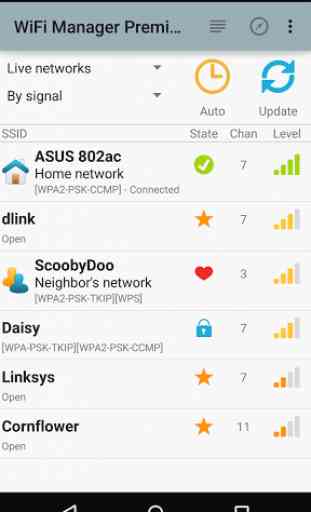
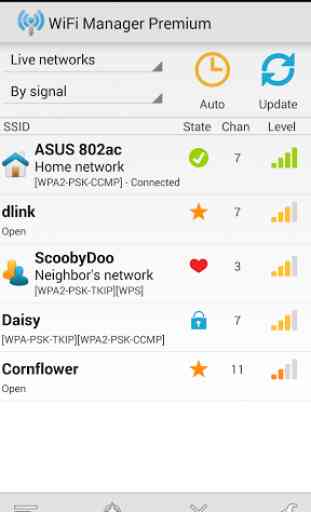

Been using the paid for version for years can't fault the app does exactly as it promises to. Prefer the dark skin. Set up correctly this app keeps me constantly connected as I roam from room to room extender to extender. Highly recommended!