WiFi Map - Passwords and Locations
- Get free Internet access when you connect to WiFi Map
- Please share WiFi and password to have "WiFI Map" data available worldwide
- Be a smart user with navigation on the map and filter by WiFi closest to you
- You can further customize free WiFi hotspots around you
ADVANTAGES
- Find a free worldwide WIFI access point and password
- Easily find the nearest WiFI connection location with internet
- WIFI MAP uses location data and password security of shared wifi across the globe.
- Always update real-time wifi data about wifi locations shared by the app community for free.
- Update wifi connection password to locate GPS on Google Map to store wifi map area that you have previously connected to free wifi hotspots with internet
- Search for public places on the map and by address where there is wi-fi (restaurants, cafes, bars, parks, hotels, inns, shopping malls, movie theaters, etc. ).
- Update the password for your free Wi-Fi you want to share to increase the location of free wifi access to share to millions of users around the world
- Using "WiFi Map" is very useful because it will save money on connecting to 2G, 3G, 4G, and 5G networks
- Share wifi with updating passwords for wi-fi of public places such as cafes, bars, parks, public administrative buildings, free wifi cities .etc.
- Map showing radar mode or telescope mode according to your choice
MAIN FUCTION
1. Display a map of the wifi location being connected on your smartphone.
2. Scan and search for wifi waves around your smartphone where the app user has connected and display those wifi on the map
3. Display the list of found wifi with password (password protected and protected) that can connect and use the internet
4. Customize your internet connection through the automatic switch of wifi connection when you surf over the wifi hotspot location that has been connected and shared by users of the app stored on shared data.
5. Free wifi sharing to app users benefit when updating the wifi connection password
6. Set automatic wifi on / off from time to time, according to the screen on / off
USING
* Step 1: Launch the "WiFi Map" application on your phone
* Step 2: Select the map item and scan for WiFi hotspots near you
* Step 3: Choose the WiFi with the strongest signal
* Step 4: Connect to WiFi to have internet network
* Step 5: Experience surfing the web, playing games, running applications
(*) Note:
1) Make sure to turn on your GPS to get more accurate information when you use this app.
2) If for the first time, GPS fails, then the map of the connected wifi location is not displayed.
3) If you enter the wrong password, the wifi is not connected successfully, resulting in the location of the wifi map cannot be saved to the database.
4) Touch [Time] to reselect the time automatically and turn off the wifi connection
5) The password is not displayed and not provided to any 3rd party to ensure security.
Category : Tools

Reviews (30)
This is a very bad app it keeps telling me to put on my location while my location is on poor 👎👎
It showed all the wifi but couldnt connect..
This app is good but it can't show the password of any wifi
Just an ad app very very very bad don't download
Quick connection and good accuracy
doesn't work, but shows ads 👍
Wow what a amazing app total fake Do not try it or waste your time
Good app we can look locations
It does not give WiFi password
Good game but why cant you connect
Nonsense it doesn't give you the wifi's password. 👎👎
VERYYYY BADDDD, DON'T DOWNLOAD THIS APK, NEVER!!!!!!!
Please don't waste your time on this fake app
This.. is..a very bad app It's not work
dosent show the pw...not good
It thinl it doesnot work
It is good i love it
This app is very bad
Very bad app
This is a fake app
Yes good application
How I can use this app
It a good app
The best time
Want to huck my neighbours wifi
IT LAGS AND LAGS
About five yrars
Stopped app 😡😡
Waste time

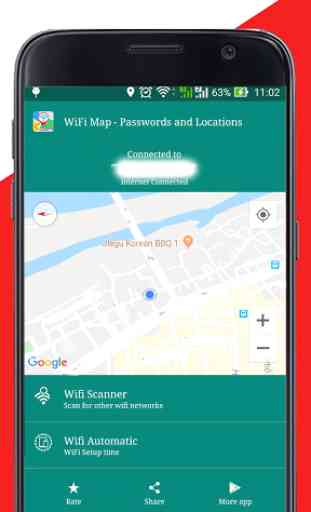

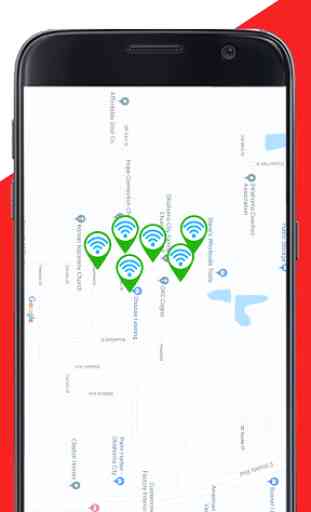

Ok this app is fake it says put my location on and I did and I refresh the app but then it keeps on saying put my location on and when I check my settings my location was on every other app it's always like that also this a new phone the iPhone 12 samsung like I swear is it or me or are yall making fake apps I look at the reviews it didn't have 5 stars well the person had 5 stars but i do not like it if you fix this issue would rate this a 5 stars