WiFi Mouse HD
You can relax on the sofa and control playing movie in the comfort of your own home.
What can WiFi Mouse do for you?➢ Wireless mouseSupport mouse left/right click and scroll➢ Wireless keyboardSupport Android system keyboard and simulate computer keyboard➢ Wireless joystick➢ Wireless trackpadSupport tap for click, two fingers tap for right click, three fingers move for drag and drop,and more gestures.➢ Handwriting gesturesControl your windows, media player and presentation with cool gestures.➢ Computer controllersControl media player, internet explorer, Presentation, windows, even shutdown your computer.
WiFi Mouse features: ● Mouse movement and click● Make scrolling● Android keyboard or simulate full screen computer keyboard● Voice to text to computer● Many gesturesTap,double tap,two fingers slide, three fingers drag and drop, four fingers slide● Computer applications list and start● Media controllerControl many media player applications.● Presentation controllerControl PPT, Keynote● Shutdown Shutdown, restart, and logout your computer● Compatible with Windows/Mac OSX/Linux (Ubuntu).
Notes:● Please download mouse server and install it from our official website http://wifimouse.necta.us● Help us to translate APP to your language: http://wifimouse.oneskyapp.com
Facebookhttp://fb.com/wifimouse
Category : Tools

Reviews (28)
Wen I check windows client app in virustotal it showing. adware.filetour.gjo unsafe.al_score_85% 🤔 is it secure ? App working fine for some times. N Avast detecting this n ve to set this app in exceptions list.
Cannot get it to work anymore. It worked fine yesterday, I tried reinstalling but it just keeps searching. Running the windows software as admin both android phone and laptop arr connected to the same wifi ??????? Pleasd help
Please implement the support of xiaomi mi9 screen resolution. Everything else is great! Putting 1 star only to get you attention. Thank you! Performance and functionality is good!
Can't download Win PC file from website. Failed download at 99%. Have tried multiple times. So, I can't test the app.
Can you give us an option to connect via Bluetooth or using USB cable like a console it will be useful for me please
Need to download the app on phone and install server on Mac. I still had issues getting it to work.
Freaking awesome.... 1 thing... Can you guys add joystick or something...for Playing games and such 😊👍
very useful app. almost like having your mouse handy whenever you need it.
UNINSTALLED!!!!!!!!!!!!! Uses high CPU PROCESSOR to data mine and open Phishing links. DO NOT USE THIS!!!!!!!!!
I've enabled the port but still says"Failed to connect"
Good features, but it works less than 50 percent of the time.
playstore automatically removed this item..
it would be nice to be able to create keyboard shortcuts.
This is so convenient for me and it doesn't have any lag time
Developer is not relplying as i want refund. Support is bad for customer.
For some reason, in my case, my left click worked as SHIFT + Mouse Click
Playstore warns me like 'this is a harmful app.' what happen ??
Great app that does what it promises
It doesn't work. Don't waste your time for this shjt.
conditions of this being free is that the pc part is to be used as a data miner on top of the app leeching off your phone...
Actually amazing I've been looking for a app that allowed me to control my PC whilst in bed. Or on the couch, works great
I like the app. It works BUT my antivirus keeps picking it up as potentially harmful. 'Mouse Server Luminati.exe'. It's a pity
Its a really nice app, works really well and multiple different functions to use. Best app to use while laying in bed and watching videos
It kinda works. The gamepad function is nonexistent, the server app for MacOS consumes an inordinate amount of RAM and CPU even on stand-by. Worst of all, it doesn't include an installer for MacOS.
TOS allows them to access your PC to run apps in background. Data mining and not server to do what ever they wish. Beware!
The windows server secretly opened phishing links. I woke up in the middle of the night to notifications from my antivirus stopping "Mouse Server Luminati.exe" from accessing phishing links.
I think I just got conned! It's easy to access, however I can toggle from keyboard control to mouse controller freely. I won't be able to find my mouse pad after I keyed in something to search.
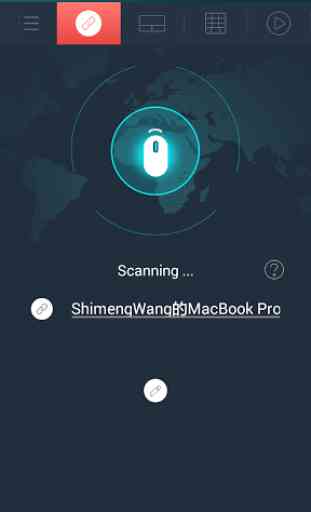

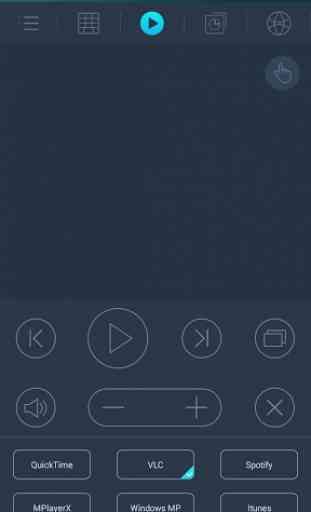


PC software is randomly disconnecting. Also it keeps asking me if I want to allow data collections. Its just very annoying app and iam going to look for an alternative.