WiFi Mouse HD free
You can relax on the sofa and control playing movie in the comfort of your own home.
What can WiFi Mouse do for you?➢ Wireless mouseSupport mouse left/right click and scroll➢ Wireless keyboardSupport Android system keyboard and simulate computer keyboard➢ Wireless trackpadSupport tap for click, two fingers tap for right click, three fingers move for drag and drop,and more gestures.➢ Handwriting gesturesControl your windows, media player and presentation with cool gestures.➢ Computer controllersControl media player, internet explorer, Presentation, windows, even shutdown your computer.
WiFi Mouse features: ● Mouse movement and click● Make scrolling● Android keyboard or simulate full screen computer keyboard● Voice to text to computer● Many gesturesTap,double tap,two fingers slide, three fingers drag and drop, four fingers slide● Computer applications list and start● Media controllerControl many media player applications.● Presentation controllerControl PPT, Keynote● Shutdown Shutdown, restart, and logout your computer● Compatible with Windows/Mac OSX/Linux (Ubuntu).
Notes:● Please download mouse server and install it from our official website http://wifimouse.necta.us● Help us to translate APP to your language: http://wifimouse.oneskyapp.com
Facebookhttp://fb.com/wifimouse
Category : Tools

Reviews (28)
This is a cool app, but in order to click and drag you need to drag 3 fingers across the screen and I was hoping to use my LG stylo 5 stylus. This limitation makes it virtually useless for me, whom intended to use this mainly as an emulated drawing pad, but for someone looking to control their computer via their smart phone it is a cool parlour trick.
It's a great app and I love it. It's easy to use and the u.i. is great as well but there are times it just will NOT connect or disconnects for no said reason. It's always set up correctly and all of the numbers are correct however it just wont. Other than this issue it's a really terrific app....😎😎😎
I had pro but i lost access to that account. Now I'm stuck using the Free version and the only thing it does is trackpad. The full version is really good. I'm reluctant to purchase it again if i can't move it to a new account with everything else.
It Runs smooth. but WIFI MOUSE is a better app. they actually have a way for you to use your phones keyboard without forcing you to pay. yes it's cheap but I like trying before buying. although both free. WIFI mouse is COMPLETELY free. I think to use an Actual keyboard as an add on is purchasable. that's all I found for now.
I paid for the media player control module. The buttons remain unusable. Every time I tap on of the buttons it gives me an error and tells me "You already own this item". Yes, I paid for it and it doesn't work. So much for owning it... DON'T PAY FOR ANY OF THE FEATURES. YOU WON'T GET THEM
The only button that works is the media player 'PLAY'.??? The mouse does not work. The keyboard doesn't appear on the app. All other player buttons don't work. Is this a con to get you to pay? I'm very disappointed. Uninstalling.
It's nearly impossible to navigate your website without mouse, while I need this because my mouse doesn't work. Also, my browser blocks your download page as a security risk, because of bad configuration or expired certificates
i bought the extra resources for musics and the commands like play/pause rewind and forward doesn't work on Spotify PC App. I want my money back.
Not sure wether if im not knowing how to use it, or the app itself not working! It dosn't connect at all, tried almost half an hour..
(devs, note to you in here. Feature request/flaw) 5 stars, right up until I figured out that the server, running under winw0, grabs the Lan ip. No problem until trying to get it to bind to the Hotspot ip (hint hint devs 😉). I normally don't approve of hold stars hostage in reviews, but in my mind, this is a very significant flaw. That having been said, this app is great! I will keep watching for a server update, and will edit this review and my rating. This app deserves its 5 stars back. Thnx
First time download, scans but can't find any of 3 PCs on same network. Typed in IP address and it doesn't recognise? Uninstalling, waste of time!
Would not connect to desktop pc. Tried using standard setting and even set TCP in firewall. Also tried with IP. The PC using idle resources on your computer when you're not there. So your computer is used to spam ADs to others, just FYI.
It's going great but I was searching handy Keyboard options. The connection is faster and can move cursor easily.
Worst app ever!!! I was connected to the same network it didn't connect i changed port allowed and nothing happend don't even try it!!!
The app works flawlessly except for the keyboard. The keypad rarely shows up when I try to open it. please fix it
poor app works for 30 mins then doesnt detect and tablet needs restarting to get it to detect and connect to its server...
New update become worst, this app and mouse server connect in the same wifi network... port on firewal is open... but nothing happen... this app cannot work anymore... Uninstal...
Great app to have when the computer mouse accidentally gets misplaced. it's easy to load and use.
It's kinda ok, but the keyboard doesn't show now. So it's a little annoying since i have to use on screen keyboard
The mouse once portion would only hook up with a usb from mybold mouse and then things got wierd while the mouse worked my keybord stopped working i had to uninstallthe entire program to get use of my keybourd i will just have to buy a new mouse im very dissapointed
Yeah it's not bad for the free version, but the keyboard isn't working anymore and not keen to buy the landscape keyboard
This app is unstable the mouse is sensitive and sensitivity settings don't work that well the mouse itself is very laggy and jerkey
The older version is very much better than these wrost strange update it is lagging and very bad than older version
I couldnt connect at all, i followed the directions all the way through but it didnt work no matter what.
Sketchy app which requires a second download of unknown content and origin. No thanks, uninstalled.
Drops signal every time i switch to another app. Please fix. Otherwise it's on
Great WiFi Mouse, responsive and does what it says on the tin basically. Thanks. Ppp
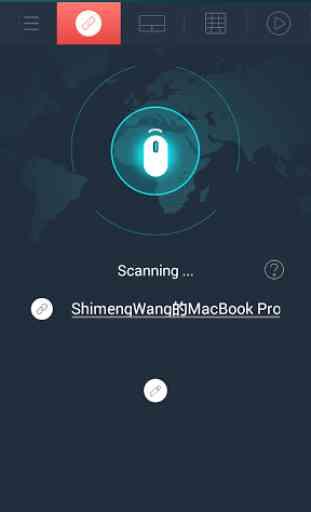

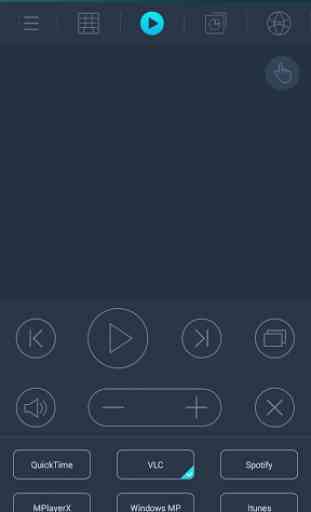
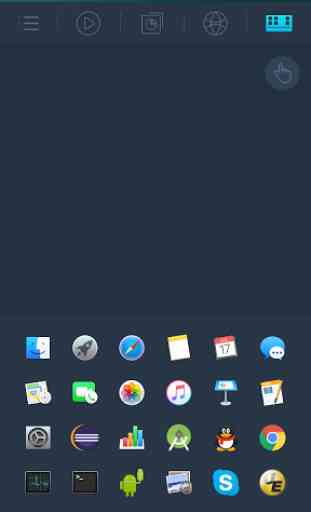

The older version is so much better. The mouse and keyboard functions were easy to use. It also enabled the keyboard displayed in portrait, not landscape. Having portrait keyboard on phone is way better than having landscape one, because we are more familiar with phone keyboard when using phond (duh). Also, the keyboard function was FREE totally. Now in the latest version, we have to pay for the keyboard function and the display is not even better because it is in landscape. Why, developer? Why?