WiFi Mouse(keyboard trackpad)
You can relax on the sofa and control playing movie in the comfort of your own home.
What can WiFi Mouse do for you?➢ Wireless mouseSupport mouse left/right click and scroll, works as remote wireless mouse➢ Wireless keyboardSupport Android system keyboard and simulate computer keyboard➢ Wireless trackpadSupport tap for click, two fingers tap for right click, three fingers move for drag and drop,and more gestures.➢ Handwriting gesturesControl your windows, media player and presentation with cool gestures.➢ Computer remote controllersControl media player, internet explorer, PPT/Keynote, windows, even shutdown your computer.
WiFi Mouse features: ● Mouse movement and click● Make scrolling● Android keyboard or simulate full screen computer keyboard● Voice to text to computer● Many gesturesTap,double tap,two fingers slide, three fingers drag and drop, four fingers slide● Computer applications list and start● Media controllerControl many media player applications.● Presentation controllerControl PPT, Keynote● Shutdown Shutdown, restart, and logout your computer● Compatible with Windows/Mac OSX/Linux (Ubuntu).
Notes:● Please download mouse server and install it from our official website http://wifimouse.necta.us● Windows system support RDP feature, you can see the video from wifimouse.necta.us. Other systems must be install RDP server.● Help us to translate APP to your language: http://wifimouse.oneskyapp.com
Facebookhttp://fb.com/wifimouse
Category : Tools

Reviews (27)
Does exactly as intended, with even more features. I loved the last one that is apparently for a screen capture. It's a bit laggy but it doesn't bother that much. Also it'd be much much better if there was a tutorial for the features, or atleast a name for what they coz they're a little confusing. But overall, it's the best and smallest ones out there!!
Hands down the best remote mouse/keyboard app in the store (yes I've tried them all). Don't look anywhere else, these guys are the only ones maintaining frequent updates of their app. It has dark mode, full simulated keyboard that supports shortcuts, the mouse even has a scroll wheel and a setting for the sensitivity. I've used this app every single day for over 4 years now to control my computer from my across the room. 10/10 IGN.
First: I almost NEVER review apps. But thus app is SENSATIONAL (and I actually never use that word). I have not tried other remote mouse apps, but so far I don't feel like I need to . I would 100% recommend this. The only thing that's a bit bothersome is it can be a little laggy, but I'm sure it has everything to do with connection quality. THANK YOU FOR THIS APP!
My laptop's touchpad was not working, I was in trouble. Then I found this app. It’s working like charms. Super easy to set up. Now I can use my mobile as a mouse and keyboard. It has also lot of cool features. Thanks
I have ran this app for a while. However, multiple antivirus software now blocking certain addresses the server tries to connect to. I am also getting messages on my phone stating this app puts my device at risk. I have decided to uninstall.
Never knew i need this app. There's less latency than a bluetooth mouse, insane range (since it's up to the range of the wifi), and the keyboard function is phenomenal.
Absolute trash. This installs garbage ware that doesn't show up in the programs list and the main application doesn't function. User beware
I give one star to this app because at first it works very smoothly but after 1 day of usage it asks "enter password to connect this computer". And, I don't set any passwords on my pc.
Frequently pops up on computer asking permission to use your resources in the background. Dishonest behavior by the developers, hoping you'll accidentally click "I accept" at one point.
I tried the app myself it was great , in the mean time Google play protect ranked the app as harmful to device recommended to disable and uninstall , is it me alone getting this .. need help
Have had no issues until now. Does not allow me to connect to my computer and just says failed to connect. Only difference was an update to Android 12. Don't know if that could be causing anything. Nothing else has changed on the PC side. The server software is up to date on the PC as well. Any ideas? Just using for the mouse, not for remote desktop. (Edit) For anyone encountering this, I had to allow TCP port 1978 through the firewall.
Fails to connect with system without any error message. It worked only for the first time after installing.
Windows installer forces you to install "brightdata" which seems to send data home and adds a green checkmark to every desktop shortcut. spooky
My computer does not show up on home screen of the app every time I need to write my IP address of computer to connect with my PC
Obviously I'm not a bot for devs to rate their product. THIS PIECE OF S**T IS THE BEST REMOTE MOUSE I HAVE EVER USED! ADS DON'T DISTURB USERS AND LATENCY FOR THE MOUSE IS VERY LOW! WHY AREN'T YOU INSTALLING THIS YET? TO CHECK REVIEWS?? THIS IS THE SIGN!! INSTALL IT NOW
Could be way better if the size of the control was customizable
Very bad experience after purchased . Ads are running . Don't buy
This is great! My USB mouse died on me (not the battery, it just died after many years of use) and instead of buying a new mouse, I was able to use keyboard shortcuts to Google "WiFi mouse" and found this. Easy set up process. It's functionally perfect for me, I haven't had any issues with the app so far. Cheers, devs. I see that there's a PRO version. Would likely upgrade if I needed it.
App is wonderful. Kudos on its development. It saved me at the time when l most needed it. However, l'd personally find it greater if it had also options for a full screen mode with simply just the three mouse buttons and the simulated touchpad. That will make it easier to work with on more intensive tasks without having to look at where to not touch to trigger other unintended options.
Amazing! Super easy to set up on Ubunto. Exactly what I was looking for!
Works very well. Though some of the features require payment to use them, the most vital ones are free to use (mouse pad, keyboard). if you pay you get access to a few other things including (keyboard with system commands eg.Ctrl+Alt+Del ect, and a Controller with a Dpad and 4 action buttons) I am very impressed with how easy this is to use and It takes very little time to set up. thank you for the app!
This review might be updated, because i really want this app to work with my latest preview build of windows 10. There seems to be an issue related to permissions, and the desktop is really not a safe place for an app to build itself anyway...to the authors of this app, awesome, needs a bit of tweaking though, because i clicked one security feature somewhere, onedrive, or xbox, that wont allow it to build on the desktop. Will update.
The best wifi mouse app I have used yet. Easy to use, straight forward and effortless. There is only one problem with it. If I lock my phone's screen for too long I have to connect again to the laptop in order for it to continue working. It is not a big hustle to solve it though. Other than that I can totally recommend it.
Maybe this was a good app at one time. Mac. Android 9. Simply couldn't get it to run, and directions were incredibly confusing. click on autoconnect (they don't say that what you click *on* is not in the app, but the app icon. So you click on the app's icon, get the options, but nothing happens, except sometimes move the icon up, lol. Make sure port 178 (or whatever it said) is open, firewall, same wifi network, blah blah blah. Why not simply pair through bluetooth?
update is not stable multiple times pc gets disconnected i downloaded previous version of march which runs perfectly
In the first placed its goods. its working. but in the others days it is hard to connect.

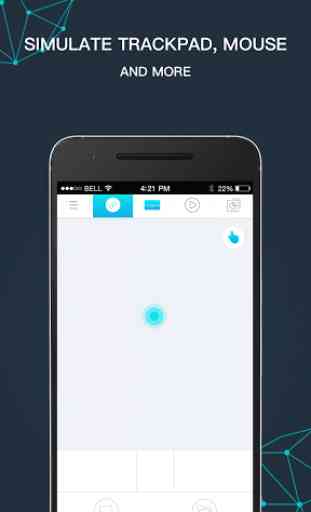



This app is amazing! Even after shutting off your phone, after simply clicking your on button, the mouse is ready to use! I have a pretty decent gaming PC and a decent phone so experiences may be different with lesser technology. I do have to say to the developers that this app should only be the beginning and that people would be willing to pay if there was more! Make it a video controller, add the ability to do more like choose different PC apps such as Netflix, Hulu, prime, ect. Also ,.......