WiFi Overview 360 Pro
- The universal WiFi tool, incl. Widgets
WiFi Overview 360 and the Pro version is not only a WiFI-Scanner, which shows all WiFis in range, the app is much more. This app is a "Swiss Army Knife" for WiFis.
With this tool you can manage and optimize your used wireless network and with one look you'll get detailed information of the WiFis (WiFi name (SSID), signal strength, channelnumber, encryptionin
- open or not and much more) in your environment.
The tab "Ch Check" (Channel Checker) and "Ch. Radar" (Channel Radar) are powerful tools to optimize your own WiFi network. For best performance your network must use a channel or frequency range where are no other wireless networks or little as possible. WiFi Overview 360 gives you the best choice for the channel.
With a powerful "WiFi Detector/Sniffer" (only Pro Version), who expanded the Android function enormously. "WiFi Detector" looking for open WiFis, gives a notification (sound, pop-up text window, vibrate and text-to-speech
- if you want) and can connect automatically.
Main features are:
- WiFi Detector
- the powerful open network finder (only Pro version)
- "Quick connect shortcut", you can set a shortcut to switch/connect quick and easy between/to WiFis (only Pro version)
- change WiFi priority manually (only Pro version)
- included 1x1, 2x1 and 4x1 widgets with different styles
- WiFi scanner
- WiFi sorting options for "strength", "alphabetically", "channel" and "open/known Wi-Fis"
- automatic WiFi activation at startup
- if off, and automatic turn-off at the end
- manual way to add a network
- detailed WiFi information
- graphical representation of all wireless networks in the operating range
- channel checker for the best channel choice
- Tablet support
- WiFi Internet connection check
- and much more ...
Category : Tools

Reviews (22)
A fair replacement for the now defunct wifi manager by kmansoft. Wanted this for the widget, which is precisely how I want it. Only problem is the regular notifications that it's using a -lot-of battery behind the scenes. Still... I bought it. It does what it says and does it well.
In the past years I was quite happy with the Pro version and the widgets were working fine. But since a few months I have the same "unknown SSID" issue already described by others. Several updates later... but the problem is still there...
Samsung S20 Ultra: app working OK *except* the widget shows 'unknown ssid' despite being connected to a known wifi. If I tap on the widget then tap on the connected network, the widget updates but only until home screen is covered by another app. Then 'unknown ssid' is shown again. Seems to be a common issue. Is the developer still supporting this app?
I paid a small amount of money for this elegant and extremely useful app several years ago. It has saved me time and trouble frequently. Looking at it, one feels as though inside the developers studio. Seems representative of integrity in app development.
Great app. I've been using it for quite some time. There is just one point I'm missing. WPA3 encrypted networks are displayed as open WiFi. Please fix that. Thx
Nice concept. But most of the time it shows "no networks found". Reported this to the developer, but have not had the pleasure of receiving any reaction. Six months later and no reaction or any improvement.
The best Wi-Fi tool I have used. I highly suggest this application. I use it regularly and with great success to find various issues at different sites.
Connecting to a new wifi network for analysis seems to be broken with latest updates. Dev's have been emailed but no reply... I use this tool a lot!
Could it be possible to show the Dist: in FEET instead of meters, in the WiFi-Info screen? Your sister app "Network Signal Info" has a settings feature which gives 4 types to choose. "WiFi Overview 360" lacks a settings feature.
Not functioning on OnePlus 3 with Android 9. Scanning not working. Graphs empty. This worked on earlier Android revs but useless at the moment.
Not working. Widget just says "unknown SSID" most of the time. Others have pointed this out also but no response from developers. Too bad I paid money for this. Galaxy S10 Plus, Android 10
Since last update app has stopped automatically detecting WiFi. It take up to a minute to see all WiFi signals Inc the one I'm connected to.
Latest pro version 4.40 widget does not work. Deleted this version and downloaded a previous version 4.32 and installed it. Now the widget is working.
Just the signal strength tester is worth the purchase. With so many wifi devices you want to know prior to installation if the wifi connection is good.
Just the perfect tool when I need that data. Good interface. Quick. Flexable
Took over my wifi settings, when I try to connect to a different wifi it stays on the one it is on and won't switch
This widget no longer allows switching on/off of WiFi. Now useless. Fix please
Fantastic program it really shows you all the Wi-Fi around you. Very informative.
After the last update widget not works! The app is stopping frequently! Note 9
Used to be fine until recently, now constantly crashes and closes in background. S8 and Oreo
Latest update fixed earlier bugs and crashes. Thanks! Back to 5 star rating.
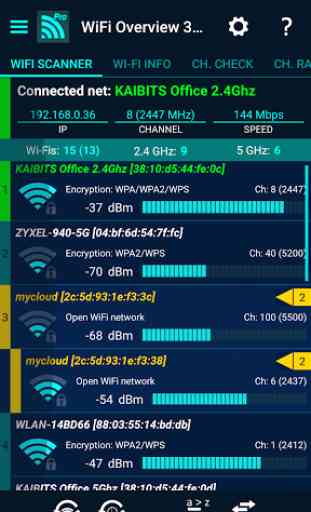

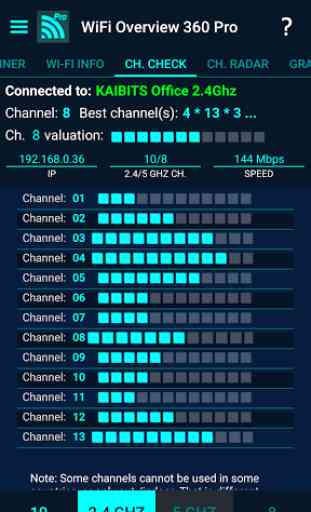
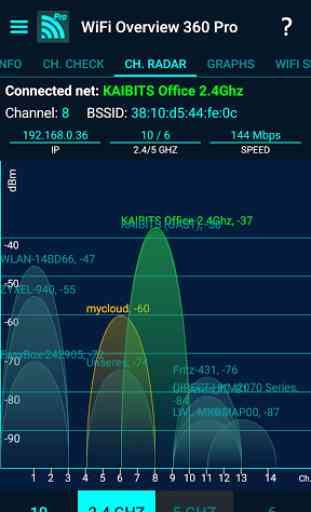

Still does not display WPA3 correctly year after other users reported the issue (encryption shown as Open).