WiFi PC File Explorer
Look no further, download WiFi PC File Explorer from Google Play for free. Spend only two minutes to tune up the app and you are ready to browse, download or stream anything from your PC, relaxing on the bed or even from another room.WiFi PC File Explorer itself has a built-in advanced file manager 'Phone Explorer'. So with WiFi PC File Explorer, you are ready to manage your files in your computer as well as your android device.
*
* WiFi PC File Explorer currenly works with Windows PCs only **
Check out some outstanding features of the WiFi PC File Explorer:
• Fast & Safe File Transfer(Checksum).
• Audio, Video and Image Streaming.
• Watch video without complete download. (Use MX player. mp4 and .flv formats are best in streaming)
• Listen songs on fly.
• Browse images with built-in gallery.
• Modern style browsing.
• Direct install any APK from Computer with 2 clicks
• Supports Thumbnails.
• Image (.png, .gif, .jpg, .jpeg, .bmp)
• Video (.mpeg, .mpg, .3gp, .flv, .avi, .mp4, .m4v, .mkv, .wmv, .webm)
• Audio (.mp3)
• Connect to multiple Computers in same time.
• Multiple explorers in one Screen/Page.
• Supports drag drop (Works from Android 1.6), move, copy, rename, delete, upload, download and stream functions.All this and much much more!!!
Facebook : http://www.facebook.com/BlackcaretGooglePlus : https://www.google.com/+BlackcaretGPlus/posts
Category : Productivity

Reviews (28)
If you're looking your MTP or any other device settings stopped working no more, before you change via USB Charge Only? This app is for you. We tested it and it's pure legit, for your low end phones. You can remotely file transfer to yourself, even on uploads and more. Internet Connection is your friend. Period.
Exactly what I was looking for. In combination with a video player that buffers properly, I can stream high resolution 3d VR videos from my PC. No pushy ads, great free functionality, fair one-time price for the full version
This allows both PC to mobile and mobile to PC transfer. Just swipe the screen on your phone to the left /right after setting up the connection. This app is legit good.
By far the easiest app to use get your streaming up and running. Though VLC is great for opening different file. I constantanly had issue with it not being able find my network. This app has never let me down.
Awesome After Searching for seven days I found this 1) Easy to use as it has easy UI 2) you can control your PC , open any file program with just two click on phone 3) Also you can watch Video using this app via wifi 4)You can transfer files via wifi without using data cable All of above it is
Absolutely exceptional. Easy to set up and easy to use. I have more control over my files then I have ever had with any other app. You can see much work has gone into this. Great App
Amazing application. It works incredibly well. I totally recommend it to anyone who needs a seamless way to share files between their computer and cellphone.
Great tool for transfering files. Works like a classic file manager. Perfect for users with organized folders and files.
Very good app, but how can I copy some files from my mobile to those computer drives appears after connected? The PC server doesn't show my mobile files and folders!
Used it happily until I changed PCs, needed to download a new copy of the companion program to the PC, and was unable find a source from which to do that.
Verry nice app. No cable, no online drives, no disconnections. I had sccessfuly transfered to pc and from pc some GB of data. Thank you!
The developer of this App is shutdown. You might not able to visit its website. There's still a Locked feature of this app that needs to be unlocked with Purchasing Pro version. The latest stable release of Pro version is V 1.5.25 - 63
Works great but really needs a search function! Thumbnails sometimes stop showing too after changing the view size
This is better than any other application I've ever used for running media from PC to Android.. I HIGHLY recommend it over exclusively..
The app is extremely helpful but the only problem is that it doesn't stream subtitles along with videos.
This app is great. I am useing it since last 2-3 years but now suddenly it is not supporting .mkv format. What should i do?
Love this app! It makes it easy to download/upload files from my PC to my phone. I couldn't ask for a better app, Thanks to the developers!
Must run bloatware on your pc to use this product. It is not worth the risk just skip this app. You can find better products
Just wasting my time, can't connect with win 8.1. After trying 30 minutes i deleted.
Great app, easy to use, fast and reliable, without needind to connect to internet.
The camera access requirement seems very fishy. Why would a file streaming app need access to a phone camera.
Best app instead 5 star i want to give 7 if play store provide this,no adds,not boring,simple in use
Best app to transfer files between pc and phone.It connects easily.
Using this for last 2 years... have no issues... amazing... we can also explore our 📱... pls enhance with 🌙 mode
This app deserves 10 stars, kudos to the developer. My all time favorite app.
Nice app. It helps. For those who need to run PC files with the help of Androids and ios
I'm hesitant to even try as the PC page for the software needed is not on a secure site...
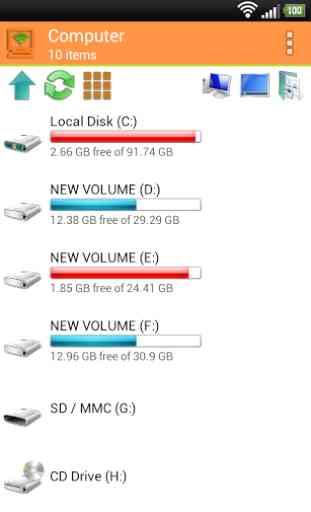
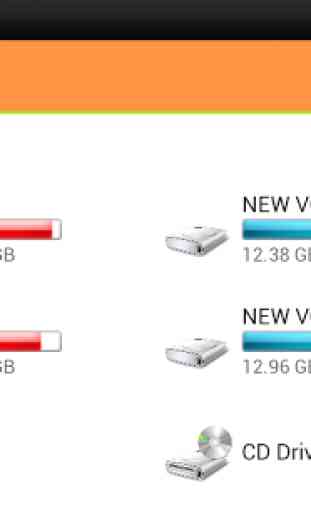
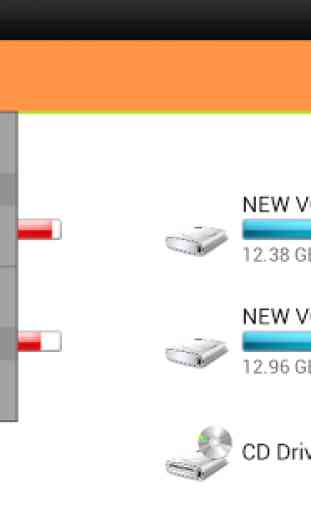
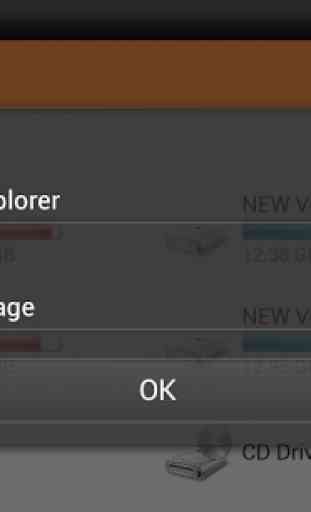

It is really good but the common problem with many of the Wifi file transfer apps is that the original file date gets lost (and set to the current date and time), even if a folder is transferred, whereas the dates are preserved when using USB transfer, which is also over 4x faster. If the date issue was resolved then I'd be very interested to use this app most of the time.