WiFi Prioritizer
Simply drag the networks in the desired sequence and the app will take care of the rest. The default values are pulled from what's set in the system WifiManager. Android will honor those priorities only when it's establishing a fresh WiFi connection. So to help the system WiFi Prioritizer will also update those priorities (if the option is enabled) when you re-order the networks.
I wrote this application for my personal use but figured that if I have this problem, then surely there are other people out there with the same problem.
***NOTICE***With Android 6.0 it seems the permission to access available access points was included in the location permission group. With version 2.0.6+ I needed add the ACCESS_COARSE_LOCATION permission for the application to work.
NB. Make sure your WIFI sleep policy is set to ALWAYS (Under WIFI settings -> Advanced settings) to avoid unnecessary connect/reconnect when the "Enabling WIFI at start of refresh" option is enabled.
***END OF NOTICE***
***PERMISSIONS LIST***Access recent list of scanned WIFI access points (New) android.permission.ACCESS_COARSE_LOCATION
Send Logs to assist with diagnosing problems. android.permission.READ_LOGS android.permission.WRITE_EXTERNAL_STORAGE android.permission.READ_EXTERNAL_STORAGE
Internet connectivity check android.permission.INTERNET android.permission.ACCESS_NETWORK_STATE
Start at boot android.permission.RECEIVE_BOOT_COMPLETED
Control WIFI connectivity android.permission.CHANGE_WIFI_STATE android.permission.ACCESS_WIFI_STATE
Enabling WIFI on certain devices android.permission.WRITE_SETTINGS
***END OF PERMISSIONS***
Category : Tools

Reviews (29)
This is a great app apart from one thing. It doesn't work at all. Even though I setup my fibre network to always be the default and to only use my capped LTE WiFi when the fibre network is down, I constantly find my phone connected to the capped LTE WiFi. In order to prevent this going further, I'm uninstallig WiFi prioritizer and continuing the search for something that does the one thing it's supposed to do - ensuring I don't use emergency "capped" data unless it's the only option available.
Works well enough. Doesn't always start up after a restart, but works once I tap it. My phone always, upon returning home, connects first to a neighbor's xfinitywifi that has a poor internet connection. I would never think of checking until I was having a problem connecting or syncing or dropping a call. This app does a good job of switching my connection after I get home. Not sure how long it takes, because it's always soon enough that I don't have a problem anymore.
Works great, does what I've been looking for. Like the name suggests, it prioritizes which SSID to connect to when multiple are available AND allows you to set rules of when to switch. The only app I found that does this reliably eversince the feature was removed from Android. It is unfortunate that some people don't seem to understand what the app is for and give it bad reviews. Because of this I had to struggle with others with higher ratings just to find them useless.
Exactly what I needed! My home is large and i have 5g and 2.4 WiFi from the router, plus 5g and 2.4 from the range extender. I had to manually change between networks until I discovered this app. Set up the priorities for the networks that best suited my needs and made some adjustments to the signal strength priorities. Set it and forget it. Now it seamlessly switches between the best networks for the part of the house and property i am on. Glad to find this after trying so many useless apps.
Works perfectly! I wanted it to prioritise my phone hotspot when it is on as I have surplus data available and conserve my home wifi data. With a little bit of fine tuning it worked exactly the way I wanted. Brilliant! Very nice design and configurable settings. Bravo to the developer and thank for making it free and resisting the temptation to stuff it with ads. Bravo.
I've tried for a month or so to get this app to work. I think I've changed every setting available at this point, but my phone (galaxy S9+) refuses to drop the wifi extender (which serves the barn and workshop) even when I go back in the house and the signal from the main router is much stronger. I'm open to suggestions.
Tried this in Android Pie. It does see my networks and lets me set their priority order, but it apparently cannot change the current network connection. Its notification will say that it's selecting my #1 network, but I stay connected to #2 no matter how good or bad each one's strength is. Confirmed with the toast window as well. Sorry, can't recommend.
I don't have an in built option to connect automatically - or NOT! So I wanted to use this app to switch between my 2 home wifi networks without having to "forget" the credentials for any network. The app listed lots of networks I have connected to around the world in the past, but did not list either of my 2 home networks. I looked for a contact option but find none, hence putting feedback here.
The app worked great for over a year then something happened (probably with a recent update ) that repeatedly flashed "Current WiFi Info: mynetwork name" in a greyed out popup near the bottom of my screen right in the middle of my keyboard. It would appear every few seconds and it blocked several keys while typing text messages. It became very annoying. After uninstalling this app the problem went away. Developer needs to know about this issue. I would reinstall if this is fixed.
Tested for 2 weeks while on the move. Never failed to connect to the correct network within a minute. I've got fiber connected to 3 wifi signals in my home. And a wifi signal in my car (permanently on) from a 9dB antenna in the car. 5 meters from my gate this app connects to the house fiber wifi even though the car signal strength is 100%. When I arrive at my daughter, work or gym, the 100% car signal is ditched. 3 star users and below. You have the wrong app, so please don't leave any rating. Robert, your app needs NO tweeking. Thank you.
Used to be great. With Android 10, never seems to trigger when running in the background. Battery optimization is off, but it only runs when I actually go and open the app, then it works immediately. Please address, because I loved it for previous versions of Android.
I've double and triple checked my settings, but this consistently connects me to the local open hotspot instead of my home wifi. I don't want to Forget the open network because I need to connect to it when I'm not home, but this app just doesn't work. I set my home network as top priority and unchecked the box to auto switch to the public one 🤷
My router allows me to select from three different SSIDs - BTHub6-XXXX-5; BTHub6-XXXX; or BTWifi-with-FON. The 5 kHz signal provides the fastest and most reliable connection. However, my phone and tablet computer used to connect automatically to FON, which is a shared public network with slow speeds and inferior bandwidth. WiFi Prioritizer ensures that I always connect to the 5 kHz signal.
For me wprks perfect. Thanks to the developer of this app.. No ads, free, no special permissions. Works great. Some people are either just complainers or they dont know the veey basic. On a 3 story building I have Obiquiti with 2.4 Ghz. In my floor I have 2.4 Ghz ang 5ghz but was locking on 2.4 always. Now this is fixed. No adjustments made in settings other than priortizing my networks. Thank you. You gave us something for free and it is appreciated by me. Same problems at work, fixed too..
good idea but ulyimately useless to me i untick 'auto switch' for the wifi that i never want automatically selected and low and behold i constantly get put onto those wifi because they have stronger signal. i change the signal strenth optiona to only allow the app to change if the new network has a better than 100% signal (ie never) and still it connects there. i then change the signal strenth to disconnect if lower than value to 0% (again never) and still i am disconnected.
Does not work. It is supposed to prioritize the wifi networks according to their order in the default wifi handler. However, I cannot rearrange them. Literally, the entire app's purpose is to prioritize certain networks, but never gives you the ability to set or rearrange those networks.
Even though it says it isn't compatible with the Nvidia Shield it works flawlessly with it I used an air mouse to set it up. I use it to automatically connect to my Unlimited Sprint Mobile Hotspot which gets 30 Mbps and and revert back to my crappy WiFi only 3 Mbps when I'm away. I'm a happy streamer with the help of this app.
It doesn't detect my home network despite it being recc'd by Xfinity, because they can't be bothered to ACTUALLY put money and time into fixing their garbage phones that keep disconnecting from networks even when they're within range. I'm running an LG X Charge if that helps. It's like how Bethesda would rather have modders fix their trainwreck games. Quite terrible, doesn't help me solve the issue I'm having at all.
Does exactly what I was looking for. When I arrive at a residence to which i have wifi access already set up, this app will automatically disconnect me from my MiFi device, saving data for times when I'm not in wifi range. All automatically. Love it.
[-]Doesnt work. i disabled autoconnect to a particular wifi network, but it keeps connecting to it when it loses connection from a different wifi. [+] for explaining why it needs different permissions in app description. [-] but why does it ask for access to file/photos? This is not explained in description (Thankfully this permission can be denied
I used to priorize the WiFi of my a7R camera, because is awful use with android due don't provide Internet, so avoid it. This app worked in this point good. But every 5s are shooting useless notifications, probably drain the battery. Would be amazing if would be possible activate or deactivate the app. At the moment is a hell work with it.
This app is exactly what I was looking for. Switches seamlessly between my home router and mobile wifi router. By the time I enter my house, the home router has already been selected. Very good app.
Great idea poorly executed. After installation I was not prompted once over a period of 2 weeks and frequently had to prompt the app to scan and switch Wi-Fi networks. Often it would scan and nothing more.
Causes WiFi disconnects all the time which then eats up mobile data. Uninstalled and WiFi stays connected solid. Oh well, I liked it keeping me connected to my home wireless instead of XFINITY WiFi which my device will sometimes connect to randomly.
Exactly what i was looking for......if this works the 5 stars is forever.......it better work 😁. Now when i am leaving home and activate my phones hotspot for my tablet to connect to while driving hopefully it wont keep reconnecting back to my home wifi and stalling nav and spotify as i drive away.
Perfectly solved my phone's weird tendency to choose non-preferred networks at random times. Gives me tools for customizing how and when it will switch. This ought to be part of the Android OS, basically. Thank you for this app!
Great app, have multiple WiFi networks over my house and this is better than my phone clinging on to something with terrible single from the other side of the house. I like being able to prioritise networks too (so 5GHz over the slower).
Nice idea, if only it did what is says on the tin. I set the camera WiFi to top priority, set the camera to transfer a picture, thus turning on its WiFi, and the phone stayed on the home WiFi until I switched over manually.

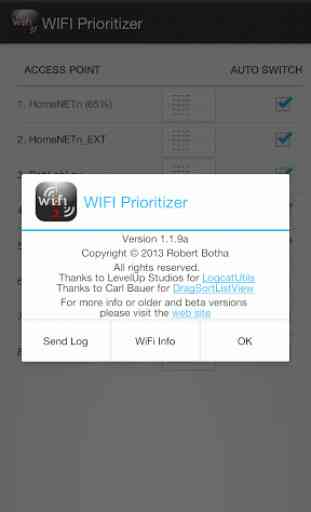
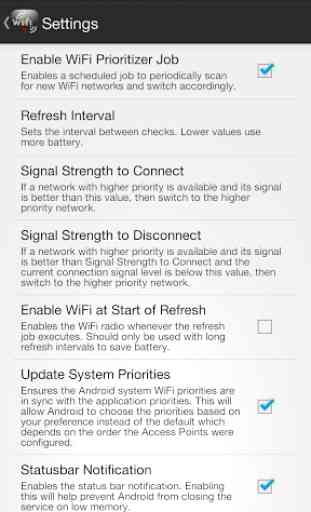

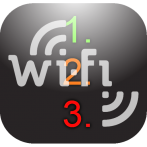
This was pretty much what I was hoping for, but unfortunately 8 times of of 10 it simply does NOT do what it says on the can. Or house has a residents WiFi and a guest WiFi, and as a resident I want to prioritise that. This app should achieve this easily, as this is exactly the use case it was designed for, but in reality it often doesn't change wi-fi networks when it should.