WiFi Pro FTP Server
Key features:★Complete FTP server with configurable port number★Supports FTP over TLS/SSL (FTPS)★Configurable anonymous access★Configurable home folder (mount point)★Configurable user-name/password★Avoid using USB cables for file transfer and copy/backup files over Wifi★Works over Wifi and Wifi tethering mode (hotspot mode)
SFTP support will be added soon
★Try before you buy!!!. Try the free ad-supported version of the same FTP Server at https://play.google.com/store/apps/details?id=com.medhaapps.wififtpserver before buying
Please email feedback/bugs to the support email-id. If you want to use FTPS (FTP over TLS/SSL), please note that the server URL would be ftps:// and not ftp://
Please note that FTPS and SFTP are not the same. SFTP support will be added soon.
Port number should be greater than 1024 as binding to ports like 21 will not be possible on non-rooted phones. The default port number is configured to 2221 and can be changed from settings screen. For security reasons, anonymous access is not enabled by default. It can be enabled from settings screen.
If you dont have a FTP client, you could download Filezilla from https://filezilla-project.org/download.php?type=client You can also access the ftp server from windows file explorer.
Follow us on facebook: https://www.facebook.com/pages/Medha-Apps/654691214619953
Category : Tools

Reviews (27)
Nice!! After installing, & watching 5 secs. of setup video; already had it set up. I'll definitely change rating to 5-stars once developers enable FTP capability w/ both external + internal storage without having to make the internal or external storage your "root" folder within the applications settings. For the amateurs out there that aren't picking up what I'm laying down; you are only able to FTP your internal or external storage one at a time, instead of having full access to device root.
When I purchased this app it was working perfectly. A few clicks here and there (nothing at all complicated) and I'd setup up a FTP so I could connect, without wires, my mobile to my PC. But soon after, it stopped working and was causing a lot of frustration and I had to return to the wires. Hw, I've since fixed the problem. It seemed that it was the security (firewall settings) on my laptop preventing the app from working. So now all good again and I'm happy to upgrade my star rating to 5.
It works as it is supposed to. Good app. But if you are transferring photos to your phone, the phone will not recognize the copied files as photos and they don't show up in the gallery. So I tapped the refund button. I guess it has something to do with the app using FTP instead of MTP. I use a OnePlus 6T btw. Suggestion: add MTP as an option.
Review shall be updated when we see how customer service does in helping us connect. We purchased every upgrade you have and we are in slow communication with you. So far not good at all....you recommended two apps needed to operate and neither are compatible with Android as we said in earlier email Still trying but no good explanation given yet. Unbelievable the hassle ftp has been so far.
The best INR 10 I have ever spent on Google Play Store or anywhere else for that matter. This is really heavy duty, stable and reliable program. Juat add it to your phone's list of programs excluded from battery optimization and you should be able to enjoy hours of uninterrupted transfer sessions. I wanted to delete thousands of pesky WhatsApp files that were eating space on my device and a combination of this and WinSCP running on my desktop just did it! Superb, rock stable and easy to use.
Really helpful for the user who are frequently sharing files to their pc and vice versa.. easy to use without any error. 1 thing I have to add that tutorials should be given in this for diffrent version of windows pc t hat would be helpful, majority of people use windows 7 and it takes pretty good time to configure in windows 7 if you're a newbie to ftp's. And everything else is fine in this app.
Whenever I'm trying to add my device (Realme 2 Pro) to my windows PC an error message is showing stating, "Windows cannot access this folder. Make sure you typed the file name correctly and that you have the permission to access the folder." I have checked several times whether I have copied the address correctly or not. Every time it matches but still this error message is displayed. Please help!
App is cool but i cannot see my photos and videos on the pc, but if downloaded can view the the file just fine! Faster than traditional method anyways would love to view the file directly from the ftp server. Satisfied by the response from the developer.
Excellent app. I downloaded the free version to transfer over 30gb of data and it worked without a glitch and faster than MTP, so I now downloaded the payed version. The only tiny issue that I have with the app is that the interface and icon are ugly, please please change it! It's so outdated.
the app needs better documentation. there shd be a page where the set up is covered and that page shd have a very visible link on the Play Store page for the app. this is a serious issue. otherwise it's a great contribution.
Can't get it to trasfer the files. It connets my phone to my PC via FTP as they said it should do. I can see the files and folder from my phone on my windows PC screen. When I try to transer a file or folder from my PC to my phone however, it appears to do the move, but when I check the phone, there's nothing there. I even got the Pro version to see if that might have made a difference but it's the same nonfunctional result. Could someone please tell me what else I need to do? Appreciate it.
Hi, I discover that Date Modified on a file cannot be pasted as it's original file due to network transfer protocol just modified a file as new as it's uploaded, unless you using a cable and going with MTP or use SD Card or Flash Drive, keeping the modified date on a file helps me to remember every moment on a file that I downloaded or created, great apps anyway, thankyou
Simple UI. No annoying ads. Been using for over a year. Worked very well. So well that I purchased the ad free version but kept using the ad version so the Dev's can (hopefully) make more revenue. There's an odd windows bug that causes issues when you change the password but it's not the app's fault.
Nice app. Works as advertised. Can you please add creating multiple servers for different directories? I want to share both sdcard and internal storage aa ftp drives. It will be very nice.
First issue is the lack of allowing the root drive to be used. I can only assign/access the phone's Internal memory OR my SD Card, not both. The other issue is dragging and dropping object doesn't seem to work, except for pulling from phone to PC. Still, much faster than Bluetooth, but not quite as fast as USB.
Fast and reliable bi-directional file transfer. Tested copying 2GB of files of varying lengths and file types to and from an iphone with "ftp client pro" and also tested on a pc with "filezilla". Speed was impressive as was the reliability. Developer response to queries is equally impressive. A very good app with equally good suport.
Best experience. Please do not change the layout and don't add unnecessary useless features. This is the best version. I want to see you launch a server application like filezilla for windows and other platforms as well from you. You can take my money, I will buy lifetime license for the software.
It's the app I was looking for. Perfect for wireless data transfer. The speeds are slower compared to wired(obvious). But it's a boon for someone whose work requires continuous data transfer of small files.
First, when I only accessed my internal storage, any new file - music, pictures etc were immediately detected by the respective apps - Google play music, photos, mx player. Then after I accessed my sd card using custom folder option, any new file added to the storage is detected immediately. Whereas, new files I add to the internal storage are now not detected, I have to tediously go to file manager and find those files. Even then, pictures don't show up on photos unless I restart my phone.
Simple and fast. But I can't start the server using an ethernet connection (USB-C adapter). Two bugs: SSID of Wifi displays "unknown ssid" and for selecting the SD card as root folder I had to select "Custom folder". Feature I'd like: easily switch with one button between SD and phone memory
fabulous tool!! i upload to my phone at 8-10mb - so I don't have complains. like someone already suggested; please upgrade and add the option to allow to connect from everywhere - no matter if the phone is on data or wifi - and, will be also cool if you add some tech info to the main screen when we are logged- like session time, amount transferred up/down, who's online (ip/host) and etc. I am ready to pay extra for such improvements!
This tool has enabled me to move files at the highest most efficiency. Amazing amazing! And Pro is for ₹10.00 only. This thing got me nuts. I use this all of the time. It'd be great if you could add these 2 features 1. QR Code for Server URL 2. Option to copy or share the Server URL
Buy the damn pro version, it's a steal! You can charge more for this guys, seriously. Great and easy to use app. Just right-click your PC, add network address and paste the link you get. ftp://IPaddress:port It's that easy, no third party software needed. Maybe put a .gif of that on the front page b/c ppl are dumb. Okay, maybe not those who use this particular app. All PROs ;P
bought the pro version. i can transfer files from my device to pc easily. is there a way I could transfer files from my pc to my device? tried it but with error saying i don't have permission to write to the server. 5 stars if I could... edit: thanks for the steps. I have it working now. so, 5 stars!!!
Not good application..even there are some free application which are better than this. There are Problem with connection..after some MBs transfer it got disconnected..and interface also not good..when we use it in PC atleast some options should be available more...but there are very few options..free ones are better than this. Lot of improvement is needed.
Kowabunga!!! Definitely amongst one of the better apps I have purchased. Makes it so easy to transfer files, music, photos to and fro between laptop and mobile! No hassles with cable. And proud that this is Made in India! Congrats guys, you do India proud.

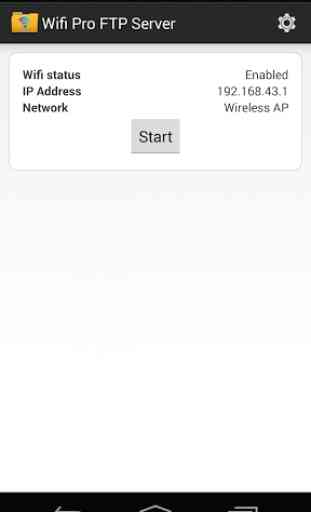
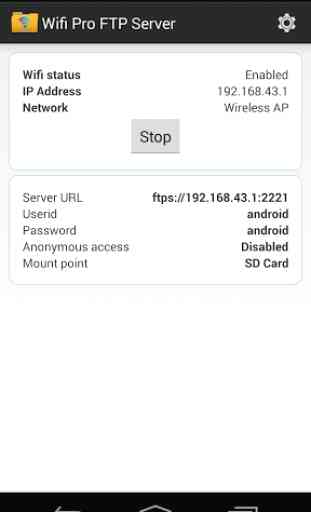
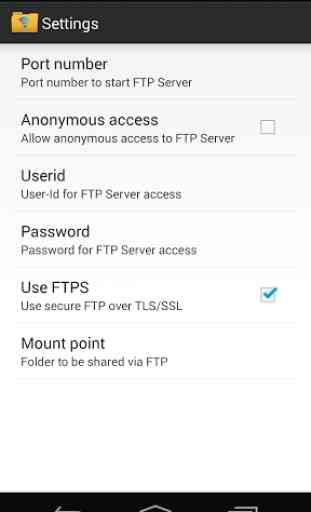

Simple with essential configurations. Control client access, customize FTP root folder, secure connectivity options and of course reliability (I've never had an issue with this app). It may not have the most elegant interface but it's a network tool that does what it was designed to do. I'll take a purpose driven app over "modern and sleek" any day...it's clear the developer's focus was where it should be and I greatly appreciate it.