WiFi QR Share
WiFi QR Share enables you to easily share your WiFi network with others using WiFi QR code images. Your friends and family can scan these QR codes (with the app "Barcode Scanner") right off of your phone's display to let them join your network without having to type anything at all, no matter how long or complicated your password is.
WiFi QR Share has been designed to be as automatic and easy as possible. If your Android device is rooted, the app will supply all the required WiFi network information for you and instantly generate a QR code. On an unrooted Android device, WiFi QR Share will supply all the information for your device's configured networks except the password, which you can enter manually and save for later use.
Press menu for the option of sending the QR code image. This allows you to email it to yourself or your friends so that you can print out the image, or scan it from a computer display.
New in 1.5: Cloud Print integration. If you have Google Cloud Print enabled for your Google Account, you can print a QR code directly from your phone. Accessible via the menu button.
Experimental feature: Wireless tethering (Wi-Fi hotspot) support. The app will attempt to automatically retrieve wireless tethering settings. The app also tries to detect when the user is actively using Wi-Fi tethering so that it can display the right code.
Notes: Your Wi-Fi password is encoded inside of these images. You shouldn't post them to social networks, or allow people who you do not trust to scan them.
Internet Permission is for the displaying of ads. The QR Codes are generated on your phone. No WiFi information is ever sent out over the internet.
Please use the feedback email in market to let us know if you find any bugs. Android Market does not allow us to respond to ratings. Thanks! :)
Category : Tools

Reviews (28)
Excellent App - Works as claimed on Samsung SII and Samsung Note - Its easy to install and after the QR code is generated, use the other phone's Barcode Scanner free app to scan the QR code on the screen of the first phone. The second phone automatically recognises the network password and displays the option to connect to the network. Click on the option and the second phone is connected
Does everything it should, and nothing more. Actually, the root feature is a big extra. All in 180kB - I love these kind off apps
I used it in non root phone and it asks for root.. don't know if it works. So only 3 stars !
I find this app to a very smart idea. It looks good and does exactly as it says. Whether you are rooted or not (im not) this app is useful. I plan on using it to connect new devices with ease as I get them. Well done.
Yellow do you use it doesn't work for my xbox nooooooooooooo
Help how do i change my ip adress from not being private accounts only
Excellent idea, a must have application for managing WiFi connections.
Ilove it
great application!!! 5 stars for you
On Samsung note3
Great, clever app.
It's really work excellent
Stupid
loved it
Need to fill the password yourself
Not downoled
So convenient when I have multiple people over who want to connect to my Wi-Fi
Very good little app. Very practical.
It's light. It's quick. It's updated. It's free. It's a 5* app!!
I printed the wifi qr code and put it on the fridge. Now when guests come over they can just scan and connect.
Perfect and inspired. Thanks a bunch!
Takes the hassle out of connecting guests. Scan and they're on. Lovely app.
It needlessly runs a service or two in the background. Uninstalled.
This is the first time I've seen an original use of QR codes. Great app!
Does what it's supposed to do and does it well! Very handy :)
Good app would love to see a widget
works great when scanned with barcode reader. what qr readers on other platforms will read it and connect okay?

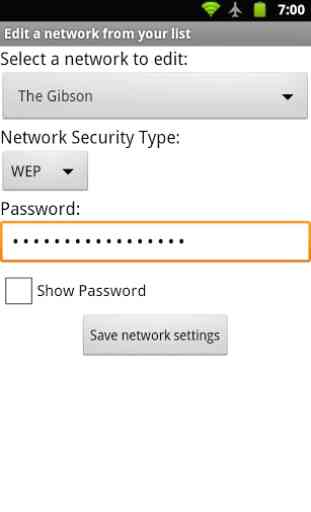


to save passwords. I use CM nightlies, often going to clean flash upgrade. I use lots of WiFi passwords and it is annoying to always ask for them from someone.