Wifi Roaming Fix
This app only works in wireless networks where the routers / access points (AP) are configured according to the wifi specifications for roaming as follows:
• The SSID of each AP is set to the same value (i.e. the network name is the same for all APs).
• The security settings of each AP are the same (i.e. the same password and encryption type).
• Each AP is set to a different channel/frequency as required by the wifi specifications for roaming.
If you have two (or more) routers or wireless access points (AP) in your home or office, then this app selects the strongest one as you move around the building ... if your network is configured appropriately.
To use this app:
• Install the app from Google Play.
• Select your wifi network from the Android settings like you normally do.
• Run the app (you can set it to automatically load on startup).
• The app will show how many APs it has found in the current network.
• If it has found two or more APs, it will automatically select the strongest.
If the app only finds one AP then it means your other AP is not configured with the same SSID (network name), or it is out of range.
This app will not do the following:
• It will not switch between networks that have a different SSID, because this is not allowed for in the wifi roaming specifications.
• This app does not replace any Android functionality
- you select which network you are using as before.
• This app will not work on all phones, it depends on the wifi drivers. See the forum on heleron.com
• This app will not fix the wifi battery consumption display bug! Some phones show a high level of power consumption by wifi.
The phones with the battery consumption display problem incorrectly calculate wifi battery consumption due to a driver bug, and might show figures as high as 30%! In reality the app does not use that much power, and can save power and give a longer battery life because when the wifi is connected to a stronger AP, your device uses less transmit power. The power consumption depends on your wifi chipset
- in the Galaxy Nexus it is shown around 2%
- 5%.
The app is very lightweight
- it sits in the background receiving measurements from the Wifi drivers. It only does something when the signal level is weak and there is a stronger signal from another AP in your network.
The app includes an algorithm to prevent frequent changes when two APs have a similar signal strength.
In many mobile phones this functionality is performed by the wifi drivers. However in some Android devices this does not work, which is why this app was developed.
If it works without problems on your phone, please leave a comment below (with your phone model and Android version).
This app is only developed for the Samsung Galaxy Nexus, though we have made it available to owners of other devices to try out. If it doesn't work on your phone then please don't leave negative feedback, because it discourages those who have the real problem that this app fixes. Instead you can report your problem in the forum on our website (heleron.com), where we might be able to find a solution. There is also a beta version available.
You could also try the previous version of this app "Wifi Strongest Signal". Try disabling Bluetooth to see if it makes a difference.
Category : Tools

Reviews (26)
Great! does exactly what it's supposed to, no ads or anything else. Suggestion, since you already have all the data, why not display it on the main screen? Also, if I could manually add another SSID to one set, that would be neat Update 2021: Used to work great, sadly useless now, this app is no longer being maintained.
Not a bad app if you aren't the network administrator. After looking into the wifi roaming issue myself while configuring my mesh network of Mikrotik routers and Access Points, I found out that the threshold for Wi-Fi roaming is well-defined and is public information for both Apple and Android. TL;DR: If you ARE the network administrator, adjust antenna strength to achieve roaming at -70dB. If you aren't and dealings with poorly set up network, this app is great.
update, doesnt seem to work on latest OS on my s9 plus.......unless the developers apply a new build one hopes.. Great app. Im in I.T, upgraded TP link access points at home with same SSID, overall great and does what it says on the tin. Always improvements with any app but cannot fault, try and test for yourself. Ive got samsung s8 and s9 phones and all good wifi wise now.
This app used to be very good. I've had it for quite a while. Of late something has happened. It no longer switches itself on and I need to switch my repeater on and off when I change rooms. It is not as good as it used to be....pity!
This app does exactly what it says with battery minimal usage. Our network is an Amplifi mesh but my LG G6 holds onto the far away access point for too long and essentially doesn't roam, even with Amplifi roaming smarts. This app fixes that.
It's fine if it works but I no longer see it: stays on way lower signal level AP. When checked, even says "Off" in the Notification panel.
Verry good apps Its a big different speed without the wifi roaming fix. Tnx to the developer of this apps. Hope you have this apps for data mobile phone not only for wifi. tigerey
Used to work fine. Not had extra AP for a while, but it no longer triggers a switch even when I am top of the strongest AP.
It only sees one access point when there are 4 in range with good signal. So nothing to switch between.
Does not even see my mesh access point. Just tells me to go to settings to connect to wifi
Did not work for me, tried and tried and would only display the off message. No change to my roaming issues.
Wfi Roaming Fix Off. It doesn't work on my Pixel 3 XL. It keeps staying on the weak signal.
i wish this app had more of an interface or told me what its status was more than just a notification like showing that its actually working
Doesn't work. Just like all the other switchers I've tried, doesn't change to a stronger WiFi signal
Samsung a8 2018 ... great app that helps when walking between multiple access points
Didn't work. Kept asking to configure WiFi when it was already configured and connected.
Great app was with old phone, sadly this doesn't work anymore in android 10..
no longer seems to work after update to android 9, but was good up to then
Works fine on LG Risio 3, Oreo., Which previously wasn't changing access points smoothly.
No longer working after update to Android 9. Is there a plan to update compatibility?
only roams when app running in foreground unfortunately. Galaxy S8.
Obviously an old app. Doesn't work at all for note 10+.
Brilliant.... Afte struggling for ages n looking for a solution i found this.. Kudos to the Dev
Thanks!! Works good on xiaomi mi9se
app just sits there displaying off while in fact wifi is on.
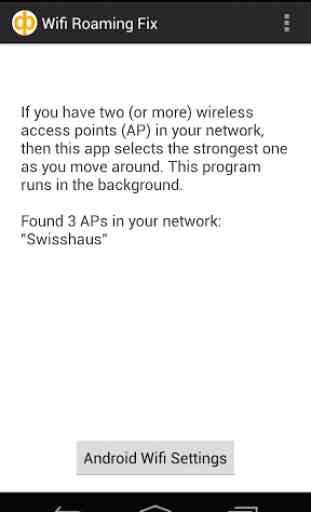
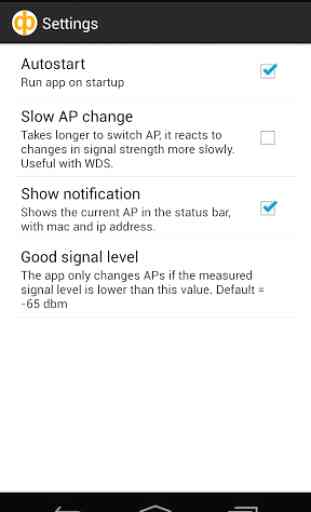

Update: Doesn't work anymore. Says, "Off." Reinstalling didn't help. Previous: Allows me to roam around my home and seamlessly transition between access points on an AmpliHD system. Prior to using this app, my Galaxy S8 WiFi radio was too "sticky" and would hang on to a weak access point even when directly next to an access point with a much stronger signal. If there is a way to program the OEM S8 WiFi radio to switch to another AP without an app like this, i am not familiar with it.