WiFi_Scope
1. Installing WiFi_Scope to a Android Mobile phone.
2. Turn on the device, search WiFi_Scope on the WLAN list of the mobile phone, and connect it.
3. Open WiFi_Scope and view now.
4. This APP support take photo and record video.
5. It support the system above Android 2.2.
2. Turn on the device, search WiFi_Scope on the WLAN list of the mobile phone, and connect it.
3. Open WiFi_Scope and view now.
4. This APP support take photo and record video.
5. It support the system above Android 2.2.
Category : Video Players & Editors

Related searches
Reviews (5)
Sco. R.
May 26, 2022
Crashes when trying to open the app
Nie. H.
Mar 22, 2019
Does not work. Flash of black screen and then nothing :(
Dig.
Mar 1, 2020
As of March 2020, does not work on Android 10.
Dim. I.
May 30, 2020
Doesnt work on Android 10


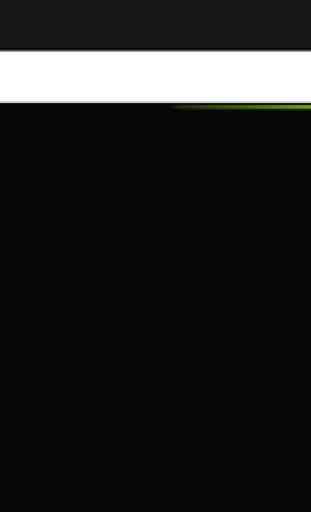

Buyer Beware. This app functions as of February 2020 on a Moto X device running Android 5.1. The app crashes on a number of modern / up-to-date android versions. Buyer beware (when purchasing through amazon). Your current android device will more likely than not be unable to view video transmitted from the borescope sold alongside this app.