WiFi@SDCF
Functions: 1. Maximum of 3 users simultaneously connected 2. SD browsing supports the following file formats: Photos:JPG、PNG、BMP。Videos:MP4、AVI、MOV。Music:MP3、WAV。Other:Display file information of unsupported file formats. 3. Supports “Shoot and View” function. 4. WiFi@SD/CF settings: WiFi password, AP Mode and Station Mode toggle, IP, channel, number of users, SSID. Note: WiFi@SD/CF can display the file formats listed above, but playability will depend on whether your Wi-Fi enabled device supports the file format. Please select high quality and high performance Micro SDHC Cards (Class6~10).
Category : Photography

Reviews (27)
The app allows browsing and viewing content wirelessly from my picture frame MicroSD, but it doesn't allow deleting and organizing content, which is what I was aiming to use it for. Instead of having to do all of the following, I just wanted a way to wirelessly manage photos on my picture frame: unmount my picture frame, remove its SD card, connect it to my phone, put new pictures, unmount and put SD card back in frame, remount frame and start the slideshow again. Please add support for this!
I could not download raw files from Nikon D800 *.nef, about 70 Mgbytes. Nothing trasfer, but message "complited". Very often app terminated abnormally. Ethetnet connection is not reliable, when it broked app terminated. I can't use it "as is".
App is very basic. Keeps crashing if i hit home directory button on top right. Every time when go back in menus. Sad that wifi sd card must rely on this app and not have web access or sftp feature. The client feature of card is useles as after connecting to home wifi router no web interface or sftp service is running on card.
It does work but you have to leave the camera on (check the standby settings). Only real gripe is the order they show, it would be handy to sort the files.
phone shows wifi connected to WIFI@SD_00 but the app says not yet connected to WIFISD Card. I have had many attempts to get this to work on several phones with no success. waste of time.
The install went through, but the app did not appear on my phone. When trying to connect, It only registers a connection for about 5 seconds then quits. I can neither enter the app nor uninstall it to try again. Is this another waste of money ($50)????
Useless on modern devices. Does not support EXFAT. Wifi connectivity terrible. Could not successfully transfer even one file on multiple device tests.
This has to be my worst WiFi experience. So sorry I tried this Card instead of another ez share. Waste of time and a junk hardware.
Terrible!! The wifi will not stay on!!! The shoot and review doesn't really work!!
This app is obsolete...only works on older versions of Android...and there are no updates!
My camera is Nikon D90 and my microsd is 32GB. I download the application wifisdcf on my cellphone and it was installed. But i cannot conect to the camera. Where is the problem? Any help?
Only connects to the WiFi SD card 1 in 25 attempts. Impractical to use
Unable to save pictures using this app. Keeps crashing.
Latest update resolved all problems. Working well now. Thanks!
just awesome. need function to sort by name/time
App can not be moved to external SD memory
Disconnects within seconds....old tech, pretty useless
good but list the login password
Latest update makes everything work.
Garbage. Won't connect
I installed a 64gb SDXC card in the wifi adapter, inserted it into my Canon EOS 30D and formatted it via camera menu. Then used my phone wifi to detect and connect to wifi@sdxc using 99999999 as password. I used this app and changed the settings to renamed the AP name and changed the password. Then restarted ed the camera and connected to the renamed WiFi AP. I also got OneDrive to start syncing the wifi@sdxc local folder. I dismiss wifi warnings and do not switch to cellular wifi so it loses internet connection while connected to camera. For$18, this is a great upgrade for my ten year old camera as it still shoots superbly.
I was looking for a WiFi SD card for a while. Price of Eye-Fi and hiccups of transcend were keeping me from buying one. There have been a few more in the market but no card has been able to BOTH serve as an access point AND be one of the member devices in one's own network - at least from what I read in the reviews and saw the manuals/comments/pictures. This WiFi adapter serves both these purposes SIMULTANEOUSLY. You can link to it directly as a peer-to-peer hotspot AND/OR connect through your WiFi router.
Complete garage. Connects then drops and I'm legit right near the phone. The wifi connect but then I can't get the files. Complete trash
I have all the time to commit "Network Status Change - WiFi disconnected. APP will exiting" Every short disconnect/connection lost create a popup, 2-5 per second. WHY?! Why not let the app running and waiting for reconnect? That's not funny. Confirm settings not really working. STA Mode freeze the card.
Very impressed with this inexpensive adapter and its capabilities tied to this app. Would be nice to be able to sort photos in explorer - when I load in app I get a complete shuffle with no apparent order and no way of sort ..
Doesn't connect to the bundled wifi enabled card not sure if the card is the issue or the app. Any help would be great.

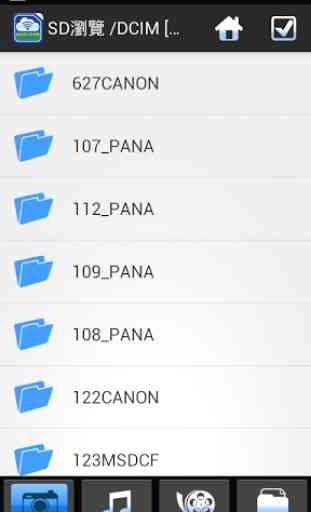
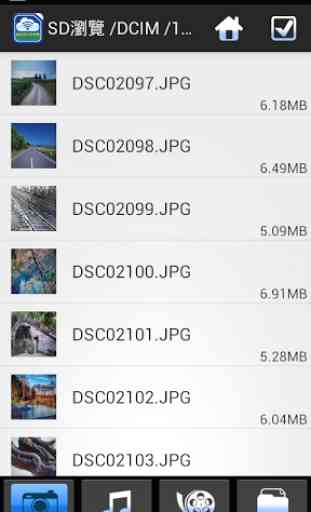
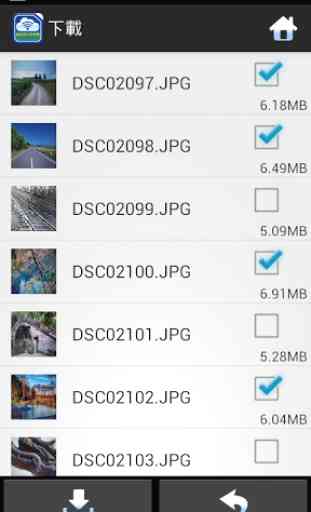

WIFI@SDCF APP I had a little trouble with this app, but I have found fixes for both problems. The first problem was the app wouldn't connect on the android 10 tablet, with SIM Card unless the mobile data and sim card were off. The second problem was with the mobile phone, android 10, the error message on the phone was; WIFI@SD has no internet access. Tap for options. And This network has no internet access. Stay connected? yes? no? Once yes is tapped the app works perfectly.