WiFi Settings (dns,ip,gateway)
* Why using free DNS servers?
- Speed up internet browsing
- Be able to access to blocked websites
* Main features:
- Change IP address
- Change Gateway
- Change DNS
- Add/Update/Remove DNS: You can add a new DNS server to the DNS List. You can also update/remove the DNS that you added to the list.
- Test Network speed
* FAQ 1. How to change the DNS and use the static IP Step 1: Turn on Wifi then launch this app. Step 2: Choose any DNS then click on Apply button. That's all.
* FAQ 2. How to change back to the original DNS In case you don't want to use custom DNS anymore, please check on "DHCP" then click on Apply button.
* FAQ 3. You are connected to the network but cannot access the internet, what's wrong? Your IP device may conflict with another device in your network. In order to get a new IP, check on the "DHCP" then click on Apply button. After restarting the Wifi connection successfully, you will get the new IP address. At that time, you can change the DNS manually as shown in FAQ1.
* Notes:
- This app does NOT require root permission.
- This app only works on IPv4 Wifi networks.
- The DNS changes takes effect permanently even after reboot
- Each SSID gets it's own setting, so you can default to your home or work router's setting (which you've already set the way you want). Just remember to set it the first time you use a new access point.
When you have changed the DNS successfully, you can check the network speed by clicking on "Test Network Speed" button. It help you find out the best DNS server for your network.
* Why using free DNS servers?
- Speed up internet browsing
- Be able to access to blocked websites
* Main features:
- Change IP address
- Change Gateway
- Change DNS
- Add/Update/Remove DNS: You can add a new DNS server to the DNS List. You can also update/remove the DNS that you added to the list.
- Test Network speed
* FAQ 1. How to change the DNS and use the static IP Step 1: Turn on Wifi then launch this app. Step 2: Choose any DNS then click on Apply button. That's all.
* FAQ 2. How to change back to the original DNS In case you don't want to use custom DNS anymore, please check on "DHCP" then click on Apply button.
* FAQ 3. You are connected to the network but cannot access the internet, what's wrong? Your IP device may conflict with another device in your network. In order to get a new IP, check on the "DHCP" then click on Apply button. After restarting the Wifi connection successfully, you will get the new IP address. At that time, you can change the DNS manually as shown in FAQ1.
* Notes:
- This app does NOT require root permission.
- This app only works on IPv4 Wifi networks.
- The DNS changes takes effect permanently even after reboot
- Each SSID gets it's own setting, so you can default to your home or work router's setting (which you've already set the way you want). Just remember to set it the first time you use a new access point.
1.Get network all IP2.Get MAC3.Get device name
Category : Tools

Reviews (29)
Surprisingly, this app does not have a barrage of very annoying popups disrupting the task at hand. Is all business and very professional.
Don't bother downloading. Doesn't work with Android 10 and judging by the last update being 2016 it won't work with probably the last 5 recent Android versions.
Absolutely useless, doesn't display your IP if you can't get to the internet. Complete garbage!
It's just the Android wifi settings it doesn't do anything
WE ALL REQUEST YOU TO PLEASE-( UPDATE TOUR APP FOR ANDROID-11 4G AND 5G SMARTPHONE )-AS SOON AS POSSIBLE PLEASE
I am not techie but from what I've seen,this is an extremely useful app.!
only works on wifi not data internet
Very very useful thanks to the creator
Didnt work in android 7
Not worked in mobile..not tried in mi box 4
It is very nice app
Very good, must have
horrible app does nothing
Please add Server Cloudflare
Not what I thought of...
Testing trial run.
We can't use your app please update fates for 5 stars.
It would say it did it success but it didn't work. It was really bad
Oh man full of bugs. Speedtest works first time and after that the popup notification doesn't display. Landscape isn't scrollable either. At least I was able to get the DNS address I was after
Great app and was easy to use and very handy to have dns servers at hand without having to manually type in addresses. Brilliant impoved my phones wifi. Keep up the good work :)
Would not let me access without rating. I have no idea how good it is
the good money is on the fact that you people don't know how to use this app. let alone it's function and purpose. if you have already a good stable connection this app will be useless to you. you won't notice any change
Oppo A37 does not allow IP Settings modification. This app really helps! Great work. Please add Cloudflare DNS. Thx! ❤
Great App . Fixed my DNS issues in a few seconds.
It's very helpful app please download it for hide your ipaddress
Been using off & on since this app originated...STILL THE ABSOLUTE BEST
Doesn't work on newer phones
I tried it last year it was very good
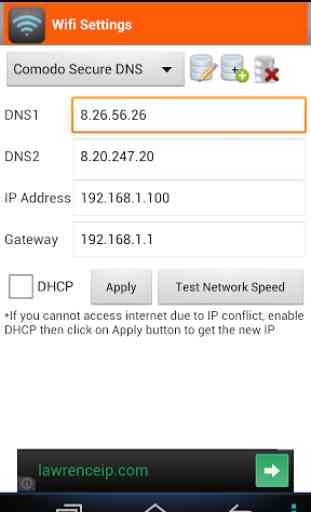
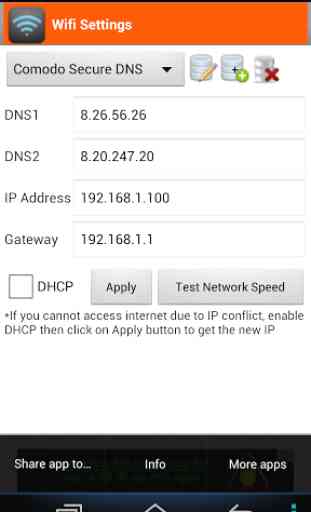
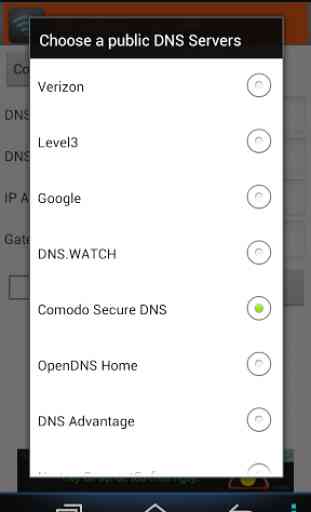


This well-spoken and selflessly helpful program is for intermediate users of wifi.and net tools and work fast and provdes just enough. Everything about is minimalist, yet exact, like a race car . My system wasnt compatible after putting a few mimutes into setup so the app realized.it and immediately hotlinked me back to.play store and at the front door of a like priced competitor-all i had to do to get the correct OS compat. version (duh)!is.click and go. This is a five all day. thanks dev!