WiFi signal strength meter
Category : Tools

Reviews (20)
This app was very helpful to determine if my security camera was getting enough wifi signal from my router. Since the signal was intermittent, I will have to boost the signal somehow. This is a very useful app!
Not too bad, but it doesn't seem to refresh itself. I tested by rebooting my router, but this app didn't notice that signal was gone. It still showed 100% until i closed the app then relaunched. On relaunch, it forced a full screen ad with an install button. It would not close with the usual close button on the phone. You are forced to pess X. That is very bad way to write apps in 2022! I will uninstall.
Before using this app, I would lose signal throughout my house and continually experiencing dropped calls. Extremely frustrating when your phone doesn't run on wifi when the router is 10 ft. Away. Thank you for making life a little easier when everyone in the world is on the internet (COvID-19). Easy to use, the app does it all for you. Thanks again for a wonderful app.
Generally positive experience. It is very useful to have some indication of my Wi-Fi strength. However the units that this app display are very ambiguous. It speaks of Wi-Fi strength only in terms of "percent". My question is, "percent of WHAT"? This app consistently reports Wi-Fi strength as good. But I am just as frequently receiving reports that I no longer have network connection. This in spite of the fact that my network connection is almost 100% through Wi-Fi, not through my mobile service
This is usually a good quick check on the strength of the wifi. Sometimes, it doesn't give a rating and other times, it can be very near one of the mesh transmitters and register an extremely low number. Always give it another chance. It should bounce back with more accuracy
Very easy to use. Exactly what I need to see and nothing I do not need.
Delighted with this app. I recently changed carriers who installed the latest high quality Internet hub and with very high signal strength WiFi output. It is located in the very front living room. The signal strength in both rear (computer and bed) rooms is always between 85 and low 90s. Just awesome little app. Congratulations.
I have a router and TPP extender situated in center of house but was getting poor results throughout. The app showed by turning the router to face the other house end away from the extender, l could get near 100% at both ends. The app works well. Very good.
Best app for wifi signal Measurement need regular update with more improvement
Simple. Cleanly displays link speed, RSSI in dBm, and a graphical representation of the signal percentage, along other basic network facts (mac, ip, channel, etc.) Just a basic utility to easily see the things Android really should report natively. The "general intensity meter" didn't work for me, but who cares; there are better apps for that stuff--I just wanted an easy to consume display of the aforementioned data. Ads are minimal and non-intrusive, but seems worth donating just because. 👍
I used this app when making a few different phone antennas. IT WAS PERFECT for detecting the strength.. Thanks to the developer.. very simple use!!! The best diy antenna connects to a coax cable that is attached to a headphone plug that of course plugs in the head set jack... Tried the mini USB port for charging and it was no benefit.. tried foil tricks and it blocked the signal.. Thanks again
Very useful, without problematic issues, have now found some customisation, would like it as a percentage to replace the signal icon, like battery life. Current use whilst stuck on campsite makes all the difference if trying to contact family on Skype over Christmas. Thank you. Could do with a Windows version
Does exactly what it was designed to do...measures WiFi signal strength plus signal strength at various WiFi connected. If this app is upgraded to offer a paid version, I would have some suggestions but free, reliable, simple, and not loaded with any ads is great.
Excellent app. Our house is brick and consequently the wifi is poor at the other end of the house from the router. We bought an extender and this app helped us find the most beneficial siting for it. We can also easily check the signal anytime we want - I recommend it.
This is actually better than all others. I have tested many many wifi apps. Many have graphs but those dont update or refresh at right frequency/time. They r practically useless. They sometimes dont update for minutes together. This app is really sensitive and shows data realtime. Btw i am a router/ wifi consultant.
Horrible! I never downloaded this app. It appeared to have been piggybacked into my phone when I downloaded the Wi Fi Doctor app. Since that time my phone has been flooded with spam and a host of other problems. I went to my apps to locate wi fi doctor and it wasn't there!!! I went back to my app screen to uninstall it that way and my phone told me it wasn't a real app but some sort of foriegn program.
1. Messages like "Update now" with nothing but ads then being shown is annoying. 2. We have either of two accounts to sign in to Wi-Fi, one for us and one for our visiting guests. In the details of this app, there are maybe 20 channels, each with different data. What is the app actually telling me!? 3. Why, if I stand still for 15 seconds, does the readout vary by about 20 percent? What is changing?
Just used it once but the amount of info it provides is perfect for what I need. I am having interference from neighboring networks, and this gives me a great idea of interference levels from them and which channels they are using.
A very reliable stable App. I verified this in my big house by switching a repeater to verify Wi-Fi signal strengths changes and consistency. The displays are distinct which makes this App. stand out. I did try 8 other Apps. but not satisfied.
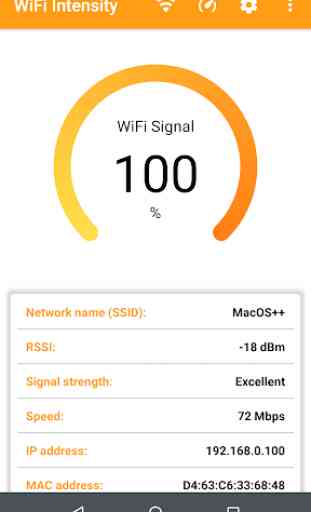
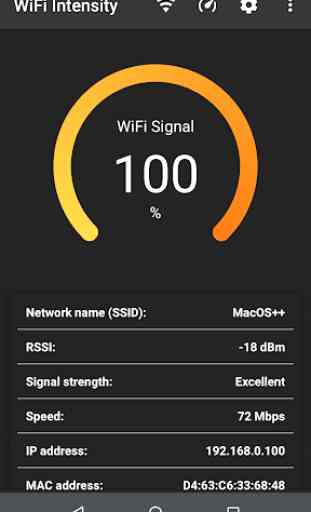
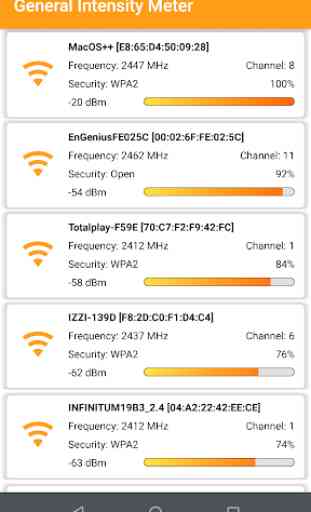
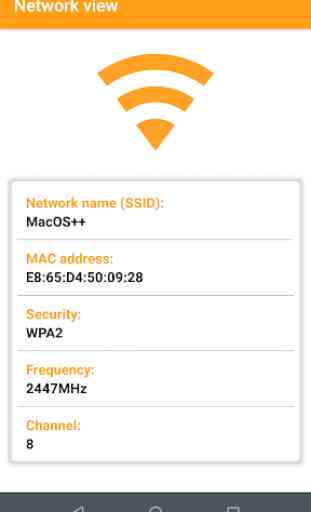

I had used this excellent app enjoyably for some time and had given it 5 stars in the past. Alas, now I have to put up with boring ads, especially noisy and uninteresting ones. Pity. Granted you need ads to help with your apps but a noisy ad popping up at every touch is a nuisance however you look at it.