WiFi Signal Strength Meter - Network Monitor
WiFi Signal Strength Meter - Network Monitor & WiFi Monitor can help you Find the sweet spots in your WiFi network.
WiFi Signal Strength Meter - Network Monitor & WiFi Monitor is a simple tool that allows you to view your current WiFi signal strength.
WiFi Signal Strength Meter - Network Monitor & WiFi Monitor is useful in finding good areas of WiFi connectivity in your WiFi network.
WiFi Signal Strength Meter - Network Monitor & WiFi Monitor can quickly check your WiFi strength to find the best location.
WiFi Signal Strength Meter - Network Monitor & WiFi Monitor is constantly updating the signal strength so you can walk around your house, work, or anywhere to find the best WiFi signal.
Note:
WiFi Signal strength below 50% can cause disconnection issues. Its better to have WiFi signal strength above 60%.
Category : Tools

Reviews (25)
By far the best free WiFi signal testing app I've used - I've tried countless others which were all mostly useless or had constant/invasive ads. This one is not only accurate, updates quickly, and has lots of different data views, but it also just shows one quick ad at launch and that's it. Perfect, if you ask me.
Ad on the home screen as expected, however unlike the other apps I tried this one actually worked! I have wifi repeaters in my house and using this app I was able to optimise the placement of each unit. Shows all signals it can detect and any Mac addresses it can read. It's taken me longer to write out my appreciation for the app than it took for me to use it for what I required. 10/10
When I first started using this app, there were few ads, now tapping on any feature seems to play an ad. I found it so annoying that I decided to uninstall it. Works great, just too many ads!
I just installed a Wi-Fi range extender to support a Roku box in the den. This app was perfect to confirm signal strength in areas covered by the extender, including the Roku. Yeah, there is an ad at first, but easy to get rid of. A fine app for my purpose.
Just what I needed. Something simple and easy to use since phone isn't showing my signal strength correct. Close to wifi router I should be getting full bars, phone shows 2. Your meter shows exactly what I'm getting based on how far away. Thank you for the app, works great!
The meter is what I'm.lookimg for but more than half of the time is spent closing ads or figuring out the tricks to get them to close. Borderline un usable.
gr8 app - wanted to compare 2 new wifi routers from our guest cottage and this app worked wonderfully.. i was able to see real time signal strength using my phone- the antenna style definitely works better than the small arris surfboard- unfortunately cos the arris is so compact and small vs 2 separate units :/
Actual app only gets 1/3 of the screen and 2/3 goes to ads. Can't even see the data. On top of that you'll get pop up ads that take you to the app store without even asking. I'd lean toward calling this maleware.
The ads are bigger than the meter which now include VIDEOS that are displayed the whole time rendering this utility totally useless. Remember when people used to post useful apps with minimal advertizing, and some had none at all? Well not anymore because nowadays its all about what YOU can do for THEM, and the only thing that matters is M-O-N-E-Y.
Suspicious having 2 developer names with simliar apps. Fair, does the job, but has way to many ads. Most important, its been awhile since the last update, which includes the ad free version (at least maintenance updates). Having regular updates will show the developer is still active supporting theses apps. Currently I have my doubts, and suspect these apps have been abandoned.
Very aggressive ads. The interface was not as clear as I had hoped. I wanted to be able to easily look at all of the available Wi-Fi and see their strength. That's possible but it wasn't obvious how to do it. Also the ads are very aggressive and very pervasive. It made using the app unbearable.
Really handy little app, ads are OTT I haven't worked out a way to remove them, there are other apps, connected to this so maybe there's a premium version you can buy with all the features of the different apps, that would suit me better, ,
Enables one to find best spots to use ones devices and of course which spots to avoid. It's not obvious as a slight change of position makes a difference. Also good to know that one is not getting strong Signal where one sleeps.
The app works fine but it can't be shut off. Close it and reboot the phone. There it is. Sure not fully running but still it's not like I need to retest the same WiFis over and over for the rest of my phone's life. I'd rather be able to use it as needed and not have it in my face the rest of the time.
If the product worked really well in the free version, and the paid version offered some really nice features for a reasonable upgrade fee, I would buy it, easy decision. But these developers seem to spend more time building 'upsell' features than useful features. Uninstalled.
Very effective. Helped verify the signal strength in various areas of my home for best placement of the router. It also helped to check the promises of the new internet company (about half of the "potential" speed; just like the last company).
Great, did exactly what I needed. Just put my router in a closet and wanted to see how my signal changed through the house. Updates strength in real time every 3 seconds or so.
OK, but only shows stats for WiFi you're connected to. If you're trying to determine what channels every other WiFi network in the area are using so you can set yours to something different, forget it.
This app does exactly what I want it to do, and what it's supposed to do. Some people think it's supposed to boost their signal strength I guess they can't read. I just wish there weren't so many ads. I accidentally closed it several times when I was trying to close the ads. otherwise it works great.
Simple to use. Drawback: too many, too large, damned ads. Attempts to get the user to "sign up" excessive. $1.99 is too much to pay for the limited functions.
There is too much ads, as I traverse into the interface another one pops up it's a very unpleasant experience of using the app as a whole.
Really good app to tune your router's direction to optimize wifi signal. Ads are fine because nothing comes free. Developers also need to earn money for their hard work. Google doesn't pay a penny for just putting apps on Play Store.
Great app. Accurately shows wifi strength and all devices connected to the home wifi network. User interface can be improved to make options easier to access. I recommend it 👍
Ads are a bit annoying. You do have to preselect the ssid before running the app. Otherwise it works fine. I was able to check out a range extender no trouble.


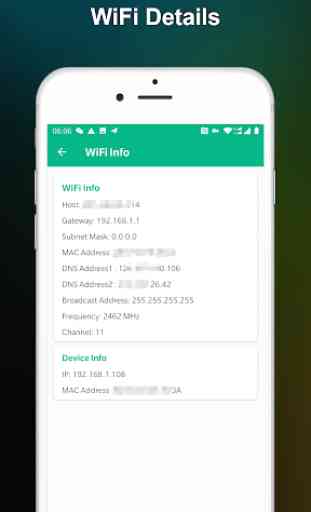
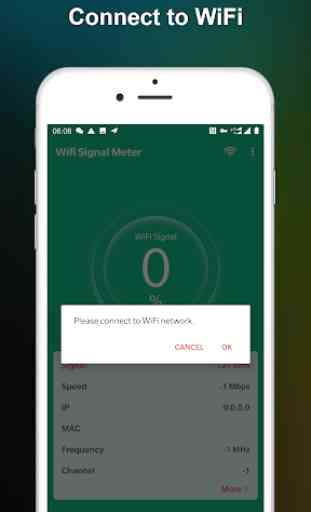

The app reports useful information but the user interface is broken. If you open the app and are connected to a wireless network it will default and load to the wifi trend graph and you have to work to make it go back to the app home screen. It will constantly refresh to that trend graph. Its kind of frustrating.